請我喝杯咖啡☕
*我的貼文解釋了 MS COCO。
CocoDetection()可以使用MS COCO資料集,如下所示:
*備忘錄:
- 第一個參數是root(必要類型:str或pathlib.Path):
*備註:
- 這是影像的路徑。
- 絕對或相對路徑都是可能的。
- 第二個參數是 annFile(必要型別:str 或 pathlib.Path):
*備註:
- 這是註解的路徑。
- 絕對或相對路徑都是可能的。
- 第三個參數是transform(Optional-Default:None-Type:callable)。
- 第四個參數是 target_transform(Optional-Default:None-Type:callable)。
- 第五個參數是transforms(Optional-Default:None-Type:callable)。
from torchvision.datasets import CocoDetection
cap_train2014_data = CocoDetection(
root="data/coco/imgs/train2014",
annFile="data/coco/anns/trainval2014/captions_train2014.json"
)
cap_train2014_data = CocoDetection(
root="data/coco/imgs/train2014",
annFile="data/coco/anns/trainval2014/captions_train2014.json",
transform=None,
target_transform=None,
transforms=None
)
ins_train2014_data = CocoDetection(
root="data/coco/imgs/train2014",
annFile="data/coco/anns/trainval2014/instances_train2014.json"
)
pk_train2014_data = CocoDetection(
root="data/coco/imgs/train2014",
annFile="data/coco/anns/trainval2014/person_keypoints_train2014.json"
)
len(cap_train2014_data), len(ins_train2014_data), len(pk_train2014_data)
# (82783, 82783, 82783)
cap_val2014_data = CocoDetection(
root="data/coco/imgs/val2014",
annFile="data/coco/anns/trainval2014/captions_val2014.json"
)
ins_val2014_data = CocoDetection(
root="data/coco/imgs/val2014",
annFile="data/coco/anns/trainval2014/instances_val2014.json"
)
pk_val2014_data = CocoDetection(
root="data/coco/imgs/val2014",
annFile="data/coco/anns/trainval2014/person_keypoints_val2014.json"
)
len(cap_val2014_data), len(ins_val2014_data), len(pk_val2014_data)
# (40504, 40504, 40504)
test2014_data = CocoDetection(
root="data/coco/imgs/test2014",
annFile="data/coco/anns/test2014/test2014.json"
)
test2015_data = CocoDetection(
root="data/coco/imgs/test2015",
annFile="data/coco/anns/test2015/test2015.json"
)
testdev2015_data = CocoDetection(
root="data/coco/imgs/test2015",
annFile="data/coco/anns/test2015/test-dev2015.json"
)
len(test2014_data), len(test2015_data), len(testdev2015_data)
# (40775, 81434, 20288)
cap_train2014_data
# Dataset CocoDetection
# Number of datapoints: 82783
# Root location: data/coco/imgs/train2014
cap_train2014_data.root
# 'data/coco/imgs/train2014'
print(cap_train2014_data.transform)
# None
print(cap_train2014_data.target_transform)
# None
print(cap_train2014_data.transforms)
# None
cap_train2014_data[0]
# (<pil.image.image image mode="RGB" size="640x480">,
# [{'image_id': 9, 'id': 661611,
# 'caption': 'Closeup of bins of food that include broccoli and bread.'},
# {'image_id': 9, 'id': 661977,
# 'caption': 'A meal is presented in brightly colored plastic trays.'},
# {'image_id': 9, 'id': 663627,
# 'caption': 'there are containers filled with different kinds of foods'},
# {'image_id': 9, 'id': 666765,
# 'caption': 'Colorful dishes holding meat, vegetables, fruit, and bread.'},
# {'image_id': 9, 'id': 667602,
# 'caption': 'A bunch of trays that have different food.'}])
cap_train2014_data[1]
# (<pil.image.image image mode="RGB" size="640x426">,
# [{'image_id': 25, 'id': 122312,
# 'caption': 'A giraffe eating food from the top of the tree.'},
# {'image_id': 25, 'id': 127076,
# 'caption': 'A giraffe standing up nearby a tree '},
# {'image_id': 25, 'id': 127238,
# 'caption': 'A giraffe mother with its baby in the forest.'},
# {'image_id': 25, 'id': 133058,
# 'caption': 'Two giraffes standing in a tree filled area.'},
# {'image_id': 25, 'id': 133676,
# 'caption': 'A giraffe standing next to a forest filled with trees.'}])
cap_train2014_data[2]
# (<pil.image.image image mode="RGB" size="640x428">,
# [{'image_id': 30, 'id': 695774,
# 'caption': 'A flower vase is sitting on a porch stand.'},
# {'image_id': 30, 'id': 696557,
# 'caption': 'White vase with different colored flowers sitting inside of it. '},
# {'image_id': 30, 'id': 699041,
# 'caption': 'a white vase with many flowers on a stage'},
# {'image_id': 30, 'id': 701216,
# 'caption': 'A white vase filled with different colored flowers.'},
# {'image_id': 30, 'id': 702428,
# 'caption': 'A vase with red and white flowers outside on a sunny day.'}])
ins_train2014_data[0]
# (<pil.image.image image mode="RGB" size="640x480">,
# [{'segmentation': [[500.49, 473.53, 599.73, ..., 20.49, 473.53]],
# 'area': 120057.13925, 'iscrowd': 0, 'image_id': 9,
# 'bbox': [1.08, 187.69, 611.59, 285.84], 'category_id': 51,
# 'id': 1038967},
# {'segmentation': ..., 'category_id': 51, 'id': 1039564},
# ...,
# {'segmentation': ..., 'category_id': 55, 'id': 1914001}])
ins_train2014_data[1]
# (<pil.image.image image mode="RGB" size="640x426">,
# [{'segmentation': [[437.52, 353.33, 437.87, ..., 437.87, 357.19]],
# 'area': 19686.597949999996, 'iscrowd': 0, 'image_id': 25,
# 'bbox': [385.53, 60.03, 214.97, 297.16], 'category_id': 25,
# 'id': 598548},
# {'segmentation': [[99.26, 405.72, 133.57, ..., 97.77, 406.46]],
# 'area': 2785.8475500000004, 'iscrowd': 0, 'image_id': 25,
# 'bbox': [53.01, 356.49, 132.03, 55.19], 'category_id': 25,
# 'id': 599491}])
ins_train2014_data[2]
# (<pil.image.image image mode="RGB" size="640x428">,
# [{'segmentation': [[267.38, 330.14, 281.81, ..., 269.3, 329.18]],
# 'area': 47675.66289999999, 'iscrowd': 0, 'image_id': 30,
# 'bbox': [204.86, 31.02, 254.88, 324.12], 'category_id': 64,
# 'id': 291613},
# {'segmentation': [[394.34, 155.81, 403.96, ..., 393.38, 157.73]],
# 'area': 16202.798250000003, 'iscrowd': 0, 'image_id': 30,
# 'bbox': [237.56, 155.81, 166.4, 195.25], 'category_id': 86,
# 'id': 1155486}])
pk_train2014_data[0]
# (<pil.image.image image mode="RGB" size="640x480">, [])
pk_train2014_data[1]
# (<pil.image.image image mode="RGB" size="640x426">, [])
pk_train2014_data[2]
# (<pil.image.image image mode="RGB" size="640x428">, [])
cap_val2014_data[0]
# (<pil.image.image image mode="RGB" size="640x478">,
# [{'image_id': 42, 'id': 641613,
# 'caption': 'This wire metal rack holds several pairs of shoes and sandals'},
# {'image_id': 42, 'id': 645309,
# 'caption': 'A dog sleeping on a show rack in the shoes.'},
# {'image_id': 42, 'id': 650217,
# 'caption': 'Various slides and other footwear rest in a metal basket outdoors.'},
# {'image_id': 42,
# 'id': 650868,
# 'caption': 'A small dog is curled up on top of the shoes'},
# {'image_id': 42,
# 'id': 652383,
# 'caption': 'a shoe rack with some shoes and a dog sleeping on them'}])
cap_val2014_data[1]
# (<pil.image.image image mode="RGB" size="565x640">,
# [{'image_id': 73, 'id': 593422,
# 'caption': 'A motorcycle parked in a parking space next to another motorcycle.'},
# {'image_id': 73, 'id': 746071,
# 'caption': 'An old motorcycle parked beside other motorcycles with a brown leather seat.'},
# {'image_id': 73, 'id': 746170,
# 'caption': 'Motorcycle parked in the parking lot of asphalt.'},
# {'image_id': 73, 'id': 746914,
# 'caption': 'A close up view of a motorized bicycle, sitting in a rack. '},
# {'image_id': 73, 'id': 748185,
# 'caption': 'The back tire of an old style motorcycle is resting in a metal stand. '}])
cap_val2014_data[2]
# (<pil.image.image image mode="RGB" size="640x426">,
# [{'image_id': 74, 'id': 145996,
# 'caption': 'A picture of a dog laying on the ground.'},
# {'image_id': 74, 'id': 146710,
# 'caption': 'Dog snoozing by a bike on the edge of a cobblestone street'},
# {'image_id': 74, 'id': 149398,
# 'caption': 'The white dog lays next to the bicycle on the sidewalk.'},
# {'image_id': 74, 'id': 149638,
# 'caption': 'a white dog is sleeping on a street and a bicycle'},
# {'image_id': 74, 'id': 150181,
# 'caption': 'A puppy rests on the street next to a bicycle.'}])
ins_val2014_data[0]
# (<pil.image.image image mode="RGB" size="640x478">,
# [{'segmentation': [[382.48, 268.63, 330.24, ..., 394.09, 264.76]],
# 'area': 53481.5118, 'iscrowd': 0, 'image_id': 42,
# 'bbox': [214.15, 41.29, 348.26, 243.78], 'category_id': 18,
# 'id': 1817255}])
ins_val2014_data[1]
# (<pil.image.image image mode="RGB" size="565x640">,
# [{'segmentation': [[134.36, 145.55, 117.02, ..., 138.69, 141.22]],
# 'area': 172022.43864999997, 'iscrowd': 0, 'image_id': 73,
# 'bbox': [13.0, 22.75, 535.98, 609.67], 'category_id': 4,
# 'id': 246920},
# {'segmentation': [[202.28, 4.97, 210.57, 26.53, ..., 192.33, 3.32]],
# 'area': 52666.3402, 'iscrowd': 0, 'image_id': 73,
# 'bbox': [1.66, 3.32, 268.6, 271.91], 'category_id': 4,
# 'id': 2047387}])
ins_val2014_data[2]
# (<pil.image.image image mode="RGB" size="640x426">,
# [{'segmentation': [[321.02, 321.0, 314.25, ..., 320.57, 322.86]],
# 'area': 18234.62355, 'iscrowd': 0, 'image_id': 74,
# 'bbox': [61.87, 276.25, 296.42, 103.18], 'category_id': 18,
# 'id': 1774},
# {'segmentation': ..., 'category_id': 2, 'id': 128367},
# ...
# {'segmentation': ..., 'category_id': 1, 'id': 1751664}])
pk_val2014_data[0]
# (<pil.image.image image mode="RGB" size="640x478">, [])
pk_val2014_data[1]
# (<pil.image.image image mode="RGB" size="565x640">, [])
pk_val2014_data[2]
# (<pil.image.image image mode="RGB" size="640x426">,
# [{'segmentation': [[301.32, 93.96, 305.72, ..., 299.67, 94.51]],
# 'num_keypoints': 0, 'area': 638.7158, 'iscrowd': 0,
# 'keypoints': [0, 0, 0, 0, ..., 0, 0], 'image_id': 74,
# 'bbox': [295.55, 93.96, 18.42, 58.83], 'category_id': 1,
# 'id': 195946},
# {'segmentation': ..., 'category_id': 1, 'id': 253933},
# ...
# {'segmentation': ..., 'category_id': 1, 'id': 1751664}])
test2014_data[0]
# (<pil.image.image image mode="RGB" size="640x480">, [])
test2014_data[1]
# (<pil.image.image image mode="RGB" size="480x640">, [])
test2014_data[2]
# (<pil.image.image image mode="RGB" size="480x640">, [])
test2015_data[0]
# (<pil.image.image image mode="RGB" size="640x480">, [])
test2015_data[1]
# (<pil.image.image image mode="RGB" size="480x640">, [])
test2015_data[2]
# (<pil.image.image image mode="RGB" size="480x640">, [])
testdev2015_data[0]
# (<pil.image.image image mode="RGB" size="640x480">, [])
testdev2015_data[1]
# (<pil.image.image image mode="RGB" size="480x640">, [])
testdev2015_data[2]
# (<pil.image.image image mode="RGB" size="640x427">, [])
import matplotlib.pyplot as plt
from matplotlib.patches import Polygon, Rectangle
import torch
def show_images(data, main_title=None):
file = data.root.split('/')[-1]
if data[0][1] and "caption" in data[0][1][0]:
if file == "train2014":
plt.figure(figsize=(14, 5))
plt.suptitle(t=main_title, y=0.9, fontsize=14)
x_axis = 0.02
x_axis_incr = 0.325
fs = 10.5
elif file == "val2014":
plt.figure(figsize=(14, 6.5))
plt.suptitle(t=main_title, y=0.94, fontsize=14)
x_axis = 0.01
x_axis_incr = 0.32
fs = 9.4
for i, (im, ann) in zip(range(1, 4), data):
plt.subplot(1, 3, i)
plt.imshow(X=im)
plt.title(label=ann[0]["image_id"])
y_axis = 0.0
for j in range(0, 5):
plt.figtext(x=x_axis, y=y_axis, fontsize=fs,
s=f'{ann[j]["id"]}:\n{ann[j]["caption"]}')
if file == "train2014":
y_axis -= 0.1
elif file == "val2014":
y_axis -= 0.07
x_axis += x_axis_incr
if i == 2 and file == "val2014":
x_axis += 0.06
plt.tight_layout()
plt.show()
elif data[0][1] and "segmentation" in data[0][1][0]:
if file == "train2014":
fig, axes = plt.subplots(nrows=1, ncols=3, figsize=(14, 4))
elif file == "val2014":
fig, axes = plt.subplots(nrows=1, ncols=3, figsize=(14, 5))
fig.suptitle(t=main_title, y=1.0, fontsize=14)
for (im, anns), axis in zip(data, axes.ravel()):
for ann in anns:
for seg in ann['segmentation']:
seg_tsors = torch.tensor(seg).split(2)
seg_lists = [seg_tsor.tolist() for seg_tsor in seg_tsors]
poly = Polygon(xy=seg_lists,
facecolor="lightgreen", alpha=0.7)
axis.add_patch(p=poly)
px = []
py = []
for j, v in enumerate(seg):
if j%2 == 0:
px.append(v)
else:
py.append(v)
axis.plot(px, py, color='yellow')
x, y, w, h = ann['bbox']
rect = Rectangle(xy=(x, y), width=w, height=h,
linewidth=3, edgecolor='r',
facecolor='none', zorder=2)
axis.add_patch(p=rect)
axis.imshow(X=im)
axis.set_title(label=anns[0]["image_id"])
fig.tight_layout()
plt.show()
elif not data[0][1]:
if file == "train2014":
plt.figure(figsize=(14, 5))
plt.suptitle(t=main_title, y=0.9, fontsize=14)
elif file == "val2014":
plt.figure(figsize=(14, 5))
plt.suptitle(t=main_title, y=1.05, fontsize=14)
elif file == "test2014" or "test2015":
plt.figure(figsize=(14, 8))
plt.suptitle(t=main_title, y=0.9, fontsize=14)
for i, (im, _) in zip(range(1, 4), data):
plt.subplot(1, 3, i)
plt.imshow(X=im)
plt.tight_layout()
plt.show()
show_images(data=cap_train2014_data, main_title="cap_train2014_data")
show_images(data=ins_train2014_data, main_title="ins_train2014_data")
show_images(data=pk_train2014_data, main_title="pk_train2014_data")
show_images(data=cap_val2014_data, main_title="cap_val2014_data")
show_images(data=ins_val2014_data, main_title="ins_val2014_data")
show_images(data=pk_val2014_data, main_title="pk_val2014_data")
show_images(data=test2014_data, main_title="test2014_data")
show_images(data=test2015_data, main_title="test2015_data")
show_images(data=testdev2015_data, main_title="testdev2015_data")
</pil.image.image></pil.image.image></pil.image.image></pil.image.image></pil.image.image></pil.image.image></pil.image.image></pil.image.image></pil.image.image></pil.image.image></pil.image.image></pil.image.image></pil.image.image></pil.image.image></pil.image.image></pil.image.image></pil.image.image></pil.image.image></pil.image.image></pil.image.image></pil.image.image></pil.image.image></pil.image.image></pil.image.image></pil.image.image></pil.image.image></pil.image.image>
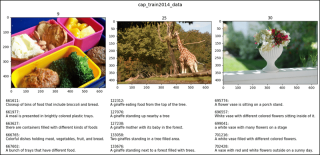
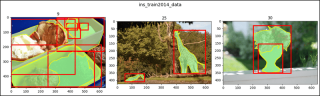

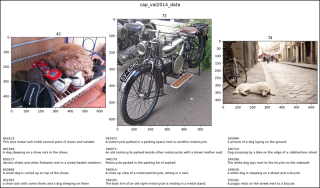

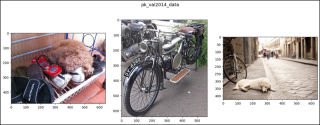
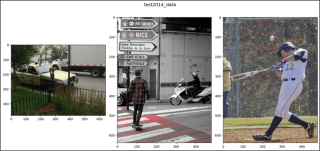
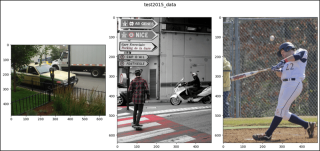
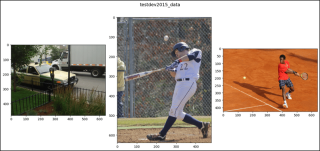
以上是PyTorch 中的 CocoDetection (1)的詳細內容。更多資訊請關注PHP中文網其他相關文章!
 Python中的合併列表:選擇正確的方法May 14, 2025 am 12:11 AM
Python中的合併列表:選擇正確的方法May 14, 2025 am 12:11 AMTomergelistsinpython,YouCanusethe操作員,estextMethod,ListComprehension,Oritertools
 如何在Python 3中加入兩個列表?May 14, 2025 am 12:09 AM
如何在Python 3中加入兩個列表?May 14, 2025 am 12:09 AM在Python3中,可以通過多種方法連接兩個列表:1)使用 運算符,適用於小列表,但對大列表效率低;2)使用extend方法,適用於大列表,內存效率高,但會修改原列表;3)使用*運算符,適用於合併多個列表,不修改原列表;4)使用itertools.chain,適用於大數據集,內存效率高。
 Python串聯列表字符串May 14, 2025 am 12:08 AM
Python串聯列表字符串May 14, 2025 am 12:08 AM使用join()方法是Python中從列表連接字符串最有效的方法。 1)使用join()方法高效且易讀。 2)循環使用 運算符對大列表效率低。 3)列表推導式與join()結合適用於需要轉換的場景。 4)reduce()方法適用於其他類型歸約,但對字符串連接效率低。完整句子結束。
 Python執行,那是什麼?May 14, 2025 am 12:06 AM
Python執行,那是什麼?May 14, 2025 am 12:06 AMpythonexecutionistheprocessoftransformingpypythoncodeintoExecutablestructions.1)InternterPreterReadSthecode,ConvertingTingitIntObyTecode,whepythonvirtualmachine(pvm)theglobalinterpreterpreterpreterpreterlock(gil)the thepythonvirtualmachine(pvm)
 Python:關鍵功能是什麼May 14, 2025 am 12:02 AM
Python:關鍵功能是什麼May 14, 2025 am 12:02 AMPython的關鍵特性包括:1.語法簡潔易懂,適合初學者;2.動態類型系統,提高開發速度;3.豐富的標準庫,支持多種任務;4.強大的社區和生態系統,提供廣泛支持;5.解釋性,適合腳本和快速原型開發;6.多範式支持,適用於各種編程風格。
 Python:編譯器還是解釋器?May 13, 2025 am 12:10 AM
Python:編譯器還是解釋器?May 13, 2025 am 12:10 AMPython是解釋型語言,但也包含編譯過程。 1)Python代碼先編譯成字節碼。 2)字節碼由Python虛擬機解釋執行。 3)這種混合機制使Python既靈活又高效,但執行速度不如完全編譯型語言。
 python用於循環與循環時:何時使用哪個?May 13, 2025 am 12:07 AM
python用於循環與循環時:何時使用哪個?May 13, 2025 am 12:07 AMUseeAforloopWheniteratingOveraseQuenceOrforAspecificnumberoftimes; useAwhiLeLoopWhenconTinuingUntilAcIntiment.forloopsareIdealForkNownsences,而WhileLeleLeleLeleLeleLoopSituationSituationsItuationsItuationSuationSituationswithUndEtermentersitations。
 Python循環:最常見的錯誤May 13, 2025 am 12:07 AM
Python循環:最常見的錯誤May 13, 2025 am 12:07 AMpythonloopscanleadtoerrorslikeinfiniteloops,modifyingListsDuringteritation,逐個偏置,零indexingissues,andnestedloopineflinefficiencies


熱AI工具

Undresser.AI Undress
人工智慧驅動的應用程序,用於創建逼真的裸體照片

AI Clothes Remover
用於從照片中去除衣服的線上人工智慧工具。

Undress AI Tool
免費脫衣圖片

Clothoff.io
AI脫衣器

Video Face Swap
使用我們完全免費的人工智慧換臉工具,輕鬆在任何影片中換臉!

熱門文章

熱工具

Dreamweaver Mac版
視覺化網頁開發工具

SublimeText3 英文版
推薦:為Win版本,支援程式碼提示!

ZendStudio 13.5.1 Mac
強大的PHP整合開發環境

禪工作室 13.0.1
強大的PHP整合開發環境

Dreamweaver CS6
視覺化網頁開發工具





