人工智慧革命已經到來,隨之而來的是不斷增長的強大模型列表,這些模型可以生成文字、創建視覺效果並解決複雜問題。但讓我們面對現實:有這麼多的選擇,找出最適合您的專案的模型可能會讓人不知所措。如果有一種方法可以快速測試這些模型,查看它們的實際結果,並決定將哪個模型整合到您的生產系統中,會怎麼樣?
進入Hugging Face 的推理 API-探索並利用最先進的人工智慧模式的捷徑。它透過提供即插即用的解決方案,消除了設定、託管或訓練模型的麻煩。無論您是在集思廣益新功能還是評估模型的功能,Hugging Face 都能讓 AI 整合變得比以往更簡單。
在本部落格中,我將引導您使用 Spring Boot 建立一個輕量級後端應用程序,讓您可以輕鬆測試和評估 AI 模型。以下是您可以期待的:
?你將學到什麼
- 存取 AI 模型:了解如何使用 Hugging Face 的推理 API 來探索和測試模型。
- 建立後端:建立一個 Spring Boot 應用程式來與這些模型互動。
- 測試模型:使用範例提示設定和測試文字和圖像產生的端點。
最後,您將擁有一個方便的工具來測試不同的人工智慧模型,並就它們是否適合您的專案需求做出明智的決定。如果您準備好彌合好奇心和實施之間的差距,那就開始吧!
?️ 為什麼要擁抱人臉推理 API?
這就是為什麼 Hugging Face 能夠改變 AI 整合的遊戲規則:
- 易於使用:無需訓練或部署模型 - 只需呼叫 API。
- 多樣性:存取超過 150,000 個模型來執行文字產生、圖像建立等任務。
- 可擴充性:非常適合原型設計和生產使用。
?你將建構什麼
我們將建立 QuickAI,一個 Spring Boot 應用程式:
- 產生文字:根據提示建立創意內容。
- 產生圖像:將文字描述轉換為視覺效果。
- 提供API文件:使用Swagger測試API並與API互動。
?入門
第 1 步:註冊擁抱臉
前往huggingface.co 並建立帳戶(如果您還沒有帳戶)。
步驟 2: 取得您的 API 金鑰
導覽至您的帳戶設定並產生 API 金鑰。此金鑰將允許您的 Spring Boot 應用程式與 Hugging Face 的 Inference API 進行互動。
第 3 步:探索模型
查看擁抱臉部模型中心,找到適合您需求的模型。在本教程中,我們將使用:
- 文字產生模型(例如 HuggingFaceH4/zephyr-7b-beta)。
- 影像產生模型(例如,stabilityai/stable-diffusion-xl-base-1.0)。
?️ 設定 Spring Boot 項目
步驟1:創建一個新的Spring Boot項目
使用 Spring Initializr 設定具有以下相依性的項目:
- Spring WebFlux:用於反應式、非阻塞 API 呼叫。
- Lombok:減少樣板程式碼。
- Swagger:API 文件。
步驟2:新增擁抱臉配置
將您的 Hugging Face API 金鑰和模型 URL 新增至 application.properties 檔案:
huggingface.text.api.url=https://api-inference.huggingface.co/models/your-text-model huggingface.api.key=your-api-key-here huggingface.image.api.url=https://api-inference.huggingface.co/models/your-image-model
?接下來是什麼?
讓我們深入研究程式碼並建立文字和圖像生成服務。請繼續關注!
1. 文字產生服務:
@Service
public class LLMService {
private final WebClient webClient;
private static final Logger logger = LoggerFactory.getLogger(LLMService.class);
// Constructor to initialize WebClient with Hugging Face API URL and API key
public LLMService(@Value("${huggingface.text.api.url}") String apiUrl,
@Value("${huggingface.api.key}") String apiKey) {
this.webClient = WebClient.builder()
.baseUrl(apiUrl) // Set the base URL for the API
.defaultHeader("Authorization", "Bearer " + apiKey) // Add API key to the header
.build();
}
// Method to generate text using Hugging Face's Inference API
public Mono<string> generateText(String prompt) {
// Validate the input prompt
if (prompt == null || prompt.trim().isEmpty()) {
return Mono.error(new IllegalArgumentException("Prompt must not be null or empty"));
}
// Create the request body with the prompt
Map<string string> body = Collections.singletonMap("inputs", prompt);
// Make a POST request to the Hugging Face API
return webClient.post()
.bodyValue(body)
.retrieve()
.bodyToMono(String.class)
.doOnSuccess(response -> logger.info("Response received: {}", response)) // Log successful responses
.doOnError(error -> logger.error("Error during API call", error)) // Log errors
.retryWhen(Retry.backoff(3, Duration.ofMillis(500))) // Retry on failure with exponential backoff
.timeout(Duration.ofSeconds(5)) // Set a timeout for the API call
.onErrorResume(error -> Mono.just("Fallback response due to error: " + error.getMessage())); // Provide a fallback response on error
}
}
</string></string>
2.影像生成服務:
@Service
public class ImageGenerationService {
private static final Logger logger = LoggerFactory.getLogger(ImageGenerationService.class);
private final WebClient webClient;
public ImageGenerationService(@Value("${huggingface.image.api.url}") String apiUrl,
@Value("${huggingface.api.key}") String apiKey) {
this.webClient = WebClient.builder()
.baseUrl(apiUrl)
.defaultHeader("Authorization", "Bearer " + apiKey)
.build();
}
public Mono<byte> generateImage(String prompt) {
if (prompt == null || prompt.trim().isEmpty()) {
return Mono.error(new IllegalArgumentException("Prompt must not be null or empty"));
}
Map<string string> body = Collections.singletonMap("inputs", prompt);
return webClient.post()
.bodyValue(body)
.retrieve()
.bodyToMono(byte[].class) / Convert the response to a Mono<byte> (image bytes)
.timeout(Duration.ofSeconds(10)) // Timeout after 10 seconds
.retryWhen(Retry.backoff(3, Duration.ofMillis(500))) // Retry logic
.doOnSuccess(response -> logger.info("Image generated successfully for prompt: {}", prompt))
.doOnError(error -> logger.error("Error generating image for prompt: {}", prompt, error))
.onErrorResume(WebClientResponseException.class, ex -> {
logger.error("HTTP error during image generation: {}", ex.getMessage(), ex);
return Mono.error(new RuntimeException("Error generating image: " + ex.getMessage()));
})
.onErrorResume(TimeoutException.class, ex -> {
logger.error("Timeout while generating image for prompt: {}", prompt);
return Mono.error(new RuntimeException("Request timed out"));
});
}
}
</byte></string></byte>
範例提示及其結果: ?
1. 基於文字的端點:
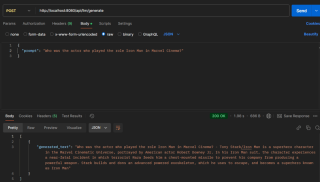
2. 基於影像的端點:
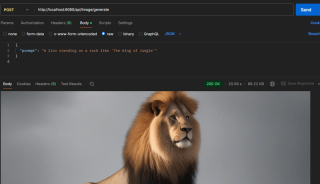
?探索該項目
準備好潛水了嗎?查看 QuickAI GitHub 儲存庫以查看完整程式碼並繼續操作。如果您覺得有用,請給它⭐。
獎金 ?
想要進一步推進這個計畫嗎?
- 我已經為 API 文件配置了 Swagger UI,這將幫助您建立前端應用程式。
- 使用您最喜歡的前端框架(例如 React、Angular 或只是簡單的 HTML/CSS/Vanilla JS)建立一個簡單的前端應用程式。
?恭喜你已經走到這一步了。
現在你知道如何使用擁抱臉了嗎? :
- 在您的應用程式中快速使用 AI 模型。
- 產生文字:根據提示建立創意內容。
- 產生圖像:將文字描述轉化為視覺效果。
?讓我們聯絡吧!
想要合作或有任何建議可以在 LinkedIn 上找到我,Portfolio 也可以在 GitHub 上查看我的其他項目。
有問題或建議,請在下面發表評論,我很樂意解決。
快樂編碼! ?
以上是輕鬆整合 AI 模型:建立和評估 AI 模型(Spring Boot 和 Hugging Face)的詳細內容。更多資訊請關注PHP中文網其他相關文章!
 JVM性能與其他語言May 14, 2025 am 12:16 AM
JVM性能與其他語言May 14, 2025 am 12:16 AMJVM'SperformanceIsCompetitiveWithOtherRuntimes,operingabalanceOfspeed,安全性和生產性。 1)JVMUSESJITCOMPILATIONFORDYNAMICOPTIMIZAIZATIONS.2)c提供NativePernativePerformanceButlanceButlactsjvm'ssafetyFeatures.3)
 Java平台獨立性:使用示例May 14, 2025 am 12:14 AM
Java平台獨立性:使用示例May 14, 2025 am 12:14 AMJavaachievesPlatFormIndependencEthroughTheJavavIrtualMachine(JVM),允許CodeTorunonAnyPlatFormWithAjvm.1)codeisscompiledIntobytecode,notmachine-specificodificcode.2)bytecodeisisteredbytheybytheybytheybythejvm,enablingcross-platerssectectectectectross-eenablingcrossectectectectectection.2)
 JVM架構:深入研究Java虛擬機May 14, 2025 am 12:12 AM
JVM架構:深入研究Java虛擬機May 14, 2025 am 12:12 AMTheJVMisanabstractcomputingmachinecrucialforrunningJavaprogramsduetoitsplatform-independentarchitecture.Itincludes:1)ClassLoaderforloadingclasses,2)RuntimeDataAreafordatastorage,3)ExecutionEnginewithInterpreter,JITCompiler,andGarbageCollectorforbytec
 JVM:JVM與操作系統有關嗎?May 14, 2025 am 12:11 AM
JVM:JVM與操作系統有關嗎?May 14, 2025 am 12:11 AMJVMhasacloserelationshipwiththeOSasittranslatesJavabytecodeintomachine-specificinstructions,managesmemory,andhandlesgarbagecollection.ThisrelationshipallowsJavatorunonvariousOSenvironments,butitalsopresentschallengeslikedifferentJVMbehaviorsandOS-spe
 Java:寫一次,在任何地方跑步(WORA) - 深入了解平台獨立性May 14, 2025 am 12:05 AM
Java:寫一次,在任何地方跑步(WORA) - 深入了解平台獨立性May 14, 2025 am 12:05 AMJava實現“一次編寫,到處運行”通過編譯成字節碼並在Java虛擬機(JVM)上運行。 1)編寫Java代碼並編譯成字節碼。 2)字節碼在任何安裝了JVM的平台上運行。 3)使用Java原生接口(JNI)處理平台特定功能。儘管存在挑戰,如JVM一致性和平台特定庫的使用,但WORA大大提高了開發效率和部署靈活性。
 Java平台獨立性:與不同的操作系統的兼容性May 13, 2025 am 12:11 AM
Java平台獨立性:與不同的操作系統的兼容性May 13, 2025 am 12:11 AMJavaachievesPlatFormIndependencethroughTheJavavIrtualMachine(JVM),允許Codetorunondifferentoperatingsystemsswithoutmodification.thejvmcompilesjavacodeintoplatform-interploplatform-interpectentbybyteentbytybyteentbybytecode,whatittheninternterninterpretsandectectececutesoneonthepecificos,atrafficteyos,Afferctinginginginginginginginginginginginginginginginginginginginginginginginginginginginginginginginginginginginginginginginginginginging
 什麼功能使Java仍然強大May 13, 2025 am 12:05 AM
什麼功能使Java仍然強大May 13, 2025 am 12:05 AMJavaispoperfulduetoitsplatFormitiondence,對象與偏見,RichstandardLibrary,PerformanceCapabilities和StrongsecurityFeatures.1)Platform-dimplighandependectionceallowsenceallowsenceallowsenceallowsencationSapplicationStornanyDevicesupportingJava.2)
 頂級Java功能:開發人員的綜合指南May 13, 2025 am 12:04 AM
頂級Java功能:開發人員的綜合指南May 13, 2025 am 12:04 AMJava的頂級功能包括:1)面向對象編程,支持多態性,提升代碼的靈活性和可維護性;2)異常處理機制,通過try-catch-finally塊提高代碼的魯棒性;3)垃圾回收,簡化內存管理;4)泛型,增強類型安全性;5)ambda表達式和函數式編程,使代碼更簡潔和表達性強;6)豐富的標準庫,提供優化過的數據結構和算法。


熱AI工具

Undresser.AI Undress
人工智慧驅動的應用程序,用於創建逼真的裸體照片

AI Clothes Remover
用於從照片中去除衣服的線上人工智慧工具。

Undress AI Tool
免費脫衣圖片

Clothoff.io
AI脫衣器

Video Face Swap
使用我們完全免費的人工智慧換臉工具,輕鬆在任何影片中換臉!

熱門文章

熱工具

SublimeText3 Linux新版
SublimeText3 Linux最新版

MantisBT
Mantis是一個易於部署的基於Web的缺陷追蹤工具,用於幫助產品缺陷追蹤。它需要PHP、MySQL和一個Web伺服器。請查看我們的演示和託管服務。

禪工作室 13.0.1
強大的PHP整合開發環境

SAP NetWeaver Server Adapter for Eclipse
將Eclipse與SAP NetWeaver應用伺服器整合。

VSCode Windows 64位元 下載
微軟推出的免費、功能強大的一款IDE編輯器





