
如何透過 HTML5 Canvas 高品質縮小影像?
傳統方法使用內插法會導致影像品質下降。要達到最佳質量,請執行以下步驟:
1. 停用插值:
canvas, img {
image-rendering: optimizeQuality;
image-rendering: -moz-crisp-edges;
image-rendering: -webkit-optimize-contrast;
image-rendering: optimize-contrast;
-ms-interpolation-mode: nearest-neighbor;
}
2. 逐步縮小影像:
- 分成多個步驟縮小影像,而不是一次性大幅縮小。
- 例如,將影像縮小到 50% 大小,再逐步縮小到目標尺寸。
3. 使用像素級演算法(非插值演算法):
- 插值演算法會模糊影像,而像素級演算法會考慮每個來源像素對目標像素的貢獻。
- 考慮使用 GameAlchemist 開發的演算法,該演算法在逐步縮小時提供更佳的品質。
程式碼樣本:
// GameAlchemist 算法
function downScaleCanvas(cv, scale) {
if (!(scale 0)) throw ('scale must be a positive number > 8; // or use /256 instead ??
sG = (sG * sA) >> 8;
sB = (sB * sA) >> 8;
}
*/
if (!crossX && !crossY) { // pixel does not cross
// just add components weighted by squared scale.
tBuffer[tIndex ] += sR * sqScale;
tBuffer[tIndex + 1] += sG * sqScale;
tBuffer[tIndex + 2] += sB * sqScale;
} else if (crossX && !crossY) { // cross on X only
w = wx * scale;
// add weighted component for current px
tBuffer[tIndex ] += sR * w;
tBuffer[tIndex + 1] += sG * w;
tBuffer[tIndex + 2] += sB * w;
// add weighted component for next (tX+1) px
nw = nwx * scale
tBuffer[tIndex + 3] += sR * nw;
tBuffer[tIndex + 4] += sG * nw;
tBuffer[tIndex + 5] += sB * nw;
} else if (crossY && !crossX) { // cross on Y only
w = wy * scale;
// add weighted component for current px
tBuffer[tIndex ] += sR * w;
tBuffer[tIndex + 1] += sG * w;
tBuffer[tIndex + 2] += sB * w;
// add weighted component for next (tY+1) px
nw = nwy * scale
tBuffer[tIndex + 3 * tw ] += sR * nw;
tBuffer[tIndex + 3 * tw + 1] += sG * nw;
tBuffer[tIndex + 3 * tw + 2] += sB * nw;
} else { // crosses both x and y : four target points involved
// add weighted component for current px
w = wx * wy;
tBuffer[tIndex ] += sR * w;
tBuffer[tIndex + 1] += sG * w;
tBuffer[tIndex + 2] += sB * w;
// for tX + 1; tY px
nw = nwx * wy;
tBuffer[tIndex + 3] += sR * nw;
tBuffer[tIndex + 4] += sG * nw;
tBuffer[tIndex + 5] += sB * nw;
// for tX ; tY + 1 px
nw = wx * nwy;
tBuffer[tIndex + 3 * tw ] += sR * nw;
tBuffer[tIndex + 3 * tw + 1] += sG * nw;
tBuffer[tIndex + 3 * tw + 2] += sB * nw;
// for tX + 1 ; tY +1 px
nw = nwx * nwy;
tBuffer[tIndex + 3 * tw + 3] += sR * nw;
tBuffer[tIndex + 3 * tw + 4] += sG * nw;
tBuffer[tIndex + 3 * tw + 5] += sB * nw;
}
} // end for sx
} // end for sy
// create result canvas
var resCV = document.createElement('canvas');
resCV.width = tw;
resCV.height = th;
var resCtx = resCV.getContext('2d');
var imgRes = resCtx.getImageData(0, 0, tw, th);
var tByteBuffer = imgRes.data;
// convert float32 array into a UInt8Clamped Array
var pxIndex = 0; // 以上是如何使用 HTML5 Canvas 高品質縮小圖像?的詳細內容。更多資訊請關注PHP中文網其他相關文章!
 保證金是什麼:40px 100px 120px 80px表示?Apr 28, 2025 pm 05:31 PM
保證金是什麼:40px 100px 120px 80px表示?Apr 28, 2025 pm 05:31 PM文章討論了CSS保證金屬性,特別是“保證金:40px 100px 120px 80px”,其應用程序以及對網頁佈局的影響。
 什麼是不同的CSS邊框特性?Apr 28, 2025 pm 05:30 PM
什麼是不同的CSS邊框特性?Apr 28, 2025 pm 05:30 PM本文討論了CSS邊境屬性,重點是自定義,最佳實踐和響應能力。主要論點:邊境 - 拉迪烏斯(Border-Radius)對響應式設計最有效。
 我們如何在CSS中添加評論?Apr 28, 2025 pm 05:27 PM
我們如何在CSS中添加評論?Apr 28, 2025 pm 05:27 PM本文討論了CSS中評論的使用,詳細介紹了單線和多行評論語法。它認為註釋可以增強代碼的可讀性,可維護性和協作,但如果無法正確管理,可能會影響網站性能。
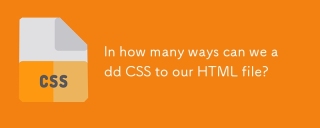 我們可以通過幾種方式將CSS添加到我們的HTML文件中?Apr 28, 2025 pm 05:24 PM
我們可以通過幾種方式將CSS添加到我們的HTML文件中?Apr 28, 2025 pm 05:24 PM文章討論了將CSS添加到HTML的三種方法:內聯,內部和外部。分析了每種方法對網站性能和適合初學者的適用性的影響。 (159個字符)


熱AI工具

Undresser.AI Undress
人工智慧驅動的應用程序,用於創建逼真的裸體照片

AI Clothes Remover
用於從照片中去除衣服的線上人工智慧工具。

Undress AI Tool
免費脫衣圖片

Clothoff.io
AI脫衣器

Video Face Swap
使用我們完全免費的人工智慧換臉工具,輕鬆在任何影片中換臉!

熱門文章

熱工具

SublimeText3漢化版
中文版,非常好用

mPDF
mPDF是一個PHP庫,可以從UTF-8編碼的HTML產生PDF檔案。原作者Ian Back編寫mPDF以從他的網站上「即時」輸出PDF文件,並處理不同的語言。與原始腳本如HTML2FPDF相比,它的速度較慢,並且在使用Unicode字體時產生的檔案較大,但支援CSS樣式等,並進行了大量增強。支援幾乎所有語言,包括RTL(阿拉伯語和希伯來語)和CJK(中日韓)。支援嵌套的區塊級元素(如P、DIV),

Dreamweaver CS6
視覺化網頁開發工具

WebStorm Mac版
好用的JavaScript開發工具

Safe Exam Browser
Safe Exam Browser是一個安全的瀏覽器環境,安全地進行線上考試。該軟體將任何電腦變成一個安全的工作站。它控制對任何實用工具的訪問,並防止學生使用未經授權的資源。










