使用 Go 後端路由 React 前端時如何修正「404 Not Found」錯誤?
- DDD原創
- 2024-12-29 18:51:09543瀏覽
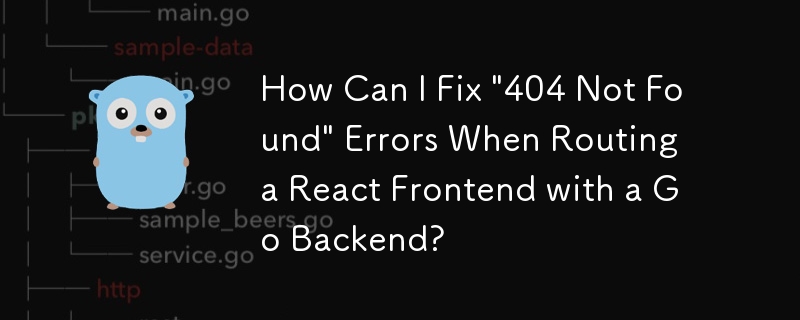
重定向到Go 中的前端路由
在運行Go 後端和運行時無法使用http://localhost:8090/my_frontend_path 等URL 訪問前端路徑React 前端可以歸功於一個基本問題:
The Root原因
當您從瀏覽器存取 http://localhost:8090/my_frontend_path 時,前端 React 路由器尚未啟動。因此,瀏覽器向伺服器請求頁面。但是,建置資料夾中不存在 my_frontend_path,導致 404「找不到頁面」錯誤。
簡單的伺服器端解決方案
修正此問題的一種直接方法是透過在 Go 伺服器層級實作「包羅萬象」的方法。這涉及到為其他地方未明確處理的任何路徑返回index.html(以及您的應用程式)。以下是一個範例:
const FSPATH = "./build/"
func main() {
fs := http.FileServer(http.Dir(FSPATH))
http.HandleFunc("/my_api", func(w http.ResponseWriter, _ *http.Request) { w.Write([]byte("API CALL")) })
http.HandleFunc("/", func(w http.ResponseWriter, r *http.Request) {
// If the requested file exists, return it; otherwise return index.html (fileserver default page)
if r.URL.Path != "/" {
fullPath := FSPATH + strings.TrimPrefix(path.Clean(r.URL.Path), "/")
_, err := os.Stat(fullPath)
if err != nil {
if !os.IsNotExist(err) {
panic(err)
}
// Requested file does not exist so we return the default (resolves to index.html)
r.URL.Path = "/"
}
}
fs.ServeHTTP(w, r)
})
http.ListenAndServe(":8090", nil)
}
此程式碼檢查所要求的檔案是否存在。如果不存在,它將請求的路徑更改為“/”,這將重定向到index.html並允許React路由器處理路由。
雜湊歷史替代
另一個選項是為您的 React 應用程式使用雜湊歷史記錄。使用此方法,對 my_frontend_path URL 的初始請求將不會與 Go 伺服器互動。相反,它將完全由 React 路由器處理。雜湊歷史記錄可以在 React 應用程式的 createBrowserHistory 或 createHashHistory 函數中配置。
以上是使用 Go 後端路由 React 前端時如何修正「404 Not Found」錯誤?的詳細內容。更多資訊請關注PHP中文網其他相關文章!
陳述:
本文內容由網友自願投稿,版權歸原作者所有。本站不承擔相應的法律責任。如發現涉嫌抄襲或侵權的內容,請聯絡admin@php.cn

