如何在 .NET 中使用 ConfigurationElementCollection 正確實作 ConfigurationSection?
- Mary-Kate Olsen原創
- 2024-12-27 05:38:09902瀏覽
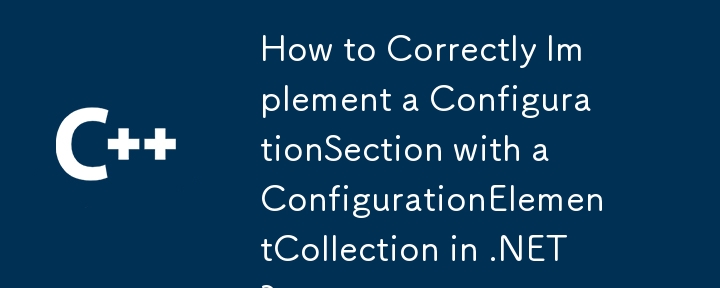
使用 ConfigurationElementCollection 實作 ConfigurationSection
自訂設定時,您可能會在實作設定部分時遇到問題。本文討論了 ConfigurationSection 與 ConfigurationElementCollection 的使用,澄清了誤解並提供了正確實現的指導。
上下文
您已使用 ServicesSection 在 App.config 檔案中定義了自訂設定部分和一個 ServiceCollection 元素。但是,儘管創建了元素類別(ServiceConfig 和 ServiceCollection),您還是在配置節處理程序中遇到了異常。
解決方案
配置節處理程序
您最初嘗試使用 IConfigurationSectionHandler接口,現已棄用。正確的方法是建立一個派生自 ConfigurationSection 的配置節類別。在您的情況下,您需要一個 ServiceConfigurationSection 類別。此類別應定義一個 Services 屬性,這是 ServiceConfig 元素的 ConfigurationCollection。
配置集合實作
在ServiceCollection 類別中,請務必擴充ConfigurationElementCollection 並重寫必要的方法來建立新元素( CreateNewElement),擷取元素鍵(GetElementKey),並執行新增、刪除和清除元素等操作。
最終程式碼
以下是必要的類別和設定的完整程式碼:
ServiceConfig:
public class ServiceConfig : ConfigurationElement
{
[ConfigurationProperty("Port", DefaultValue = 0, IsRequired = true, IsKey = true)]
public int Port { get; set; }
[ConfigurationProperty("ReportType", DefaultValue = "File", IsRequired = true, IsKey = false)]
public string ReportType { get; set; }
}
ServiceCollection:
public class ServiceCollection : ConfigurationElementCollection
{
public override ConfigurationElement CreateNewElement() => new ServiceConfig();
protected override object GetElementKey(ConfigurationElement element) => ((ServiceConfig)element).Port;
}
ServiceCollection:public class ServiceConfigurationSection : ConfigurationSection
{
[ConfigurationProperty("Services", IsDefaultCollection = false)]
[ConfigurationCollection(typeof(ServiceCollection),
AddItemName = "add",
ClearItemsName = "clear",
RemoveItemName = "remove")]
public ServiceCollection Services => (ServiceCollection)base["Services"];
}
<?xml version="1.0" encoding="utf-8" ?>
<configuration>
<configSections>
<section name="ServicesSection" type="RT.Core.Config.ServiceConfigurationSection, RT.Core" />
</configSections>
<ServicesSection>
<Services>
<add Port="6996" ReportType="File" />
<add Port="7001" ReportType="Other" />
</Services>
</ServicesSection>
</configuration> ServiceConfigurationSection:
ServiceConfigurationSection serviceConfigSection = ConfigurationManager.GetSection("ServicesSection") as ServiceConfigurationSection;
ServiceConfig serviceConfig = serviceConfigSection.Services[0];
App.config設定:
消費範例:依照下列步驟,您可以成功實現帶有集合元素的自訂設定部分。以上是如何在 .NET 中使用 ConfigurationElementCollection 正確實作 ConfigurationSection?的詳細內容。更多資訊請關注PHP中文網其他相關文章!
陳述:
本文內容由網友自願投稿,版權歸原作者所有。本站不承擔相應的法律責任。如發現涉嫌抄襲或侵權的內容,請聯絡admin@php.cn

