Python中如何使用Watchdog高效監控檔案變化?
- DDD原創
- 2024-12-24 13:58:10462瀏覽
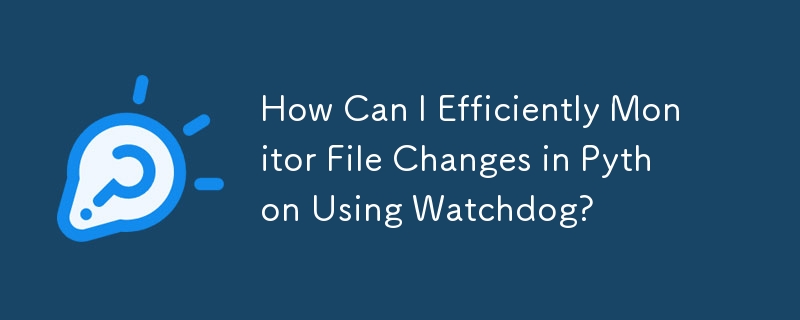
使用 Watchdog 在 Python 中監視檔案的變更
即時監視檔案的變更對於各種應用程式至關重要。在 Python 中,利用 PyWin32 函式庫的功能進行檔案監控可能具有挑戰性。
但是,替代解決方案在於 Watchdog,這是一個專為偵測檔案系統事件而客製化的強大函式庫。 Watchdog 提供了用於目錄監控的全面 API 和 shell 實用程式。
首先,使用 pip 安裝 Watchdog:
pip install watchdog
接下來,匯入必要的模組並定義一個處理檔案變更的函數:
import watchdog.observers
import watchdog.events
def on_modified(event):
# Process the modified file contents here
pass
建立一個事件處理程序並安排它來監視所需的file:
event_handler = watchdog.events.FileSystemEventHandler() event_handler.on_modified = on_modified observer = watchdog.observers.Observer() observer.schedule(event_handler, '/path/to/file', recursive=True) observer.start()
透過使用Watchdog,您可以有效地監視檔案更改,而無需輪詢。當處理大型日誌檔案或需要即時處理時,這種方法特別有利。
以上是Python中如何使用Watchdog高效監控檔案變化?的詳細內容。更多資訊請關注PHP中文網其他相關文章!
陳述:
本文內容由網友自願投稿,版權歸原作者所有。本站不承擔相應的法律責任。如發現涉嫌抄襲或侵權的內容,請聯絡admin@php.cn

