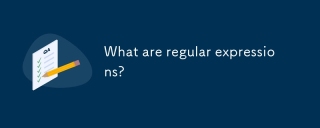如何透過Python 開啟Chrome 設定檔
問題
嘗試使用Python 開啟Chrome 設定檔時,發生錯誤:
Traceback (most recent call last):
File "CHBO.py", line 12, in <module>
browser = webdriver.Chrome(executable_path=r"C:\Users\princess\AppData\Local\Programs\Python\Python36-32\chromedriver.exe", chrome_options=options)
File "C:\Users\Princess\AppData\Local\Programs\Python\Python36-32\lib\site-packages\selenium\webdriver\chrome\webdriver.py", line 59, in __init__
desired_capabilities = options.to_capabilities()
TypeError: to_capabilities() missing 1 required positional argument: 'self'</module> 解
要透過Python 成功開啟Chrome設定文件,請執行以下操作步驟如下:
建立新的 Chrome 個人資料
- 啟動 Chrome 並導航至 chrome://settings/people。
- 點選 管理其他人。
- 選擇新增人員,提供名稱,選擇圖標,然後選取為此使用者建立桌面捷徑。
- 點選新增。
存取設定檔目錄
- 右鍵點擊桌面圖示以取得新的profile。
- 選擇 屬性。
- 複製--profile-directory 參數的路徑(例如,--profile-目錄=「個人資料」 2").
使用Selenium 開啟設定檔
from selenium import webdriver
from selenium.webdriver.chrome.options import Options
# Create an instance of the Options class
options = Options()
# Specify the path to the user data directory (profile directory)
user_data_dir = "C:\Users\AtechM_03\AppData\Local\Google\Chrome\User Data\Profile 2"
options.add_argument(f"user-data-dir={user_data_dir}")
# Instantiate a Chrome driver with the specified options
driver = webdriver.Chrome(executable_path=r'C:\path\to\chromedriver.exe', chrome_options=options)
# Navigate to a website
driver.get("https://www.google.co.in")
按照以下步驟,您可以透過Python 使用 Selenium 建立並開啟特定的 Chrome 設定文件,讓您可以測試您的網路應用程式或自動執行與多個 Chrome 設定檔相關的任務。
以上是如何使用 Python 和 Selenium 開啟特定的 Chrome 設定檔?的詳細內容。更多資訊請關注PHP中文網其他相關文章!
 如何解決Linux終端中查看Python版本時遇到的權限問題?Apr 01, 2025 pm 05:09 PM
如何解決Linux終端中查看Python版本時遇到的權限問題?Apr 01, 2025 pm 05:09 PMLinux終端中查看Python版本時遇到權限問題的解決方法當你在Linux終端中嘗試查看Python的版本時,輸入python...
 我如何使用美麗的湯來解析HTML?Mar 10, 2025 pm 06:54 PM
我如何使用美麗的湯來解析HTML?Mar 10, 2025 pm 06:54 PM本文解釋瞭如何使用美麗的湯庫來解析html。 它詳細介紹了常見方法,例如find(),find_all(),select()和get_text(),以用於數據提取,處理不同的HTML結構和錯誤以及替代方案(SEL)
 如何使用TensorFlow或Pytorch進行深度學習?Mar 10, 2025 pm 06:52 PM
如何使用TensorFlow或Pytorch進行深度學習?Mar 10, 2025 pm 06:52 PM本文比較了Tensorflow和Pytorch的深度學習。 它詳細介紹了所涉及的步驟:數據準備,模型構建,培訓,評估和部署。 框架之間的關鍵差異,特別是關於計算刻度的
 如何使用Python創建命令行接口(CLI)?Mar 10, 2025 pm 06:48 PM
如何使用Python創建命令行接口(CLI)?Mar 10, 2025 pm 06:48 PM本文指導Python開發人員構建命令行界面(CLIS)。 它使用Typer,Click和ArgParse等庫詳細介紹,強調輸入/輸出處理,並促進用戶友好的設計模式,以提高CLI可用性。
 哪些流行的Python庫及其用途?Mar 21, 2025 pm 06:46 PM
哪些流行的Python庫及其用途?Mar 21, 2025 pm 06:46 PM本文討論了諸如Numpy,Pandas,Matplotlib,Scikit-Learn,Tensorflow,Tensorflow,Django,Blask和請求等流行的Python庫,並詳細介紹了它們在科學計算,數據分析,可視化,機器學習,網絡開發和H中的用途
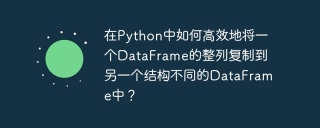 在Python中如何高效地將一個DataFrame的整列複製到另一個結構不同的DataFrame中?Apr 01, 2025 pm 11:15 PM
在Python中如何高效地將一個DataFrame的整列複製到另一個結構不同的DataFrame中?Apr 01, 2025 pm 11:15 PM在使用Python的pandas庫時,如何在兩個結構不同的DataFrame之間進行整列複製是一個常見的問題。假設我們有兩個Dat...
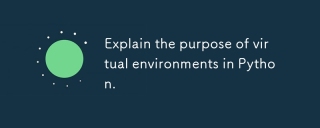 解釋Python中虛擬環境的目的。Mar 19, 2025 pm 02:27 PM
解釋Python中虛擬環境的目的。Mar 19, 2025 pm 02:27 PM文章討論了虛擬環境在Python中的作用,重點是管理項目依賴性並避免衝突。它詳細介紹了他們在改善項目管理和減少依賴問題方面的創建,激活和利益。


熱AI工具

Undresser.AI Undress
人工智慧驅動的應用程序,用於創建逼真的裸體照片

AI Clothes Remover
用於從照片中去除衣服的線上人工智慧工具。

Undress AI Tool
免費脫衣圖片

Clothoff.io
AI脫衣器

AI Hentai Generator
免費產生 AI 無盡。

熱門文章

熱工具

ZendStudio 13.5.1 Mac
強大的PHP整合開發環境

Safe Exam Browser
Safe Exam Browser是一個安全的瀏覽器環境,安全地進行線上考試。該軟體將任何電腦變成一個安全的工作站。它控制對任何實用工具的訪問,並防止學生使用未經授權的資源。

SAP NetWeaver Server Adapter for Eclipse
將Eclipse與SAP NetWeaver應用伺服器整合。

WebStorm Mac版
好用的JavaScript開發工具

Atom編輯器mac版下載
最受歡迎的的開源編輯器