
利用「compress/gzip」套件進行檔案壓縮
對於那些不熟悉Go 的人,利用「compress/gzip」套件進行文件壓縮檔案壓縮看起來令人畏懼。本指南將提供一個全面的範例來簡化流程。
了解介面
所有壓縮套件都採用標準化介面進行壓縮和解壓縮。
壓縮檔案
要壓縮文件,請按照以下步驟操作步驟:
import (
"bytes"
"compress/gzip"
)
// Create an in-memory buffer
var b bytes.Buffer
// Create a gzip writer using the buffer
w := gzip.NewWriter(&b)
// Write data to the gzip writer
w.Write([]byte("Hello, world!"))
// Close the gzip writer to finish compression
w.Close()
壓縮檔案現在儲存在 b 緩衝區中。
解壓縮檔案
要解壓縮先前壓縮的數據,使用此方法:
import (
"compress/gzip"
"io"
"os"
)
r, err := gzip.NewReader(&b)
if err != nil {
// Handle error
}
// Copy the decompressed data to standard output
io.Copy(os.Stdout, r)
// Close the gzip reader
r.Close()
按照以下步驟,您可以使用以下方法無縫壓縮和解壓縮檔案“壓縮/gzip”包。
以上是如何使用 Go 的 compress/gzip 套件高效地壓縮和解壓檔案?的詳細內容。更多資訊請關注PHP中文網其他相關文章!
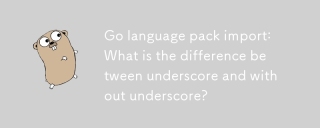 Go語言包導入:帶下劃線和不帶下劃線的區別是什麼?Mar 03, 2025 pm 05:17 PM
Go語言包導入:帶下劃線和不帶下劃線的區別是什麼?Mar 03, 2025 pm 05:17 PM本文解釋了GO的軟件包導入機制:命名imports(例如導入“ fmt”)和空白導入(例如導入_ fmt; fmt;)。 命名導入使包裝內容可訪問,而空白導入僅執行t
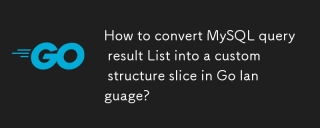 Go語言中如何將MySQL查詢結果List轉換為自定義結構體切片?Mar 03, 2025 pm 05:18 PM
Go語言中如何將MySQL查詢結果List轉換為自定義結構體切片?Mar 03, 2025 pm 05:18 PM本文詳細介紹了MySQL查詢結果的有效轉換為GO結構切片。 它強調使用數據庫/SQL的掃描方法來最佳性能,避免手動解析。 使用DB標籤和Robus的結構現場映射的最佳實踐
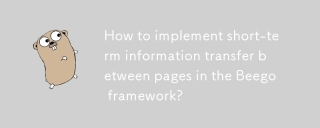 Beego框架中NewFlash()函數如何實現頁面間短暫信息傳遞?Mar 03, 2025 pm 05:22 PM
Beego框架中NewFlash()函數如何實現頁面間短暫信息傳遞?Mar 03, 2025 pm 05:22 PM本文解釋了Beego的NewFlash()函數,用於Web應用程序中的頁間數據傳輸。 它專注於使用newflash()在控制器之間顯示臨時消息(成功,錯誤,警告),並利用會話機制。 Lima
 如何定義GO中仿製藥的自定義類型約束?Mar 10, 2025 pm 03:20 PM
如何定義GO中仿製藥的自定義類型約束?Mar 10, 2025 pm 03:20 PM本文探討了GO的仿製藥自定義類型約束。 它詳細介紹了界面如何定義通用功能的最低類型要求,從而改善了類型的安全性和代碼可重複使用性。 本文還討論了局限性和最佳實踐
 如何編寫模擬對象和存根以進行測試?Mar 10, 2025 pm 05:38 PM
如何編寫模擬對象和存根以進行測試?Mar 10, 2025 pm 05:38 PM本文演示了創建模擬和存根進行單元測試。 它強調使用接口,提供模擬實現的示例,並討論最佳實踐,例如保持模擬集中並使用斷言庫。 文章
 Go語言如何便捷地寫入文件?Mar 03, 2025 pm 05:15 PM
Go語言如何便捷地寫入文件?Mar 03, 2025 pm 05:15 PM本文詳細介紹了在GO中詳細介紹有效的文件,將OS.WriteFile(適用於小文件)與OS.openfile和緩衝寫入(最佳大型文件)進行比較。 它強調了使用延遲並檢查特定錯誤的可靠錯誤處理。
 如何使用跟踪工具了解GO應用程序的執行流?Mar 10, 2025 pm 05:36 PM
如何使用跟踪工具了解GO應用程序的執行流?Mar 10, 2025 pm 05:36 PM本文使用跟踪工具探討了GO應用程序執行流。 它討論了手冊和自動儀器技術,比較諸如Jaeger,Zipkin和Opentelemetry之類的工具,並突出顯示有效的數據可視化


熱AI工具

Undresser.AI Undress
人工智慧驅動的應用程序,用於創建逼真的裸體照片

AI Clothes Remover
用於從照片中去除衣服的線上人工智慧工具。

Undress AI Tool
免費脫衣圖片

Clothoff.io
AI脫衣器

AI Hentai Generator
免費產生 AI 無盡。

熱門文章

熱工具

DVWA
Damn Vulnerable Web App (DVWA) 是一個PHP/MySQL的Web應用程序,非常容易受到攻擊。它的主要目標是成為安全專業人員在合法環境中測試自己的技能和工具的輔助工具,幫助Web開發人員更好地理解保護網路應用程式的過程,並幫助教師/學生在課堂環境中教授/學習Web應用程式安全性。 DVWA的目標是透過簡單直接的介面練習一些最常見的Web漏洞,難度各不相同。請注意,該軟體中

Atom編輯器mac版下載
最受歡迎的的開源編輯器

Dreamweaver Mac版
視覺化網頁開發工具

PhpStorm Mac 版本
最新(2018.2.1 )專業的PHP整合開發工具

SecLists
SecLists是最終安全測試人員的伙伴。它是一個包含各種類型清單的集合,這些清單在安全評估過程中經常使用,而且都在一個地方。 SecLists透過方便地提供安全測試人員可能需要的所有列表,幫助提高安全測試的效率和生產力。清單類型包括使用者名稱、密碼、URL、模糊測試有效載荷、敏感資料模式、Web shell等等。測試人員只需將此儲存庫拉到新的測試機上,他就可以存取所需的每種類型的清單。






