
這是早期專案之一。在程式設計方面,我仍在掌握各種元素。
這是一個有趣的骰子遊戲,是我根據kindom come Deliverence的骰子遊戲製作的。我僅在終端中創建它。主要是因為我仍在嘗試掌握 open gl 和其他圖形輸入。
非常歡迎任何回饋。
import random
# menu to welcome the player
def menu():
print("""
Welcome to dice\n
Would you like to: \n
1. Review the rule, \n
2. play a new game \n
3. review scoring of dice \n
""")
try:
menu_choice = input("")
except EOFError:
print("No input received. Please run the program in an interactive environment.")
return
if menu_choice == "1":
print_rules()
elif menu_choice == "2":
new_game()
elif menu_choice == "3":
print_scroing_values()
second_meu()
else:
print("Invalid choice please choose again")
second_meu()
#second menu to allow for a alteration of language
def second_meu():
print("""
What would you like to do now?
Would you like to: \n
1. Review the rule, \n
2. play a new game \n
3. review scoring of dice \n
""")
menu_choice = input("Please enter your choice: ")
if menu_choice == "1":
print_rules()
elif menu_choice == "2":
new_game()
elif menu_choice == "3":
print_scroing_values()
second_meu()
else:
print("Invalid choice please choose again")
second_meu()
#explantion of rules
def print_rules():
print("""
A player's turn always begins by throwing all six dice. The player then selects and set aside scoring dice, and at least one die must always be set aside. Then the player can throw the remaining dice again and the situation repeats. \n
Scoring combinations are counted only for the current throw, not the entire turn.\n
The key element of the game is that if a throw does not produce a single scoring die, then the player's turn is over and all points scored up to that throw are forfeit. It is then the opposing player's turn to throw. \n
For that reason, it's best to end your turn before the risk that not a single die will score gets too high. Sometimes it's better not to set aside all the scoring dice you you've thrown, so you stand a better chance of scoring higher on the next throw.\n\n
""")
second_meu()
#and the scroing system
def print_scroing_values():
print("""Scoring is as follows:
- a single 1 is worth 100 points; \n
- a single 5 is worth 50 points; \n
- three of a kind is worth 100 points multiplied by the given number, e.g. three 4s are worth 400 points; \n
- three 1s are worth 1,000 points;\n
- four or more of a kind is worth double the points of three of a kind, so four 4s are worth 800 points, five 4s are worth 1,600 points etc.\n
- full straight 1-6 is worth 1500 points.\n
- partial straight 1-5 is worth 500 points.\n
- partial straight 2-6 is worth 750 points.\n\n """)
# This die clas allows funtionality to roll a six sided dice and output the value.
class die:
def __init__(self):
self.value = 0
def __repr__(self):
return f"{self.value}"
def roll(self):
self.value = random.randint(1, 6)
#here is where the class objects are created and organised into a list for ease of use.
die1 = die()
die2 = die()
die3 = die()
die4 = die()
die5 = die()
die6 = die()
dice = [die1, die2, die3, die4, die5, die6]
#player class hold the dice values, the player name a method for rolling all 6 dice at one and rerolling specific dice.
class player:
def __init__(self, name, dice_list, score=4000):
self.name = name
self.score = score
self.dice_list = dice_list
def deduct_score(self, deduction):
self.score -= deduction
return self.score
def roll_d6(self):
roll_string: str = "" #this funtion rolls all the dice coverts them to string and labels them 1 to 6 producing eg 1: 6, 2: 6, 3: 1, 4: 2, 5: 3, 6: 2
i = 1
for die in dice:
die.roll()
data = die.value
str_data = str(data)
str_i = str(i)
roll_string += str_i + ": " + str_data + ", "
i += 1
return roll_string
def print_d6(self): #just print the values
roll_string: str = ""
i = 1
for die in dice:
data = die.value
str_data = str(data)
str_i = str(i)
roll_string += str_i + ": " + str_data + ", "
i += 1
return roll_string
def re_roll(self, index): #re rolls dice speficed
index-=1
dice[index].roll()
return dice[index].value
#This is the main game loop it has a lot of moving parts. Take your time reviewing.
def new_game():
print("Hi so what is your name?\n")
human_name = input("")
human_player = player(human_name, dice, 4000) #creating objects for both human and computer players in the player class
print("who do you wish to play against?")
computer_name = input("")
computer_player = player(computer_name, dice, 4000)
play = True
while (play):
print("""ok here is your roll:
you roll a: """)
print(human_player.roll_d6()) #use of the player class function roll_d6 to give a string of rolled dice
print("Time to score you dice")
total_dice_score = possible_to_score(human_player.dice_list) #this function is below and check to see if any of the dice can score
print(total_dice_score)
print("Whould you like to re-roll you any dice? Y/N") #allowing the player a chance to re roll dice
lroll = input("")
roll = lroll.upper()
if (roll == "Y"):
dice_choice(human_player)
#print(dice)
print("Time to score you dice")
total_dice_score = possible_to_score(dice)
print(total_dice_score)
human_player.deduct_score(total_dice_score)
print(f"Your score is now {human_player.score}")
print(f"Ok it's {computer_player.name} go they rolled")
print(computer_player.roll_d6())
print("They scored:")
total_dice_score = possible_to_score(dice)
print(total_dice_score)
computer_player.deduct_score(total_dice_score)
print(f"{computer_player.name} score is now {computer_player.score}")
input("")
if human_player.score dice_score:
dice_score = temp_dice_score
if (isone_to_five == True):
temp_dice_score = 500
if temp_dice_score > dice_score:
dice_score = temp_dice_score
if (istwo_to_six == True):
temp_dice_score = 600
if temp_dice_score > dice_score:
dice_score = temp_dice_score
return dice_score
def one(counts):
if counts[0] >= 1:
return True
else:
return False
def five(counts):
if counts[4] >= 1:
return True
else:
return False
def three_of_kind(counts):
if 3 in counts:
return True, counts.index(3)
else:
return False, None
def four_of_kind(counts):
if 4 in counts:
return True, counts.index
else:
return False, None
def five_of_kind(counts):
if 5 in counts:
return True, counts.index
else:
return False, None
def six_of_kind(counts):
if 6 in counts:
return True, counts.index
else:
return False, None
def full_straight(counts):
if all(value == 1 for value in counts):
return True
else:
return False
def one_to_five(counts):
if counts[0]
以上是有趣的終端骰子遊戲的詳細內容。更多資訊請關注PHP中文網其他相關文章!
 Python:深入研究彙編和解釋May 12, 2025 am 12:14 AM
Python:深入研究彙編和解釋May 12, 2025 am 12:14 AMpythonisehybridmodeLofCompilation和interpretation:1)thepythoninterpretercompilesourcecececodeintoplatform- interpententbybytecode.2)thepythonvirtualmachine(pvm)thenexecutecutestestestestestesthisbytecode,ballancingEaseofuseEfuseWithPerformance。
 Python是一種解釋或編譯語言,為什麼重要?May 12, 2025 am 12:09 AM
Python是一種解釋或編譯語言,為什麼重要?May 12, 2025 am 12:09 AMpythonisbothinterpretedAndCompiled.1)它的compiledTobyTecodeForportabilityAcrosplatforms.2)bytecodeisthenInterpreted,允許fordingfordforderynamictynamictymictymictymictyandrapiddefupment,儘管Ititmaybeslowerthananeflowerthanancompiledcompiledlanguages。
 對於python中的循環時循環與循環:解釋了關鍵差異May 12, 2025 am 12:08 AM
對於python中的循環時循環與循環:解釋了關鍵差異May 12, 2025 am 12:08 AM在您的知識之際,而foroopsareideal insinAdvance中,而WhileLoopSareBetterForsituations則youneedtoloopuntilaconditionismet
 循環時:實用指南May 12, 2025 am 12:07 AM
循環時:實用指南May 12, 2025 am 12:07 AMForboopSareSusedwhenthentheneMberofiterationsiskNownInAdvance,而WhileLoopSareSareDestrationsDepportonAcondition.1)ForloopSareIdealForiteratingOverSequencesLikelistSorarrays.2)whileLeleLooleSuitableApeableableableableableableforscenarioscenarioswhereTheLeTheLeTheLeTeLoopContinusunuesuntilaspecificiccificcificCondond
 Python:它是真正的解釋嗎?揭穿神話May 12, 2025 am 12:05 AM
Python:它是真正的解釋嗎?揭穿神話May 12, 2025 am 12:05 AMpythonisnotpuroly interpred; itosisehybridablectofbytecodecompilationandruntimeinterpretation.1)PythonCompiLessourceceCeceDintobyTecode,whitsthenexecececected bytybytybythepythepythepythonvirtirtualmachine(pvm).2)
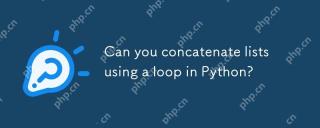 您可以使用Python中的循環加入列表嗎?May 10, 2025 am 12:14 AM
您可以使用Python中的循環加入列表嗎?May 10, 2025 am 12:14 AM是的,YouCanconCatenatElistsusingAloopInpyThon.1)使用eparateLoopsForeachListToAppendIteMstoaresultList.2)useanestedlooptoiterateOverMultipliplipliplipliplipliplipliplipliplipliplistforamoreConciseApprace.3)
 condenate列表python:使用,擴展()等May 10, 2025 am 12:12 AM
condenate列表python:使用,擴展()等May 10, 2025 am 12:12 AMThemostefficientmethodsforconcatenatinglistsinPythonare:1)theextend()methodforin-placemodification,2)itertools.chain()formemoryefficiencywithlargedatasets.Theextend()methodmodifiestheoriginallist,makingitmemory-efficientbutrequirescautionifpreserving
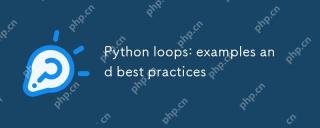 Python循環:示例和最佳實踐May 10, 2025 am 12:05 AM
Python循環:示例和最佳實踐May 10, 2025 am 12:05 AMpythonboopsincludeforandwhileloops,with forloopsidealforequencessand and whileloopsforcondition repetition.bestpracticesinvolve:1)使用listComprehensionsforshensionsforsimpletranspletransformations,2)obseringEnumerateForIndex-valuepairs,3)optingftingftingfortermornemoremoremoremore


熱AI工具

Undresser.AI Undress
人工智慧驅動的應用程序,用於創建逼真的裸體照片

AI Clothes Remover
用於從照片中去除衣服的線上人工智慧工具。

Undress AI Tool
免費脫衣圖片

Clothoff.io
AI脫衣器

Video Face Swap
使用我們完全免費的人工智慧換臉工具,輕鬆在任何影片中換臉!

熱門文章

熱工具

SAP NetWeaver Server Adapter for Eclipse
將Eclipse與SAP NetWeaver應用伺服器整合。

記事本++7.3.1
好用且免費的程式碼編輯器

EditPlus 中文破解版
體積小,語法高亮,不支援程式碼提示功能

MinGW - Minimalist GNU for Windows
這個專案正在遷移到osdn.net/projects/mingw的過程中,你可以繼續在那裡關注我們。 MinGW:GNU編譯器集合(GCC)的本機Windows移植版本,可自由分發的導入函式庫和用於建置本機Windows應用程式的頭檔;包括對MSVC執行時間的擴展,以支援C99功能。 MinGW的所有軟體都可以在64位元Windows平台上運作。

ZendStudio 13.5.1 Mac
強大的PHP整合開發環境





