如何使用 Fetch 發送 x-www-form-urlencoded 請求?
- Mary-Kate Olsen原創
- 2024-11-13 13:37:02528瀏覽
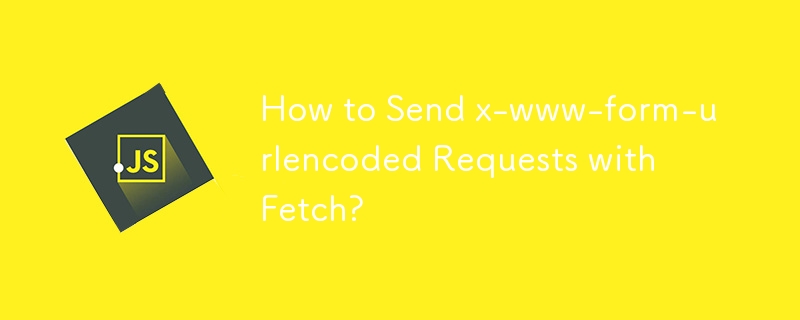
使用Fetch 傳送x-www-form-urlencoded 要求
在Web 開發中,將表單編碼的資料POST 到伺服器是一種常見的操作任務。要使用 Fetch API 完成此操作,需要執行幾個步驟。
-
定義請求參數:
-
開始定義您想要 POST 的表單參數。在提供的範例中:
{ 'userName': '[email protected]', 'password': 'Password!', 'grant_type': 'password' }
-
-
建構請求物件:
var obj = { method: 'POST', headers: { 'Content-Type': 'application/x-www-form-urlencoded; charset=UTF-8', }, };
-
body: new URLSearchParams({ 'userName': '[email protected]', 'password': 'Password!', 'grant_type': 'password' })
- 執行請求:
-
fetch('https://example.com/login', obj) .then(function(res) { // Do stuff with result });執行請求:
-
簡化範例:
fetch('https://example.com/login', { method: 'POST', headers:{ 'Content-Type': 'application/x-www-form-urlencoded' }, body: new URLSearchParams({ 'userName': '[email protected]', 'password': 'Password!', 'grant_type': 'password' }) });
以上是如何使用 Fetch 發送 x-www-form-urlencoded 請求?的詳細內容。更多資訊請關注PHP中文網其他相關文章!
陳述:
本文內容由網友自願投稿,版權歸原作者所有。本站不承擔相應的法律責任。如發現涉嫌抄襲或侵權的內容,請聯絡admin@php.cn
上一篇:如何在選擇選項中實現複選框功能?下一篇:如何在選擇選項中實現複選框功能?

