在 .vscode 資料夾中:
我的lanch.json:
"configurations": [
{
"name": "C/C++: gcc.exe build and debug active file",
"type": "cppdbg",
"request": "launch",
"program": "${fileDirname}\${fileBasenameNoExtension}.exe",
"args": [],
"stopAtEntry": false,
"cwd": "${fileDirname}",
"environment": [],
"externalConsole": false,
"MIMode": "gdb",
"miDebuggerPath": "C:\MinGW\bin\gdb.exe",
"setupCommands": [
{
"description": "Enable pretty-printing for gdb",
"text": "-enable-pretty-printing",
"ignoreFailures": true
},
{
"description": "Set Disassembly Flavor to Intel",
"text": "-gdb-set disassembly-flavor intel",
"ignoreFailures": true
}
],
"preLaunchTask": "C/C++: gcc.exe build active file"
}
],
"version": "2.0.0"
}
task.json :
{
"tasks": [
{
"type": "cppbuild",
"label": "C/C++: gcc.exe build active file",
"command": "C:\MinGW\bin\gcc.exe",
"args": [
"-fdiagnostics-color=always",
"-g",
"${file}",
"-o",
"${fileDirname}\${fileBasenameNoExtension}.exe"
],
"options": {
"cwd": "${fileDirname}"
},
"problemMatcher": [
"$gcc"
],
"group": {
"kind": "build",
"isDefault": true
},
"detail": "Task generated by Debugger."
}
],
"version": "2.0.0"
}
c_cpp_properties.json:
{
"configurations": [
{
"name": "Win32",
"includePath": [
"${workspaceFolder}/**"
],
"defines": [
"_DEBUG",
"UNICODE",
"_UNICODE"
],
"windowsSdkVersion": "10.0.22621.0",
"cStandard": "c17",
"cppStandard": "c++17",
"intelliSenseMode": "gcc-x64",
"compilerPath": "C:/MinGW/bin/gcc.exe"
}
],
"version": 4
}

代碼:
#include <stdio.h>
int main(){
int i;
scanf("%d", &i);
printf("You entered: %d\n", i);
return 0;
}
</stdio.h>
終端:
PS C:使用者*OneDriveDocumentsINTERVIEW PREPDSA 與小型學習> & 'c:Users**.vscodeextensionsms-vscode.cools-1.23.0-win32-x64deAdunchAdunchersAbugsdAdunchers. -MIEngine-In-caznmueg.sx2' '--stdout=Microsoft-MIEngine -Out-kpfaclzx.m3o''--stderr=Microsoft-MIEngine-Error-nq1rgwan.vxy''--pid=Microsoft-MIEngine-Pid- d12jsuyv.lf0''--dbgExe=C:MinGWbingdb.exe''- -interpreter=mi'
當我按F5 時,意味著我調試我的C 代碼,如果scanf 存在,如果調試器位於scanf ,並且如果我按F10 ,則它不會打印任何內容,也不會接受任何輸入,然後如圖所示,什麼事也不會發生。我只能將滑鼠懸停並查看變數值。我已經安裝
set up, ```codeLLB``` and code runner extensions, as well. Also, If I not put debugger at scanf function: it waits for input ,but when i write something and hit enter, nothing happens, also the debugger not allow to step next step...And after that if i stop the debugger, then what ever i wrote in terminal ,shows there immediately. Example: if i wrote fffff and then stop debugger then that word executes in terminal!
以上是C 偵錯器在偵錯器模式開啟時無法列印或取得輸入的詳細內容。更多資訊請關注PHP中文網其他相關文章!
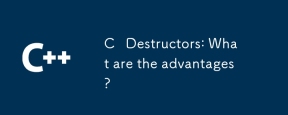 C驅動器:有什麼優點?May 16, 2025 am 12:01 AM
C驅動器:有什麼優點?May 16, 2025 am 12:01 AMc DespructorsProvidEseVeralKeyAdvantages:1)hemanageresoursourcessourcessouthofical,防止裂解; 2)heenhanceExceptionsExceptionsAfetyAfetyByenSiresRiserCereLease; 3)HemeNablerErableRerablererAiforSaferesourcehandling; 4)VirtualDestructOrtuctorSsuppportportportportpolymormorphiccleanup; 5);
 在C中掌握多態性:深度潛水May 14, 2025 am 12:13 AM
在C中掌握多態性:深度潛水May 14, 2025 am 12:13 AM掌握C 中的多态性可以显著提高代码的灵活性和可维护性。1)多态性允许不同类型的对象被视为同一基础类型的对象。2)通过继承和虚拟函数实现运行时多态性。3)多态性支持代码扩展而不修改现有类。4)使用CRTP实现编译时多态性可提升性能。5)智能指针有助于资源管理。6)基类应有虚拟析构函数。7)性能优化需先进行代码分析。
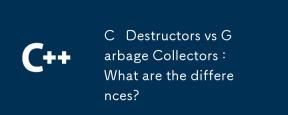 C Destructors vs垃圾收集器:有什麼區別?May 13, 2025 pm 03:25 PM
C Destructors vs垃圾收集器:有什麼區別?May 13, 2025 pm 03:25 PMC DestructorSprovidePreciseControloverResourCemangement,whergarBageCollectorSautomateMoryManagementbutintroduceunPredicational.c Destructors:1)允許CustomCleanUpactionsWhenObextionsWhenObextSaredSaredEstRoyed,2)RorreasereSouresResiorSouresiorSourseResiorMeymemsmedwhenEbegtsGoOutofScop
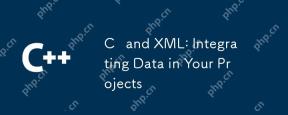 C和XML:在項目中集成數據May 10, 2025 am 12:18 AM
C和XML:在項目中集成數據May 10, 2025 am 12:18 AM在C 項目中集成XML可以通過以下步驟實現:1)使用pugixml或TinyXML庫解析和生成XML文件,2)選擇DOM或SAX方法進行解析,3)處理嵌套節點和多級屬性,4)使用調試技巧和最佳實踐優化性能。
 在C中使用XML:庫和工具指南May 09, 2025 am 12:16 AM
在C中使用XML:庫和工具指南May 09, 2025 am 12:16 AM在C 中使用XML是因為它提供了結構化數據的便捷方式,尤其在配置文件、數據存儲和網絡通信中不可或缺。 1)選擇合適的庫,如TinyXML、pugixml、RapidXML,根據項目需求決定。 2)了解XML解析和生成的兩種方式:DOM適合頻繁訪問和修改,SAX適用於大文件或流數據。 3)優化性能時,TinyXML適合小文件,pugixml在內存和速度上表現好,RapidXML處理大文件優異。
 C#和C:探索不同的範例May 08, 2025 am 12:06 AM
C#和C:探索不同的範例May 08, 2025 am 12:06 AMC#和C 的主要區別在於內存管理、多態性實現和性能優化。 1)C#使用垃圾回收器自動管理內存,C 則需要手動管理。 2)C#通過接口和虛方法實現多態性,C 使用虛函數和純虛函數。 3)C#的性能優化依賴於結構體和並行編程,C 則通過內聯函數和多線程實現。
 C XML解析:技術和最佳實踐May 07, 2025 am 12:06 AM
C XML解析:技術和最佳實踐May 07, 2025 am 12:06 AMC 中解析XML數據可以使用DOM和SAX方法。 1)DOM解析將XML加載到內存,適合小文件,但可能佔用大量內存。 2)SAX解析基於事件驅動,適用於大文件,但無法隨機訪問。選擇合適的方法並優化代碼可提高效率。
 c在特定領域:探索其據點May 06, 2025 am 12:08 AM
c在特定領域:探索其據點May 06, 2025 am 12:08 AMC 在遊戲開發、嵌入式系統、金融交易和科學計算等領域中的應用廣泛,原因在於其高性能和靈活性。 1)在遊戲開發中,C 用於高效圖形渲染和實時計算。 2)嵌入式系統中,C 的內存管理和硬件控制能力使其成為首選。 3)金融交易領域,C 的高性能滿足實時計算需求。 4)科學計算中,C 的高效算法實現和數據處理能力得到充分體現。


熱AI工具

Undresser.AI Undress
人工智慧驅動的應用程序,用於創建逼真的裸體照片

AI Clothes Remover
用於從照片中去除衣服的線上人工智慧工具。

Undress AI Tool
免費脫衣圖片

Clothoff.io
AI脫衣器

Video Face Swap
使用我們完全免費的人工智慧換臉工具,輕鬆在任何影片中換臉!

熱門文章

熱工具

MinGW - Minimalist GNU for Windows
這個專案正在遷移到osdn.net/projects/mingw的過程中,你可以繼續在那裡關注我們。 MinGW:GNU編譯器集合(GCC)的本機Windows移植版本,可自由分發的導入函式庫和用於建置本機Windows應用程式的頭檔;包括對MSVC執行時間的擴展,以支援C99功能。 MinGW的所有軟體都可以在64位元Windows平台上運作。

SublimeText3 Mac版
神級程式碼編輯軟體(SublimeText3)

SublimeText3 Linux新版
SublimeText3 Linux最新版

EditPlus 中文破解版
體積小,語法高亮,不支援程式碼提示功能

DVWA
Damn Vulnerable Web App (DVWA) 是一個PHP/MySQL的Web應用程序,非常容易受到攻擊。它的主要目標是成為安全專業人員在合法環境中測試自己的技能和工具的輔助工具,幫助Web開發人員更好地理解保護網路應用程式的過程,並幫助教師/學生在課堂環境中教授/學習Web應用程式安全性。 DVWA的目標是透過簡單直接的介面練習一些最常見的Web漏洞,難度各不相同。請注意,該軟體中





