
關閉 Go http.Client 的連線池
要停用 Go 的 http.Client 的連線池,您可以修改其傳輸設定。主要有兩種方法:
方法 1:DisableKeepAlive
將 Transport.DisableKeepAlives 設為 true 將阻止傳輸重複使用現有連接。但是,這可能會導致在請求中添加 Connection: close 標頭,這在所有測試場景中可能並不理想。
方法 2:設定 MaxIdleConnsPerHost
將 Transport.MaxIdleConnsPerHost 設定為負值(例如 -1)也會有效停用連線池。與DisableKeepAlives不同,此方法不會影響請求標頭。
範例程式碼
以下是使用DisableKeepAlive停用連線池的範例:
t := http.DefaultTransport.(*http.Transport).Clone()
t.DisableKeepAlives = true
c := &http.Client{Transport: t}
以下是使用MaxIdleConnsPersPerost 的範例:
t := http.DefaultTransport.(*http.Transport).Clone()
t.MaxIdleConnsPerHost = -1
c := &http.Client{Transport: t}要注意的是,將Dialer.KeepAlive 設為-1 不會停用連線池。此設定僅影響活動連線的保持活動行為,而不影響新連線的建立。 以上是如何停用 Go 的 http.Client 連線池?的詳細內容。更多資訊請關注PHP中文網其他相關文章!
 Golang vs. Python:並發和多線程Apr 17, 2025 am 12:20 AM
Golang vs. Python:並發和多線程Apr 17, 2025 am 12:20 AMGolang更適合高並發任務,而Python在靈活性上更有優勢。 1.Golang通過goroutine和channel高效處理並發。 2.Python依賴threading和asyncio,受GIL影響,但提供多種並發方式。選擇應基於具體需求。
 Golang和C:性能的權衡Apr 17, 2025 am 12:18 AM
Golang和C:性能的權衡Apr 17, 2025 am 12:18 AMGolang和C 在性能上的差異主要體現在內存管理、編譯優化和運行時效率等方面。 1)Golang的垃圾回收機制方便但可能影響性能,2)C 的手動內存管理和編譯器優化在遞歸計算中表現更為高效。
 Golang vs. Python:申請和用例Apr 17, 2025 am 12:17 AM
Golang vs. Python:申請和用例Apr 17, 2025 am 12:17 AMselectgolangforhighpperformanceandcorrency,ifealforBackendServicesSandNetwork程序; selectpypypythonforrapiddevelopment,dataScience和machinelearningDuetoitsverserverserverserversator versator anderticality andextility andextentensivelibraries。
 Golang vs. Python:主要差異和相似之處Apr 17, 2025 am 12:15 AM
Golang vs. Python:主要差異和相似之處Apr 17, 2025 am 12:15 AMGolang和Python各有优势:Golang适合高性能和并发编程,Python适用于数据科学和Web开发。Golang以其并发模型和高效性能著称,Python则以简洁语法和丰富库生态系统著称。
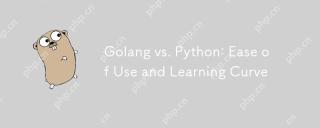 Golang vs. Python:易於使用和學習曲線Apr 17, 2025 am 12:12 AM
Golang vs. Python:易於使用和學習曲線Apr 17, 2025 am 12:12 AMGolang和Python分別在哪些方面更易用和學習曲線更平緩? Golang更適合高並發和高性能需求,學習曲線對有C語言背景的開發者較平緩。 Python更適合數據科學和快速原型設計,學習曲線對初學者非常平緩。
 表演競賽:Golang vs.CApr 16, 2025 am 12:07 AM
表演競賽:Golang vs.CApr 16, 2025 am 12:07 AMGolang和C 在性能競賽中的表現各有優勢:1)Golang適合高並發和快速開發,2)C 提供更高性能和細粒度控制。選擇應基於項目需求和團隊技術棧。
 Golang vs.C:代碼示例和績效分析Apr 15, 2025 am 12:03 AM
Golang vs.C:代碼示例和績效分析Apr 15, 2025 am 12:03 AMGolang適合快速開發和並發編程,而C 更適合需要極致性能和底層控制的項目。 1)Golang的並發模型通過goroutine和channel簡化並發編程。 2)C 的模板編程提供泛型代碼和性能優化。 3)Golang的垃圾回收方便但可能影響性能,C 的內存管理複雜但控制精細。
 Golang的影響:速度,效率和簡單性Apr 14, 2025 am 12:11 AM
Golang的影響:速度,效率和簡單性Apr 14, 2025 am 12:11 AMgoimpactsdevelopmentpositationality throughspeed,效率和模擬性。 1)速度:gocompilesquicklyandrunseff,IdealforlargeProjects.2)效率:效率:ITScomprehenSevestAndardArdardArdArdArdArdArdArdArdArdArdArdArdArdArdArdArdArdArdArdArdArdArdArdArdArdArdArdArdArdArdArdArdArdArdArdArdArdEcceSteral Depentencies,增強的Depleflovelmentimency.3)簡單性。


熱AI工具

Undresser.AI Undress
人工智慧驅動的應用程序,用於創建逼真的裸體照片

AI Clothes Remover
用於從照片中去除衣服的線上人工智慧工具。

Undress AI Tool
免費脫衣圖片

Clothoff.io
AI脫衣器

AI Hentai Generator
免費產生 AI 無盡。

熱門文章

熱工具

EditPlus 中文破解版
體積小,語法高亮,不支援程式碼提示功能

mPDF
mPDF是一個PHP庫,可以從UTF-8編碼的HTML產生PDF檔案。原作者Ian Back編寫mPDF以從他的網站上「即時」輸出PDF文件,並處理不同的語言。與原始腳本如HTML2FPDF相比,它的速度較慢,並且在使用Unicode字體時產生的檔案較大,但支援CSS樣式等,並進行了大量增強。支援幾乎所有語言,包括RTL(阿拉伯語和希伯來語)和CJK(中日韓)。支援嵌套的區塊級元素(如P、DIV),

SublimeText3漢化版
中文版,非常好用

禪工作室 13.0.1
強大的PHP整合開發環境

Dreamweaver Mac版
視覺化網頁開發工具





