如何刪除 Matplotlib 中儲存的影像周圍的空白?
- Linda Hamilton原創
- 2024-11-06 15:59:02345瀏覽
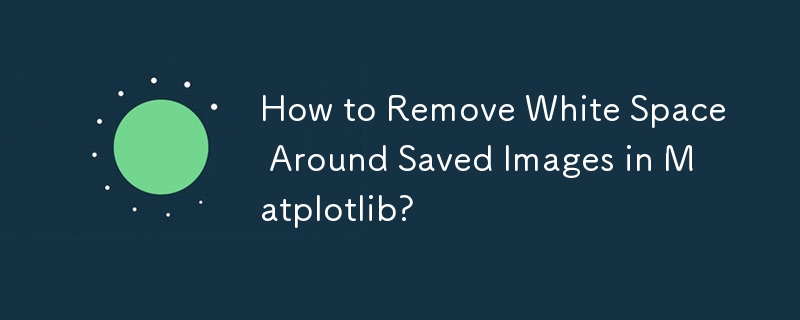
刪除已儲存的影像周圍的空白
處理後儲存影像時,通常會遇到影像周圍的空白填充。這可能會令人沮喪,尤其是當您使用乾淨的裁剪圖像時。
對於您提供的程式碼片段:
<code class="python">fig = plt.figure(1)
img = mpimg.imread("image.jpg")
plt.imshow(img)
ax = fig.add_subplot(1, 1, 1)
extent = ax.get_window_extent().transformed(fig.dpi_scale_trans.inverted())
plt.savefig('1.png', bbox_inches=extent)</code>
使用ight=來savefig()並不能解決空白問題。相反,嘗試將 bbox_inches 設置為字串:
<code class="python">plt.savefig("test.png", bbox_inches='tight')</code>
這應該刪除空白填充,為您提供乾淨的裁剪圖像。
此外,當使用 NetworkX 在如圖所示,您可能會在儲存的影像周圍遇到空白。為了防止這種情況,請確保在 savefig() 中設定 bbox_inches="tight"。
可能的重複:
- Matplotlib 圖:刪除軸、圖例和空格: 專注於從圖中刪除各種元素,包括空白。
- 如何設定 matplotlib 圖形的邊距? : 提供有關設定邊距的深入信息,包括刪除空白。
- 減少 matplotlib 繪圖中的左右邊距: 特別解決減少繪圖周圍的邊距。
以上是如何刪除 Matplotlib 中儲存的影像周圍的空白?的詳細內容。更多資訊請關注PHP中文網其他相關文章!
陳述:
本文內容由網友自願投稿,版權歸原作者所有。本站不承擔相應的法律責任。如發現涉嫌抄襲或侵權的內容,請聯絡admin@php.cn

