如何使用 ctypes 模組在 Python 中模擬使用者鍵盤擊鍵?
- Susan Sarandon原創
- 2024-11-05 18:22:02893瀏覽
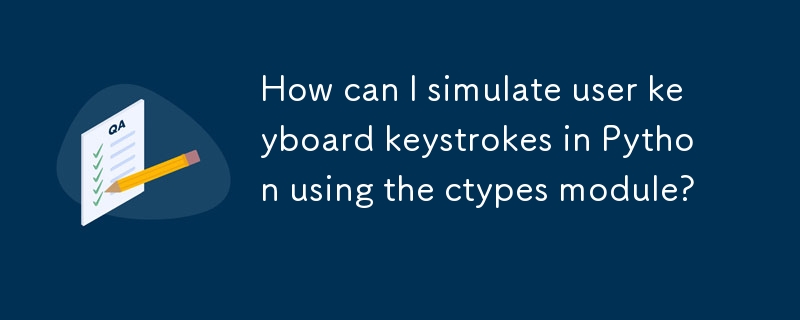
使用Python 和ctypes 模擬使用者鍵盤按鍵
簡介:
在Python 中產生鍵盤事件允許您以產生鍵盤事件允許您以產生鍵盤事件程式設計方式執行使用者在電腦上的輸入操作。這可以實現擊鍵自動化,模擬使用者與應用程式和作業系統的自然互動。
使用 ctypes 的方法:
要在 Python 中產生鍵盤事件,您可以使用ctypes 模組與 Windows API 互動。以下實作示範如何達成此目的:
<code class="python">import ctypes
from ctypes import wintypes
import time
user32 = ctypes.WinDLL('user32', use_last_error=True)</code>
資料結構:
要定義鍵盤事件結構,請使用KEYBDINPUT 結構:
<code class="python">class KEYBDINPUT(ctypes.Structure):
_fields_ = (("wVk", wintypes.WORD),
("wScan", wintypes.WORD),
("dwFlags", wintypes.DWORD),
("time", wintypes.DWORD),
("dwExtraInfo", wintypes.ULONG_PTR))</code> 功能:
-
PressKey(hexKeyCode):
- 按下由它的十六進位代碼(例如,VK_A 表示“a”鍵)。
<code class="python">def PressKey(hexKeyCode):
x = INPUT(type=INPUT_KEYBOARD,
ki=KEYBDINPUT(wVk=hexKeyCode))
user32.SendInput(1, ctypes.byref(x), ctypes.sizeof(x))</code>
-
ReleaseKey(hexKeyCode):
- 釋放之前按下的鍵。
<code class="python">def ReleaseKey(hexKeyCode):
x = INPUT(type=INPUT_KEYBOARD,
ki=KEYBDINPUT(wVk=hexKeyCode,
dwFlags=KEYEVENTF_KEYUP))
user32.SendInput(1, ctypes.byref(x), ctypes.sizeof(x))</code>
-
AltTab():
- 透過模擬🎜>
<code class="python">def AltTab():
"""Press Alt+Tab and hold Alt key for 2 seconds
in order to see the overlay.
"""
PressKey(VK_MENU) # Alt
PressKey(VK_TAB) # Tab
ReleaseKey(VK_TAB) # Tab~
time.sleep(2)
ReleaseKey(VK_MENU) # Alt~</code>
記住 hexKeyCode 應該對應虛擬鍵映射由 Windows API 定義。
<code class="python">if __name__ == "__main__":
AltTab()</code>
用法範例:
透過使用此方法,您可以在Python 腳本中以程式方式產生各種鍵盤事件,從而實現自動化按鍵和用戶互動。以上是如何使用 ctypes 模組在 Python 中模擬使用者鍵盤擊鍵?的詳細內容。更多資訊請關注PHP中文網其他相關文章!
陳述:
本文內容由網友自願投稿,版權歸原作者所有。本站不承擔相應的法律責任。如發現涉嫌抄襲或侵權的內容,請聯絡admin@php.cn

