
在 Windows 上安裝 boost_1_60_0.zip
您在按照一些步驟在 Windows 7 上安裝 boost_1_60_0 後遇到了困難。本文旨在提供進一步的指導並澄清剩餘的問題安裝過程所需的步驟。
後續步驟:
由於您已經成功執行了初始步驟,因此您需要繼續執行以下操作:
- 建立一個BOOSt_ROOT環境變量,指向boost 目錄的位置(例如C:boost_1_60_0)。建議其他應用程式正確引用。
-
根據您所需的建置類型,選擇以下b2 命令之一併在命令提示字元中執行它:
-
對於靜態庫:
b2 -j8 toolset=msvc-14.0 address-model=64 architecture=x86 link=static threading=multi runtime-link=shared --build-type=complete stage 2>&1 | tee msvc_static_build.txt
-
對於動態執行緒庫:
b2 -j8 toolset=msvc-14.0 address-model=64 architecture=x86 link=shared threading=multi runtime-link=shared --with-thread --build-type=minimal stage 2>&1 | tee msvc_thread_build.txt
-
b2 -j8 toolset=msvc-14.0 address-model=64 architecture=x86 link=shared threading=multi runtime-link=shared --build-type=complete stage 2>&1 | tee msvc_dynamic_build.txt
-
以上是如何在Windows 7上完成Boost_1_60_0安裝?的詳細內容。更多資訊請關注PHP中文網其他相關文章!
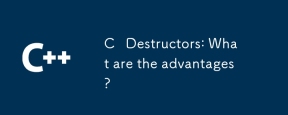 C驅動器:有什麼優點?May 16, 2025 am 12:01 AM
C驅動器:有什麼優點?May 16, 2025 am 12:01 AMc DespructorsProvidEseVeralKeyAdvantages:1)hemanageresoursourcessourcessouthofical,防止裂解; 2)heenhanceExceptionsExceptionsAfetyAfetyByenSiresRiserCereLease; 3)HemeNablerErableRerablererAiforSaferesourcehandling; 4)VirtualDestructOrtuctorSsuppportportportportpolymormorphiccleanup; 5);
 在C中掌握多態性:深度潛水May 14, 2025 am 12:13 AM
在C中掌握多態性:深度潛水May 14, 2025 am 12:13 AM掌握C 中的多态性可以显著提高代码的灵活性和可维护性。1)多态性允许不同类型的对象被视为同一基础类型的对象。2)通过继承和虚拟函数实现运行时多态性。3)多态性支持代码扩展而不修改现有类。4)使用CRTP实现编译时多态性可提升性能。5)智能指针有助于资源管理。6)基类应有虚拟析构函数。7)性能优化需先进行代码分析。
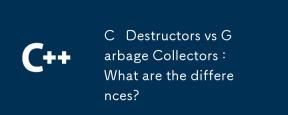 C Destructors vs垃圾收集器:有什麼區別?May 13, 2025 pm 03:25 PM
C Destructors vs垃圾收集器:有什麼區別?May 13, 2025 pm 03:25 PMC DestructorSprovidePreciseControloverResourCemangement,whergarBageCollectorSautomateMoryManagementbutintroduceunPredicational.c Destructors:1)允許CustomCleanUpactionsWhenObextionsWhenObextSaredSaredEstRoyed,2)RorreasereSouresResiorSouresiorSourseResiorMeymemsmedwhenEbegtsGoOutofScop
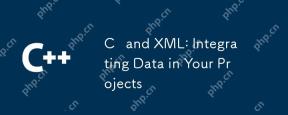 C和XML:在項目中集成數據May 10, 2025 am 12:18 AM
C和XML:在項目中集成數據May 10, 2025 am 12:18 AM在C 項目中集成XML可以通過以下步驟實現:1)使用pugixml或TinyXML庫解析和生成XML文件,2)選擇DOM或SAX方法進行解析,3)處理嵌套節點和多級屬性,4)使用調試技巧和最佳實踐優化性能。
 在C中使用XML:庫和工具指南May 09, 2025 am 12:16 AM
在C中使用XML:庫和工具指南May 09, 2025 am 12:16 AM在C 中使用XML是因為它提供了結構化數據的便捷方式,尤其在配置文件、數據存儲和網絡通信中不可或缺。 1)選擇合適的庫,如TinyXML、pugixml、RapidXML,根據項目需求決定。 2)了解XML解析和生成的兩種方式:DOM適合頻繁訪問和修改,SAX適用於大文件或流數據。 3)優化性能時,TinyXML適合小文件,pugixml在內存和速度上表現好,RapidXML處理大文件優異。
 C#和C:探索不同的範例May 08, 2025 am 12:06 AM
C#和C:探索不同的範例May 08, 2025 am 12:06 AMC#和C 的主要區別在於內存管理、多態性實現和性能優化。 1)C#使用垃圾回收器自動管理內存,C 則需要手動管理。 2)C#通過接口和虛方法實現多態性,C 使用虛函數和純虛函數。 3)C#的性能優化依賴於結構體和並行編程,C 則通過內聯函數和多線程實現。
 C XML解析:技術和最佳實踐May 07, 2025 am 12:06 AM
C XML解析:技術和最佳實踐May 07, 2025 am 12:06 AMC 中解析XML數據可以使用DOM和SAX方法。 1)DOM解析將XML加載到內存,適合小文件,但可能佔用大量內存。 2)SAX解析基於事件驅動,適用於大文件,但無法隨機訪問。選擇合適的方法並優化代碼可提高效率。
 c在特定領域:探索其據點May 06, 2025 am 12:08 AM
c在特定領域:探索其據點May 06, 2025 am 12:08 AMC 在遊戲開發、嵌入式系統、金融交易和科學計算等領域中的應用廣泛,原因在於其高性能和靈活性。 1)在遊戲開發中,C 用於高效圖形渲染和實時計算。 2)嵌入式系統中,C 的內存管理和硬件控制能力使其成為首選。 3)金融交易領域,C 的高性能滿足實時計算需求。 4)科學計算中,C 的高效算法實現和數據處理能力得到充分體現。


熱AI工具

Undresser.AI Undress
人工智慧驅動的應用程序,用於創建逼真的裸體照片

AI Clothes Remover
用於從照片中去除衣服的線上人工智慧工具。

Undress AI Tool
免費脫衣圖片

Clothoff.io
AI脫衣器

Video Face Swap
使用我們完全免費的人工智慧換臉工具,輕鬆在任何影片中換臉!

熱門文章

熱工具

ZendStudio 13.5.1 Mac
強大的PHP整合開發環境

MantisBT
Mantis是一個易於部署的基於Web的缺陷追蹤工具,用於幫助產品缺陷追蹤。它需要PHP、MySQL和一個Web伺服器。請查看我們的演示和託管服務。

mPDF
mPDF是一個PHP庫,可以從UTF-8編碼的HTML產生PDF檔案。原作者Ian Back編寫mPDF以從他的網站上「即時」輸出PDF文件,並處理不同的語言。與原始腳本如HTML2FPDF相比,它的速度較慢,並且在使用Unicode字體時產生的檔案較大,但支援CSS樣式等,並進行了大量增強。支援幾乎所有語言,包括RTL(阿拉伯語和希伯來語)和CJK(中日韓)。支援嵌套的區塊級元素(如P、DIV),

SAP NetWeaver Server Adapter for Eclipse
將Eclipse與SAP NetWeaver應用伺服器整合。

禪工作室 13.0.1
強大的PHP整合開發環境






