
解決Docker 多階段Go 映像建置中的「x509:憑證由未知機構簽署」錯誤
嘗試建置多階段時在私有網路中為Go 應用程式暫存Docker 映像時,您可能會遇到以下錯誤:
x509: certificate signed by unknown authority
此錯誤是由於在透過go get 或go mod download 下載依賴項時憑證驗證困難而出現的。雖然設定 GIT_SSL_NO_VERIFY 環境變數可以繞過 Agent 環境變數的此問題,但在使用 go get 或 go mod download 時不起作用。
解決方案
解決此問題頒發並啟用安全性憑證驗證後,您可以使用 openssl 將必要的憑證匯入系統的 CA 儲存體中。例如:
FROM golang:latest as builder
RUN apt-get update && apt-get install -y ca-certificates openssl
ARG cert_location=/usr/local/share/ca-certificates
# Get certificate from "github.com"
RUN openssl s_client -showcerts -connect github.com:443 /null 2>/dev/null|openssl x509 -outform PEM > ${cert_location}/github.crt
# Get certificate from "proxy.golang.org"
RUN openssl s_client -showcerts -connect proxy.golang.org:443 /null 2>/dev/null|openssl x509 -outform PEM > ${cert_location}/proxy.golang.crt
# Update certificates
RUN update-ca-certificates
# Proceed with your build process...
透過將憑證匯入 CA 存儲,為 git 依賴項檢索啟用安全性憑證驗證。
範例
以下Dockerfile 示範了解決方案:
FROM golang:latest as builder
RUN apt-get update && apt-get install -y ca-certificates openssl
ARG cert_location=/usr/local/share/ca-certificates
# Get certificate from "github.com"
RUN openssl s_client -showcerts -connect github.com:443 /null 2>/dev/null|openssl x509 -outform PEM > ${cert_location}/github.crt
# Get certificate from "proxy.golang.org"
RUN openssl s_client -showcerts -connect proxy.golang.org:443 /null 2>/dev/null|openssl x509 -outform PEM > ${cert_location}/proxy.golang.crt
# Update certificates
RUN update-ca-certificates
WORKDIR /app
COPY go.mod go.sum ./
RUN go mod download
COPY . .
RUN GO111MODULE="on" CGO_ENABLED=0 GOOS=linux go build -o main ${MAIN_PATH}
FROM alpine:latest
LABEL maintainer="Kozmo"
RUN apk add --no-cache bash
WORKDIR /app
COPY --from=builder /app/main .
EXPOSE 8080
CMD ["/main"]
此Dockerfile 將導入必要的憑證並更新CA 存儲,從而允許在專用網路中建置Go 應用程式的相依性檢索期間進行安全性憑證驗證。
以上是如何修復 Docker 多階段 Go 映像建置中的「x509:憑證由未知機構簽署」錯誤?的詳細內容。更多資訊請關注PHP中文網其他相關文章!
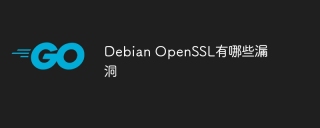 Debian OpenSSL有哪些漏洞Apr 02, 2025 am 07:30 AM
Debian OpenSSL有哪些漏洞Apr 02, 2025 am 07:30 AMOpenSSL,作為廣泛應用於安全通信的開源庫,提供了加密算法、密鑰和證書管理等功能。然而,其歷史版本中存在一些已知安全漏洞,其中一些危害極大。本文將重點介紹Debian系統中OpenSSL的常見漏洞及應對措施。 DebianOpenSSL已知漏洞:OpenSSL曾出現過多個嚴重漏洞,例如:心臟出血漏洞(CVE-2014-0160):該漏洞影響OpenSSL1.0.1至1.0.1f以及1.0.2至1.0.2beta版本。攻擊者可利用此漏洞未經授權讀取服務器上的敏感信息,包括加密密鑰等。
 如何編寫模擬對象和存根以進行測試?Mar 10, 2025 pm 05:38 PM
如何編寫模擬對象和存根以進行測試?Mar 10, 2025 pm 05:38 PM本文演示了創建模擬和存根進行單元測試。 它強調使用接口,提供模擬實現的示例,並討論最佳實踐,例如保持模擬集中並使用斷言庫。 文章
 如何定義GO中仿製藥的自定義類型約束?Mar 10, 2025 pm 03:20 PM
如何定義GO中仿製藥的自定義類型約束?Mar 10, 2025 pm 03:20 PM本文探討了GO的仿製藥自定義類型約束。 它詳細介紹了界面如何定義通用功能的最低類型要求,從而改善了類型的安全性和代碼可重複使用性。 本文還討論了局限性和最佳實踐
 解釋GO反射軟件包的目的。您什麼時候使用反射?績效有什麼影響?Mar 25, 2025 am 11:17 AM
解釋GO反射軟件包的目的。您什麼時候使用反射?績效有什麼影響?Mar 25, 2025 am 11:17 AM本文討論了GO的反思軟件包,用於運行時操作代碼,對序列化,通用編程等有益。它警告性能成本,例如較慢的執行和更高的內存使用,建議明智的使用和最佳
 您如何在GO中使用表驅動測試?Mar 21, 2025 pm 06:35 PM
您如何在GO中使用表驅動測試?Mar 21, 2025 pm 06:35 PM本文討論了GO中使用表驅動的測試,該方法使用測試用例表來測試具有多個輸入和結果的功能。它突出了諸如提高的可讀性,降低重複,可伸縮性,一致性和A
 如何使用跟踪工具了解GO應用程序的執行流?Mar 10, 2025 pm 05:36 PM
如何使用跟踪工具了解GO應用程序的執行流?Mar 10, 2025 pm 05:36 PM本文使用跟踪工具探討了GO應用程序執行流。 它討論了手冊和自動儀器技術,比較諸如Jaeger,Zipkin和Opentelemetry之類的工具,並突出顯示有效的數據可視化


熱AI工具

Undresser.AI Undress
人工智慧驅動的應用程序,用於創建逼真的裸體照片

AI Clothes Remover
用於從照片中去除衣服的線上人工智慧工具。

Undress AI Tool
免費脫衣圖片

Clothoff.io
AI脫衣器

AI Hentai Generator
免費產生 AI 無盡。

熱門文章

熱工具

WebStorm Mac版
好用的JavaScript開發工具

mPDF
mPDF是一個PHP庫,可以從UTF-8編碼的HTML產生PDF檔案。原作者Ian Back編寫mPDF以從他的網站上「即時」輸出PDF文件,並處理不同的語言。與原始腳本如HTML2FPDF相比,它的速度較慢,並且在使用Unicode字體時產生的檔案較大,但支援CSS樣式等,並進行了大量增強。支援幾乎所有語言,包括RTL(阿拉伯語和希伯來語)和CJK(中日韓)。支援嵌套的區塊級元素(如P、DIV),

Dreamweaver CS6
視覺化網頁開發工具

PhpStorm Mac 版本
最新(2018.2.1 )專業的PHP整合開發工具

MinGW - Minimalist GNU for Windows
這個專案正在遷移到osdn.net/projects/mingw的過程中,你可以繼續在那裡關注我們。 MinGW:GNU編譯器集合(GCC)的本機Windows移植版本,可自由分發的導入函式庫和用於建置本機Windows應用程式的頭檔;包括對MSVC執行時間的擴展,以支援C99功能。 MinGW的所有軟體都可以在64位元Windows平台上運作。







