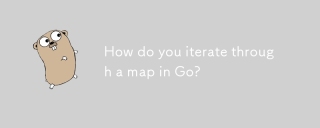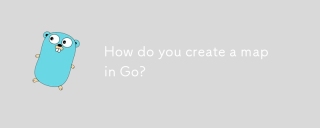什麼是系統服務?
系統服務是在背景運行的輕量級程序,無需圖形使用者介面。它們在系統啟動期間自動啟動並獨立運作。它們的生命週期(包括啟動、停止和重新啟動等操作)由 Windows 上的服務控制管理器、Linux 上的 systemd(在大多數 detro 中)和 macOS 上的 launchd 管理。
與標準應用程式不同,服務是為連續操作而設計的,對於監控、日誌記錄和其他後台進程等任務至關重要。在 Linux 上,這些服務通常稱為守護進程,而在 macOS 上,它們稱為啟動代理或守護程式。
為什麼選擇建築系統服務*? *
創建跨平台系統服務需要一種平衡效率、可用性和可靠性的語言。 Go 在這方面表現優異有幾個原因:
同時與效能:Go 的 goroutine 可以輕鬆地同時執行多個任務,從而提高不同平台上的效率和速度。與強大的標準庫相結合,最大限度地減少了外部依賴並增強了跨平台相容性。
記憶體管理與穩定性:Go 的垃圾收集可以防止記憶體洩漏,並保持系統穩定。其清晰的錯誤處理也使得調試複雜的服務變得更加容易。
簡單性和可維護性:Go 清晰的語法簡化了服務的編寫和維護。它能夠產生靜態連結的二進位文件,從而產生包含所有必要依賴項的單一可執行文件,從而無需單獨的運行時環境。
交叉編譯和靈活性:Go 對交叉編譯的支援允許從單一程式碼庫為各種作業系統建立可執行檔。透過 CGO,Go 可以與低階系統 API(例如 Win32 和 Objective-C)進行交互,為開發人員提供利用本機功能的靈活性。
用 Go 寫服務
此程式碼演練假設您的電腦上安裝了 GO,並且您對 GO 的語法有基本了解,如果沒有,我強烈建議您參觀一下。
項目概況
go-service/ ├── Makefile # Build and installation automation ├── cmd/ │ └── service/ │ └── main.go # Main entry point with CLI flags and command handling ├── internal/ │ ├── service/ │ │ └── service.go # Core service implementation │ └── platform/ # Platform-specific implementations │ ├── config.go # Configuration constants │ ├── service.go # Cross-platform service interface │ ├── windows.go # Windows-specific service management │ ├── linux.go # Linux-specific systemd service management │ └── darwin.go # macOS-specific launchd service management └── go.mod # Go module definition
第 1 步:定義配置
初始化Go模組:
go mod init go-service
在internal/platform目錄下的config.go定義配置常數。該文件集中了所有可配置值,可以輕鬆調整設定。
檔案:internal/platform/config.go
package main
const (
ServiceName = "go-service" //Update your service name
ServiceDisplay = "Go Service" // Update your display name
ServiceDesc = "A service that appends 'Hello World' to a file every 5 minutes." // Update your Service Description
LogFileName = "go-service.log" // Update your Log file name
)
func GetInstallDir() string {
switch runtime.GOOS {
case "darwin":
return "/usr/local/opt/go-service"
case "linux":
return "/opt/go-service"
case "windows":
return filepath.Join(os.Getenv("ProgramData"), ServiceName)
default:
return ""
}
}
func copyFile(src, dst string) error {
source, err := os.Open(src)
if err != nil {
return fmt.Errorf("failed to open source file: %w", err)
}
defer source.Close()
destination, err := os.OpenFile(dst, os.O_RDWR|os.O_CREATE|os.O_TRUNC, 0755)
if err != nil {
return fmt.Errorf("failed to create destination file: %w", err)
}
defer destination.Close()
_, err = io.Copy(destination, source)
return err
}
主要特點:
將在特定於平台的服務配置期間使用的服務常數。
GetInstallDir() 為每個作業系統提供適當的服務安裝和日誌檔案路徑。
在服務安裝過程中使用copyFile()將執行檔複製到GetInstallDir()提供的特定路徑。
第 2 步:定義核心服務邏輯
在內部/服務中,實現您的服務的核心功能。核心服務實現處理我們服務的主要功能。
在此範例中,服務每 5 分鐘將「Hello World」附加到使用者主目錄中的檔案中。
檔案:內部/service/service.go
服務結構
go-service/ ├── Makefile # Build and installation automation ├── cmd/ │ └── service/ │ └── main.go # Main entry point with CLI flags and command handling ├── internal/ │ ├── service/ │ │ └── service.go # Core service implementation │ └── platform/ # Platform-specific implementations │ ├── config.go # Configuration constants │ ├── service.go # Cross-platform service interface │ ├── windows.go # Windows-specific service management │ ├── linux.go # Linux-specific systemd service management │ └── darwin.go # macOS-specific launchd service management └── go.mod # Go module definition
服務創造
go mod init go-service
服務生命週期
服務實現生命週期管理的 Start 和 Stop 方法:
package main
const (
ServiceName = "go-service" //Update your service name
ServiceDisplay = "Go Service" // Update your display name
ServiceDesc = "A service that appends 'Hello World' to a file every 5 minutes." // Update your Service Description
LogFileName = "go-service.log" // Update your Log file name
)
func GetInstallDir() string {
switch runtime.GOOS {
case "darwin":
return "/usr/local/opt/go-service"
case "linux":
return "/opt/go-service"
case "windows":
return filepath.Join(os.Getenv("ProgramData"), ServiceName)
default:
return ""
}
}
func copyFile(src, dst string) error {
source, err := os.Open(src)
if err != nil {
return fmt.Errorf("failed to open source file: %w", err)
}
defer source.Close()
destination, err := os.OpenFile(dst, os.O_RDWR|os.O_CREATE|os.O_TRUNC, 0755)
if err != nil {
return fmt.Errorf("failed to create destination file: %w", err)
}
defer destination.Close()
_, err = io.Copy(destination, source)
return err
}
主服務循環
type Service struct {
logFile string
stop chan struct{}
wg sync.WaitGroup
started bool
mu sync.Mutex
}
run方法處理核心服務邏輯:
主要特點:
使用程式碼進行基於時間間隔的執行
上下文取消支援
優雅的關閉處理
錯誤記錄
日誌寫入
此服務每 5 分鐘附加一個帶有時間戳記的「Hello World」
func New() (*Service, error) {
installDir := platform.GetInstallDir()
if installDir == "" {
return nil, fmt.Errorf("unsupported operating system: %s", runtime.GOOS)
}
logFile := filepath.Join(installDir, "logs", platform.LogFileName)
return &Service{
logFile: logFile,
stop: make(chan struct{}),
}, nil
}
步驟 3:建立特定於平台的服務配置
internal/platform 目錄包含用於安裝、卸載和管理服務的特定於平台的配置。
macOS (darwin.go)
在 darwin.go 中,定義用於建立 .plist 檔案的 macOS 特定邏輯,該檔案使用 launchctl 處理服務安裝和卸載。
檔案:internal/platform/darwin.go
// Start the service
func (s *Service) Start(ctx context.Context) error {
s.mu.Lock()
if s.started {
s.mu.Unlock()
return fmt.Errorf("service already started")
}
s.started = true
s.mu.Unlock()
if err := os.MkdirAll(filepath.Dir(s.logFile), 0755); err != nil {
return fmt.Errorf("failed to create log directory: %w", err)
}
s.wg.Add(1)
go s.run(ctx)
return nil
}
// Stop the service gracefully
func (s *Service) Stop() error {
s.mu.Lock()
if !s.started {
s.mu.Unlock()
return fmt.Errorf("service not started")
}
s.mu.Unlock()
close(s.stop)
s.wg.Wait()
s.mu.Lock()
s.started = false
s.mu.Unlock()
return nil
}
Linux (linux.go)
在 Linux 上,我們使用 systemd 來管理服務。定義 .service 檔案和相關方法。
文件:internal/platform/linux.go
func (s *Service) run(ctx context.Context) {
defer s.wg.Done()
log.Printf("Service started, logging to: %s\n", s.logFile)
ticker := time.NewTicker(5 * time.Minute)
defer ticker.Stop()
if err := s.writeLog(); err != nil {
log.Printf("Error writing initial log: %v\n", err)
}
for {
select {
case
<h4>
Windows (windows.go)
</h4>
<p>對於 Windows,使用 sc 指令安裝和解除安裝服務。 </p>
<p><strong>文件:</strong>internal/platform/windows.go<br>
</p>
<pre class="brush:php;toolbar:false">func (s *Service) writeLog() error {
f, err := os.OpenFile(s.logFile, os.O_APPEND|os.O_CREATE|os.O_WRONLY, 0644)
if err != nil {
return fmt.Errorf("failed to open log file: %w", err)
}
defer f.Close()
_, err = f.WriteString(fmt.Sprintf("[%s] Hello World\n", time.Now().Format(time.RFC3339)))
if err != nil {
return fmt.Errorf("failed to write to log file: %w", err)
}
return nil
}
第 4 步:主文件設定 (main.go)
最後,在 cmd/service/main.go 中設定 main.go 來處理安裝、解除安裝和啟動服務。
檔案:cmd/service/main.go
package platform
import (
"fmt"
"os"
"os/exec"
"path/filepath"
)
type darwinService struct{}
const plistTemplate = `<?xml version="1.0" encoding="UTF-8"?>
<plist version="1.0">
<dict>
<key>Label</key>
<string>%s</string>
<key>ProgramArguments</key>
<array>
<string>%s</string>
<string>-run</string>
</array>
<key>RunAtLoad</key>
<true></true>
<key>KeepAlive</key>
<true></true>
<key>WorkingDirectory</key>
<string>%s</string>
</dict>
</plist>`
func (s *darwinService) Install(execPath string) error {
installDir := GetInstallDir()
if err := os.MkdirAll(installDir, 0755); err != nil {
return fmt.Errorf("failed to create installation directory: %w", err)
}
// Copy binary to installation directory
installedBinary := filepath.Join(installDir, "bin", filepath.Base(execPath))
if err := os.MkdirAll(filepath.Dir(installedBinary), 0755); err != nil {
return fmt.Errorf("failed to create bin directory: %w", err)
}
if err := copyFile(execPath, installedBinary); err != nil {
return fmt.Errorf("failed to copy binary: %w", err)
}
plistPath := filepath.Join("/Library/LaunchDaemons", ServiceName+".plist")
content := fmt.Sprintf(plistTemplate, ServiceName, installedBinary, installDir)
if err := os.WriteFile(plistPath, []byte(content), 0644); err != nil {
return fmt.Errorf("failed to write plist file: %w", err)
}
if err := exec.Command("launchctl", "load", plistPath).Run(); err != nil {
return fmt.Errorf("failed to load service: %w", err)
}
return nil
}
func (s *darwinService) Uninstall() error {
plistPath := filepath.Join("/Library/LaunchDaemons", ServiceName+".plist")
if err := exec.Command("launchctl", "unload", plistPath).Run(); err != nil {
return fmt.Errorf("failed to unload service: %w", err)
}
if err := os.Remove(plistPath); err != nil {
return fmt.Errorf("failed to remove plist file: %w", err)
}
return nil
}
func (s *darwinService) Status() (bool, error) {
err := exec.Command("launchctl", "list", ServiceName).Run()
return err == nil, nil
}
func (s *darwinService) Start() error {
if err := exec.Command("launchctl", "start", ServiceName).Run(); err != nil {
return fmt.Errorf("failed to start service: %w", err)
}
return nil
}
func (s *darwinService) Stop() error {
if err := exec.Command("launchctl", "stop", ServiceName).Run(); err != nil {
return fmt.Errorf("failed to stop service: %w", err)
}
return nil
}
建構和管理您的服務
要為不同的作業系統建立服務,請使用 GOOS 和 GOARCH 環境變數。例如,要為 Windows 建置:
package platform
import (
"fmt"
"os"
"os/exec"
"path/filepath"
)
type linuxService struct{}
const systemdServiceTemplate = `[Unit]
Description=%s
[Service]
ExecStart=%s -run
Restart=always
User=root
WorkingDirectory=%s
[Install]
WantedBy=multi-user.target
`
func (s *linuxService) Install(execPath string) error {
installDir := GetInstallDir()
if err := os.MkdirAll(installDir, 0755); err != nil {
return fmt.Errorf("failed to create installation directory: %w", err)
}
installedBinary := filepath.Join(installDir, "bin", filepath.Base(execPath))
if err := os.MkdirAll(filepath.Dir(installedBinary), 0755); err != nil {
return fmt.Errorf("failed to create bin directory: %w", err)
}
if err := copyFile(execPath, installedBinary); err != nil {
return fmt.Errorf("failed to copy binary: %w", err)
}
servicePath := filepath.Join("/etc/systemd/system", ServiceName+".service")
content := fmt.Sprintf(systemdServiceTemplate, ServiceDesc, installedBinary, installDir)
if err := os.WriteFile(servicePath, []byte(content), 0644); err != nil {
return fmt.Errorf("failed to write service file: %w", err)
}
commands := [][]string{
{"systemctl", "daemon-reload"},
{"systemctl", "enable", ServiceName},
{"systemctl", "start", ServiceName},
}
for _, args := range commands {
if err := exec.Command(args[0], args[1:]...).Run(); err != nil {
return fmt.Errorf("failed to execute %s: %w", args[0], err)
}
}
return nil
}
func (s *linuxService) Uninstall() error {
_ = exec.Command("systemctl", "stop", ServiceName).Run()
_ = exec.Command("systemctl", "disable", ServiceName).Run()
servicePath := filepath.Join("/etc/systemd/system", ServiceName+".service")
if err := os.Remove(servicePath); err != nil {
return fmt.Errorf("failed to remove service file: %w", err)
}
return nil
}
func (s *linuxService) Status() (bool, error) {
output, err := exec.Command("systemctl", "is-active", ServiceName).Output()
if err != nil {
return false, nil
}
return string(output) == "active\n", nil
}
func (s *linuxService) Start() error {
if err := exec.Command("systemctl", "start", ServiceName).Run(); err != nil {
return fmt.Errorf("failed to start service: %w", err)
}
return nil
}
func (s *linuxService) Stop() error {
if err := exec.Command("systemctl", "stop", ServiceName).Run(); err != nil {
return fmt.Errorf("failed to stop service: %w", err)
}
return nil
}
對於 Linux:
package platform
import (
"fmt"
"os"
"os/exec"
"path/filepath"
"strings"
)
type windowsService struct{}
func (s *windowsService) Install(execPath string) error {
installDir := GetInstallDir()
if err := os.MkdirAll(installDir, 0755); err != nil {
return fmt.Errorf("failed to create installation directory: %w", err)
}
installedBinary := filepath.Join(installDir, "bin", filepath.Base(execPath))
if err := os.MkdirAll(filepath.Dir(installedBinary), 0755); err != nil {
return fmt.Errorf("failed to create bin directory: %w", err)
}
if err := copyFile(execPath, installedBinary); err != nil {
return fmt.Errorf("failed to copy binary: %w", err)
}
cmd := exec.Command("sc", "create", ServiceName,
"binPath=", fmt.Sprintf("\"%s\" -run", installedBinary),
"DisplayName=", ServiceDisplay,
"start=", "auto",
"obj=", "LocalSystem")
if err := cmd.Run(); err != nil {
return fmt.Errorf("failed to create service: %w", err)
}
descCmd := exec.Command("sc", "description", ServiceName, ServiceDesc)
if err := descCmd.Run(); err != nil {
return fmt.Errorf("failed to set service description: %w", err)
}
if err := exec.Command("sc", "start", ServiceName).Run(); err != nil {
return fmt.Errorf("failed to start service: %w", err)
}
return nil
}
func (s *windowsService) Uninstall() error {
_ = exec.Command("sc", "stop", ServiceName).Run()
if err := exec.Command("sc", "delete", ServiceName).Run(); err != nil {
return fmt.Errorf("failed to delete service: %w", err)
}
// Clean up installation directory
installDir := GetInstallDir()
if err := os.RemoveAll(installDir); err != nil {
return fmt.Errorf("failed to remove installation directory: %w", err)
}
return nil
}
func (s *windowsService) Status() (bool, error) {
output, err := exec.Command("sc", "query", ServiceName).Output()
if err != nil {
return false, nil
}
return strings.Contains(string(output), "RUNNING"), nil
}
func (s *windowsService) Start() error {
if err := exec.Command("sc", "start", ServiceName).Run(); err != nil {
return fmt.Errorf("failed to start service: %w", err)
}
return nil
}
func (s *windowsService) Stop() error {
if err := exec.Command("sc", "stop", ServiceName).Run(); err != nil {
return fmt.Errorf("failed to stop service: %w", err)
}
return nil
}
對於 macOS:
go-service/ ├── Makefile # Build and installation automation ├── cmd/ │ └── service/ │ └── main.go # Main entry point with CLI flags and command handling ├── internal/ │ ├── service/ │ │ └── service.go # Core service implementation │ └── platform/ # Platform-specific implementations │ ├── config.go # Configuration constants │ ├── service.go # Cross-platform service interface │ ├── windows.go # Windows-specific service management │ ├── linux.go # Linux-specific systemd service management │ └── darwin.go # macOS-specific launchd service management └── go.mod # Go module definition
管理您的服務
為對應的作業系統建置服務後,您可以使用以下命令對其進行管理。
注意: 確保使用 root 權限執行指令,因為這些操作需要在所有平台上提升權限。
- 安裝服務:使用 --install 標誌來安裝服務。
go mod init go-service
- 檢查狀態:要檢查服務是否正在執行,請使用:
package main
const (
ServiceName = "go-service" //Update your service name
ServiceDisplay = "Go Service" // Update your display name
ServiceDesc = "A service that appends 'Hello World' to a file every 5 minutes." // Update your Service Description
LogFileName = "go-service.log" // Update your Log file name
)
func GetInstallDir() string {
switch runtime.GOOS {
case "darwin":
return "/usr/local/opt/go-service"
case "linux":
return "/opt/go-service"
case "windows":
return filepath.Join(os.Getenv("ProgramData"), ServiceName)
default:
return ""
}
}
func copyFile(src, dst string) error {
source, err := os.Open(src)
if err != nil {
return fmt.Errorf("failed to open source file: %w", err)
}
defer source.Close()
destination, err := os.OpenFile(dst, os.O_RDWR|os.O_CREATE|os.O_TRUNC, 0755)
if err != nil {
return fmt.Errorf("failed to create destination file: %w", err)
}
defer destination.Close()
_, err = io.Copy(destination, source)
return err
}
- 卸載服務:如果需要刪除服務,請使用 --uninstall 標誌:
type Service struct {
logFile string
stop chan struct{}
wg sync.WaitGroup
started bool
mu sync.Mutex
}
使用 TaskFile 建置和管理您的服務(可選)
雖然您可以使用 Go 命令和標誌來建置和管理服務,但我強烈建議使用 TaskFile。它使這些過程自動化並提供:
所有平台上一致的命令
基於 YAML 的簡單設定
內建依賴管理
設定任務
首先,檢查Task是否已安裝:
func New() (*Service, error) {
installDir := platform.GetInstallDir()
if installDir == "" {
return nil, fmt.Errorf("unsupported operating system: %s", runtime.GOOS)
}
logFile := filepath.Join(installDir, "logs", platform.LogFileName)
return &Service{
logFile: logFile,
stop: make(chan struct{}),
}, nil
}
如果不存在,請使用以下指令安裝:
macOS
// Start the service
func (s *Service) Start(ctx context.Context) error {
s.mu.Lock()
if s.started {
s.mu.Unlock()
return fmt.Errorf("service already started")
}
s.started = true
s.mu.Unlock()
if err := os.MkdirAll(filepath.Dir(s.logFile), 0755); err != nil {
return fmt.Errorf("failed to create log directory: %w", err)
}
s.wg.Add(1)
go s.run(ctx)
return nil
}
// Stop the service gracefully
func (s *Service) Stop() error {
s.mu.Lock()
if !s.started {
s.mu.Unlock()
return fmt.Errorf("service not started")
}
s.mu.Unlock()
close(s.stop)
s.wg.Wait()
s.mu.Lock()
s.started = false
s.mu.Unlock()
return nil
}
Linux
func (s *Service) run(ctx context.Context) {
defer s.wg.Done()
log.Printf("Service started, logging to: %s\n", s.logFile)
ticker := time.NewTicker(5 * time.Minute)
defer ticker.Stop()
if err := s.writeLog(); err != nil {
log.Printf("Error writing initial log: %v\n", err)
}
for {
select {
case
<p>Windows<br>
</p>
<pre class="brush:php;toolbar:false">func (s *Service) writeLog() error {
f, err := os.OpenFile(s.logFile, os.O_APPEND|os.O_CREATE|os.O_WRONLY, 0644)
if err != nil {
return fmt.Errorf("failed to open log file: %w", err)
}
defer f.Close()
_, err = f.WriteString(fmt.Sprintf("[%s] Hello World\n", time.Now().Format(time.RFC3339)))
if err != nil {
return fmt.Errorf("failed to write to log file: %w", err)
}
return nil
}
任務配置
在專案根目錄中建立一個 Taskfile.yml:
package platform
import (
"fmt"
"os"
"os/exec"
"path/filepath"
)
type darwinService struct{}
const plistTemplate = `<?xml version="1.0" encoding="UTF-8"?>
<plist version="1.0">
<dict>
<key>Label</key>
<string>%s</string>
<key>ProgramArguments</key>
<array>
<string>%s</string>
<string>-run</string>
</array>
<key>RunAtLoad</key>
<true></true>
<key>KeepAlive</key>
<true></true>
<key>WorkingDirectory</key>
<string>%s</string>
</dict>
</plist>`
func (s *darwinService) Install(execPath string) error {
installDir := GetInstallDir()
if err := os.MkdirAll(installDir, 0755); err != nil {
return fmt.Errorf("failed to create installation directory: %w", err)
}
// Copy binary to installation directory
installedBinary := filepath.Join(installDir, "bin", filepath.Base(execPath))
if err := os.MkdirAll(filepath.Dir(installedBinary), 0755); err != nil {
return fmt.Errorf("failed to create bin directory: %w", err)
}
if err := copyFile(execPath, installedBinary); err != nil {
return fmt.Errorf("failed to copy binary: %w", err)
}
plistPath := filepath.Join("/Library/LaunchDaemons", ServiceName+".plist")
content := fmt.Sprintf(plistTemplate, ServiceName, installedBinary, installDir)
if err := os.WriteFile(plistPath, []byte(content), 0644); err != nil {
return fmt.Errorf("failed to write plist file: %w", err)
}
if err := exec.Command("launchctl", "load", plistPath).Run(); err != nil {
return fmt.Errorf("failed to load service: %w", err)
}
return nil
}
func (s *darwinService) Uninstall() error {
plistPath := filepath.Join("/Library/LaunchDaemons", ServiceName+".plist")
if err := exec.Command("launchctl", "unload", plistPath).Run(); err != nil {
return fmt.Errorf("failed to unload service: %w", err)
}
if err := os.Remove(plistPath); err != nil {
return fmt.Errorf("failed to remove plist file: %w", err)
}
return nil
}
func (s *darwinService) Status() (bool, error) {
err := exec.Command("launchctl", "list", ServiceName).Run()
return err == nil, nil
}
func (s *darwinService) Start() error {
if err := exec.Command("launchctl", "start", ServiceName).Run(); err != nil {
return fmt.Errorf("failed to start service: %w", err)
}
return nil
}
func (s *darwinService) Stop() error {
if err := exec.Command("launchctl", "stop", ServiceName).Run(); err != nil {
return fmt.Errorf("failed to stop service: %w", err)
}
return nil
}
使用任務命令
服務管理(需要root/管理員權限):
package platform
import (
"fmt"
"os"
"os/exec"
"path/filepath"
)
type linuxService struct{}
const systemdServiceTemplate = `[Unit]
Description=%s
[Service]
ExecStart=%s -run
Restart=always
User=root
WorkingDirectory=%s
[Install]
WantedBy=multi-user.target
`
func (s *linuxService) Install(execPath string) error {
installDir := GetInstallDir()
if err := os.MkdirAll(installDir, 0755); err != nil {
return fmt.Errorf("failed to create installation directory: %w", err)
}
installedBinary := filepath.Join(installDir, "bin", filepath.Base(execPath))
if err := os.MkdirAll(filepath.Dir(installedBinary), 0755); err != nil {
return fmt.Errorf("failed to create bin directory: %w", err)
}
if err := copyFile(execPath, installedBinary); err != nil {
return fmt.Errorf("failed to copy binary: %w", err)
}
servicePath := filepath.Join("/etc/systemd/system", ServiceName+".service")
content := fmt.Sprintf(systemdServiceTemplate, ServiceDesc, installedBinary, installDir)
if err := os.WriteFile(servicePath, []byte(content), 0644); err != nil {
return fmt.Errorf("failed to write service file: %w", err)
}
commands := [][]string{
{"systemctl", "daemon-reload"},
{"systemctl", "enable", ServiceName},
{"systemctl", "start", ServiceName},
}
for _, args := range commands {
if err := exec.Command(args[0], args[1:]...).Run(); err != nil {
return fmt.Errorf("failed to execute %s: %w", args[0], err)
}
}
return nil
}
func (s *linuxService) Uninstall() error {
_ = exec.Command("systemctl", "stop", ServiceName).Run()
_ = exec.Command("systemctl", "disable", ServiceName).Run()
servicePath := filepath.Join("/etc/systemd/system", ServiceName+".service")
if err := os.Remove(servicePath); err != nil {
return fmt.Errorf("failed to remove service file: %w", err)
}
return nil
}
func (s *linuxService) Status() (bool, error) {
output, err := exec.Command("systemctl", "is-active", ServiceName).Output()
if err != nil {
return false, nil
}
return string(output) == "active\n", nil
}
func (s *linuxService) Start() error {
if err := exec.Command("systemctl", "start", ServiceName).Run(); err != nil {
return fmt.Errorf("failed to start service: %w", err)
}
return nil
}
func (s *linuxService) Stop() error {
if err := exec.Command("systemctl", "stop", ServiceName).Run(); err != nil {
return fmt.Errorf("failed to stop service: %w", err)
}
return nil
}
為您的平台建置:
package platform
import (
"fmt"
"os"
"os/exec"
"path/filepath"
"strings"
)
type windowsService struct{}
func (s *windowsService) Install(execPath string) error {
installDir := GetInstallDir()
if err := os.MkdirAll(installDir, 0755); err != nil {
return fmt.Errorf("failed to create installation directory: %w", err)
}
installedBinary := filepath.Join(installDir, "bin", filepath.Base(execPath))
if err := os.MkdirAll(filepath.Dir(installedBinary), 0755); err != nil {
return fmt.Errorf("failed to create bin directory: %w", err)
}
if err := copyFile(execPath, installedBinary); err != nil {
return fmt.Errorf("failed to copy binary: %w", err)
}
cmd := exec.Command("sc", "create", ServiceName,
"binPath=", fmt.Sprintf("\"%s\" -run", installedBinary),
"DisplayName=", ServiceDisplay,
"start=", "auto",
"obj=", "LocalSystem")
if err := cmd.Run(); err != nil {
return fmt.Errorf("failed to create service: %w", err)
}
descCmd := exec.Command("sc", "description", ServiceName, ServiceDesc)
if err := descCmd.Run(); err != nil {
return fmt.Errorf("failed to set service description: %w", err)
}
if err := exec.Command("sc", "start", ServiceName).Run(); err != nil {
return fmt.Errorf("failed to start service: %w", err)
}
return nil
}
func (s *windowsService) Uninstall() error {
_ = exec.Command("sc", "stop", ServiceName).Run()
if err := exec.Command("sc", "delete", ServiceName).Run(); err != nil {
return fmt.Errorf("failed to delete service: %w", err)
}
// Clean up installation directory
installDir := GetInstallDir()
if err := os.RemoveAll(installDir); err != nil {
return fmt.Errorf("failed to remove installation directory: %w", err)
}
return nil
}
func (s *windowsService) Status() (bool, error) {
output, err := exec.Command("sc", "query", ServiceName).Output()
if err != nil {
return false, nil
}
return strings.Contains(string(output), "RUNNING"), nil
}
func (s *windowsService) Start() error {
if err := exec.Command("sc", "start", ServiceName).Run(); err != nil {
return fmt.Errorf("failed to start service: %w", err)
}
return nil
}
func (s *windowsService) Stop() error {
if err := exec.Command("sc", "stop", ServiceName).Run(); err != nil {
return fmt.Errorf("failed to stop service: %w", err)
}
return nil
}
跨平台建置:
package main
import (
"context"
"flag"
"fmt"
"log"
"os"
"os/signal"
"syscall"
"time"
"go-service/internal/platform"
"go-service/internal/service"
)
func main() {
log.SetFlags(log.LstdFlags | log.Lmicroseconds)
install := flag.Bool("install", false, "Install the service")
uninstall := flag.Bool("uninstall", false, "Uninstall the service")
status := flag.Bool("status", false, "Check service status")
start := flag.Bool("start", false, "Start the service")
stop := flag.Bool("stop", false, "Stop the service")
runWorker := flag.Bool("run", false, "Run the service worker")
flag.Parse()
if err := handleCommand(*install, *uninstall, *status, *start, *stop, *runWorker); err != nil {
log.Fatal(err)
}
}
func handleCommand(install, uninstall, status, start, stop, runWorker bool) error {
platformSvc, err := platform.NewService()
if err != nil {
return err
}
execPath, err := os.Executable()
if err != nil {
return fmt.Errorf("failed to get executable path: %w", err)
}
switch {
case install:
return platformSvc.Install(execPath)
case uninstall:
return platformSvc.Uninstall()
case status:
running, err := platformSvc.Status()
if err != nil {
return err
}
fmt.Printf("Service is %s\n", map[bool]string{true: "running", false: "stopped"}[running])
return nil
case start:
return platformSvc.Start()
case stop:
return platformSvc.Stop()
case runWorker:
return runService()
default:
return fmt.Errorf("no command specified")
}
}
func runService() error {
svc, err := service.New()
if err != nil {
return fmt.Errorf("failed to create service: %w", err)
}
ctx, cancel := context.WithCancel(context.Background())
defer cancel()
sigChan := make(chan os.Signal, 1)
signal.Notify(sigChan, syscall.SIGINT, syscall.SIGTERM)
log.Println("Starting service...")
if err := svc.Start(ctx); err != nil {
return fmt.Errorf("failed to start service: %w", err)
}
log.Println("Service started, waiting for shutdown signal...")
<p>列出所有可用任務:<br>
</p>
<pre class="brush:php;toolbar:false">GOOS=windows GOARCH=amd64 go build -ldflags "-s -w" -o go-service.exe ./cmd/service
結論
透過遵循這種結構化方法,您可以在 Go 中創建一個乾淨且模組化的服務,該服務可以跨多個平台無縫運行。每個平台的具體資訊都隔離在各自的檔案中,並且 main.go 檔案保持簡單且易於維護。
完整程式碼請參考我在 GitHub 上的 Go 服務儲存庫。
以上是使用 Go 建立跨平台系統服務:逐步指南的詳細內容。更多資訊請關注PHP中文網其他相關文章!
 GO中的接口和多態性:實現代碼可重複使用性Apr 29, 2025 am 12:31 AM
GO中的接口和多態性:實現代碼可重複使用性Apr 29, 2025 am 12:31 AMInterfacesand -polymormormormormormingingoenhancecodereusanity和Maintainability.1)defineInterfaceSattherightabStractractionLevel.2)useInterInterFacesFordEffordExpentIndention.3)ProfileCodeTomeAgePerformancemacts。
 '初始化”功能在GO中的作用是什麼?Apr 29, 2025 am 12:28 AM
'初始化”功能在GO中的作用是什麼?Apr 29, 2025 am 12:28 AMinitiTfunctioningOrunSautomation beforeTheMainFunctionToInitializePackages andSetUptheNvironment.it'susefulforsettingupglobalvariables,資源和performingOne-timesEtepaskSarpaskSacraskSacrastAscacrAssanyPackage.here'shere'shere'shere'shere'shodshowitworks:1)Itcanbebeusedinanananainapthecate,NotjustAckAckAptocakeo
 GO中的界面組成:構建複雜的抽象Apr 29, 2025 am 12:24 AM
GO中的界面組成:構建複雜的抽象Apr 29, 2025 am 12:24 AM接口組合在Go編程中通過將功能分解為小型、專注的接口來構建複雜抽象。 1)定義Reader、Writer和Closer接口。 2)通過組合這些接口創建如File和NetworkStream的複雜類型。 3)使用ProcessData函數展示如何處理這些組合接口。這種方法增強了代碼的靈活性、可測試性和可重用性,但需注意避免過度碎片化和組合複雜性。
 在GO中使用Init功能時的潛在陷阱和考慮因素Apr 29, 2025 am 12:02 AM
在GO中使用Init功能時的潛在陷阱和考慮因素Apr 29, 2025 am 12:02 AMinitfunctionsingoareAutomationalCalledBeLedBeForeTheMainFunctionandAreuseFulforSetupButcomeWithChallenges.1)executiondorder:totiernitFunctionSrunIndIndefinitionorder,cancancapationSifsUsiseSiftheyDepplothother.2)測試:sterfunctionsmunctionsmunctionsMayInterfionsMayInterferfereWithTests,b
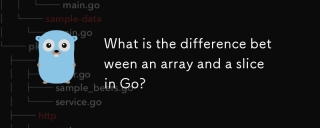 陣列和切片的GO有什麼區別?Apr 28, 2025 pm 05:13 PM
陣列和切片的GO有什麼區別?Apr 28, 2025 pm 05:13 PM本文討論了GO中的數組和切片之間的差異,重點是尺寸,內存分配,功能傳遞和用法方案。陣列是固定尺寸的,分配的堆棧,而切片是動態的,通常是堆積的,並且更靈活。


熱AI工具

Undresser.AI Undress
人工智慧驅動的應用程序,用於創建逼真的裸體照片

AI Clothes Remover
用於從照片中去除衣服的線上人工智慧工具。

Undress AI Tool
免費脫衣圖片

Clothoff.io
AI脫衣器

Video Face Swap
使用我們完全免費的人工智慧換臉工具,輕鬆在任何影片中換臉!

熱門文章

熱工具

EditPlus 中文破解版
體積小,語法高亮,不支援程式碼提示功能

SublimeText3漢化版
中文版,非常好用

WebStorm Mac版
好用的JavaScript開發工具

ZendStudio 13.5.1 Mac
強大的PHP整合開發環境

SublimeText3 Mac版
神級程式碼編輯軟體(SublimeText3)