如何將 phpMyAdmin 中的預存程序整合到 MVC 架構中?
- Mary-Kate Olsen原創
- 2024-11-03 13:14:31395瀏覽
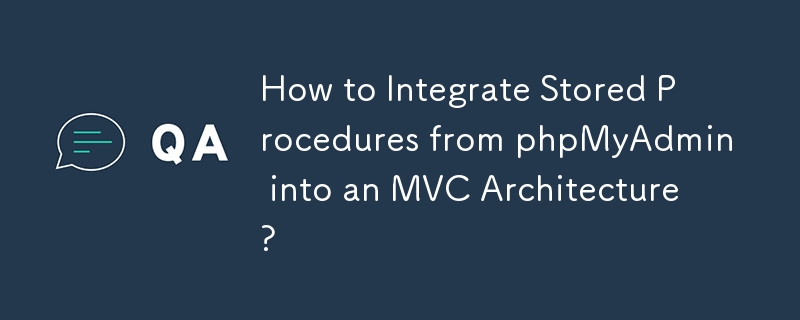
在phpMyAdmin 和MVC 實作中預存程序
在phpMyAdmin 中建立預存程序並隨後在MVC 架構中呼叫它們對於任何資料庫管理系統。 phpMyAdmin 提供了一個使用者友善的介面,用於編寫和管理預存程序。
要在 phpMyAdmin 中建立預存程序,請導覽至所需的資料庫並按一下「例程」標籤。接下來,點擊“新增例程”以開啟一個彈出窗口,您可以在其中編寫程式。編寫過程後,按一下“執行”即可執行它。
範例:
<code class="sql">CREATE PROCEDURE get_customer_details ( IN customer_id INT )
BEGIN
SELECT * FROM customers WHERE customer_id = customer_id;
END;</code>
建立預存程序後,您可以在「例程」標籤下查看它。
在 MVC 架構中,可以從控制器層呼叫預存程序。這提供了清晰的關注點分離,並使業務邏輯與使用者介面分離。
這是控制器中的範例程式碼片段:
<code class="php"><?php
namespace MyApp\Controllers;
class CustomerController extends Controller
{
public function getDetails($id)
{
// Call the stored procedure using a database connection
// Replace 'my_database' with your database name
$mysqli = new mysqli('localhost', 'username', 'password', 'my_database');
$stmt = $mysqli->prepare("CALL get_customer_details(?)");
$stmt->bind_param('i', $id);
$stmt->execute();
$result = $stmt->get_result();
// Process the results
$customer = $result->fetch_assoc();
// Return the customer details as JSON
return $this->jsonResponse($customer);
}
}</code>
透過執行以下步驟,您可以輕鬆地在phpMyAdmin 中編寫和呼叫預存程序,並將它們合併到您的MVC 架構中,以獲得更強大的資料庫管理系統。
以上是如何將 phpMyAdmin 中的預存程序整合到 MVC 架構中?的詳細內容。更多資訊請關注PHP中文網其他相關文章!
陳述:
本文內容由網友自願投稿,版權歸原作者所有。本站不承擔相應的法律責任。如發現涉嫌抄襲或侵權的內容,請聯絡admin@php.cn

