
將命令提示字元輸出重新導向到TextArea
在Java 程式中,命令提示字元中顯示的內容可以列印到TextArea 物件。此功能對於創建具有自訂輸出顯示的使用者介面非常有用。
解決方案:
要將命令提示字元輸出重新導向到TextArea,System.setOut() 方法可以用於指定擷取輸出並將其顯示在TextArea中的自訂OutputStream。
實作:
以下程式碼範例說明如何將指令提示字元輸出重新導向到a TextArea:
<code class="java">import javax.swing.*;
import java.awt.*;
import java.io.*;
public class GUIPanel extends JFrame {
private JTextArea textArea1;
private PrintStream aPrintStream;
public GUIPanel() {
// Create a TextArea object to display the output
textArea1 = new JTextArea();
textArea1.setPreferredSize(new Dimension(432, 343));
// Create a custom PrintStream to capture command prompt output
aPrintStream = new PrintStream(new FilterOutputStream(new ByteArrayOutputStream()) {
@Override
public void write(byte[] b, int off, int len) {
// Convert the byte array to a string and append it to the TextArea
String output = new String(b, off, len);
textArea1.append(output);
}
});
// Redirect the System.out output to the custom PrintStream
System.setOut(aPrintStream);
}
public static void main(String[] args) {
// Create an instance of the GUIPanel class
GUIPanel panel = new GUIPanel();
// Set the panel visible
panel.setVisible(true);
// Print some text to the command prompt
System.out.println("Hello, world!");
}
}</code>
說明:
- 建立一個JTextArea 物件來顯示輸出。
- 建立一個捕獲的自訂 PrintStream命令提示字元輸出並將其附加到 TextArea。
- 使用 System.setOut() 將 System.out 輸出重新導向到自訂 PrintStream。
- 完成這些步驟後,任何內容都會列印到 System.out 。 out 將顯示在 TextArea 中。
透過實作此方法,您可以有效地控制 Java 程式的輸出並將其顯示在使用者友好的 TextArea 介面中。
以上是如何將命令提示字元輸出重新導向到 Java TextArea?的詳細內容。更多資訊請關注PHP中文網其他相關文章!
 JDK和JVM有什麼區別?May 07, 2025 pm 05:21 PM
JDK和JVM有什麼區別?May 07, 2025 pm 05:21 PMjdkincludestoolsfordEveloping and compilingjavacode,whilejvmrunsthecompiledbytecode.1)jdkcontainsjre,編譯器,andutilities.2)
 Java功能:快速指南May 07, 2025 pm 05:17 PM
Java功能:快速指南May 07, 2025 pm 05:17 PMJava的關鍵特性包括:1)面向對象設計,2)平台獨立性,3)垃圾回收機制,4)豐富的庫和框架,5)並發支持,6)異常處理,7)持續演進。 Java的這些特性使其成為開發高效、可維護軟件的強大工具。
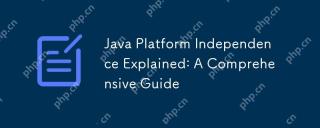 Java平台獨立性解釋:綜合指南May 07, 2025 pm 04:53 PM
Java平台獨立性解釋:綜合指南May 07, 2025 pm 04:53 PMJavaachievesPlatFormIndependencEthroughByTeCodeAndthejvm.1)sodiscompiledIntobyTecode,notmachinecode.2)thejvminterpretsbytbybytecodeonanyplatform,確保“ writeononce,runany where。”
 平台獨立性如何使企業級的Java應用程序受益?May 03, 2025 am 12:23 AM
平台獨立性如何使企業級的Java應用程序受益?May 03, 2025 am 12:23 AMJava在企業級應用中被廣泛使用是因為其平台獨立性。 1)平台獨立性通過Java虛擬機(JVM)實現,使代碼可在任何支持Java的平台上運行。 2)它簡化了跨平台部署和開發流程,提供了更大的靈活性和擴展性。 3)然而,需注意性能差異和第三方庫兼容性,並採用最佳實踐如使用純Java代碼和跨平台測試。
 考慮到平台獨立性,Java在物聯網(物聯網)設備的開發中扮演什麼角色?May 03, 2025 am 12:22 AM
考慮到平台獨立性,Java在物聯網(物聯網)設備的開發中扮演什麼角色?May 03, 2025 am 12:22 AMJavaplaysigantroleiniotduetoitsplatFormentence.1)itallowscodeTobewrittenOnCeandrunonVariousDevices.2)Java'secosystemprovidesuseusefidesusefidesulylibrariesforiot.3)
 描述一個方案,您在Java中遇到了一個特定於平台的問題以及如何解決。May 03, 2025 am 12:21 AM
描述一個方案,您在Java中遇到了一個特定於平台的問題以及如何解決。May 03, 2025 am 12:21 AMThesolutiontohandlefilepathsacrossWindowsandLinuxinJavaistousePaths.get()fromthejava.nio.filepackage.1)UsePaths.get()withSystem.getProperty("user.dir")andtherelativepathtoconstructthefilepath.2)ConverttheresultingPathobjecttoaFileobjectifne
 Java平台獨立對開發人員有什麼好處?May 03, 2025 am 12:15 AM
Java平台獨立對開發人員有什麼好處?May 03, 2025 am 12:15 AMJava'splatFormIndenceistificantBecapeitAllowSitallowsDevelostWriTecoDeonCeandRunitonAnyPlatFormwithAjvm.this“ writeonce,runanywhere”(era)櫥櫃櫥櫃:1)交叉plat formcomplibility cross-platformcombiblesible,enablingDeploymentMentMentMentMentAcrAptAprospOspOspOssCrossDifferentoSswithOssuse; 2)
 將Java用於需要在不同服務器上運行的Web應用程序的優點是什麼?May 03, 2025 am 12:13 AM
將Java用於需要在不同服務器上運行的Web應用程序的優點是什麼?May 03, 2025 am 12:13 AMJava適合開發跨服務器web應用。 1)Java的“一次編寫,到處運行”哲學使其代碼可在任何支持JVM的平台上運行。 2)Java擁有豐富的生態系統,包括Spring和Hibernate等工具,簡化開發過程。 3)Java在性能和安全性方面表現出色,提供高效的內存管理和強大的安全保障。


熱AI工具

Undresser.AI Undress
人工智慧驅動的應用程序,用於創建逼真的裸體照片

AI Clothes Remover
用於從照片中去除衣服的線上人工智慧工具。

Undress AI Tool
免費脫衣圖片

Clothoff.io
AI脫衣器

Video Face Swap
使用我們完全免費的人工智慧換臉工具,輕鬆在任何影片中換臉!

熱門文章

熱工具

VSCode Windows 64位元 下載
微軟推出的免費、功能強大的一款IDE編輯器

Safe Exam Browser
Safe Exam Browser是一個安全的瀏覽器環境,安全地進行線上考試。該軟體將任何電腦變成一個安全的工作站。它控制對任何實用工具的訪問,並防止學生使用未經授權的資源。

MantisBT
Mantis是一個易於部署的基於Web的缺陷追蹤工具,用於幫助產品缺陷追蹤。它需要PHP、MySQL和一個Web伺服器。請查看我們的演示和託管服務。

SAP NetWeaver Server Adapter for Eclipse
將Eclipse與SAP NetWeaver應用伺服器整合。

DVWA
Damn Vulnerable Web App (DVWA) 是一個PHP/MySQL的Web應用程序,非常容易受到攻擊。它的主要目標是成為安全專業人員在合法環境中測試自己的技能和工具的輔助工具,幫助Web開發人員更好地理解保護網路應用程式的過程,並幫助教師/學生在課堂環境中教授/學習Web應用程式安全性。 DVWA的目標是透過簡單直接的介面練習一些最常見的Web漏洞,難度各不相同。請注意,該軟體中





