如何在Java中高效監控URL可用性?
- Susan Sarandon原創
- 2024-11-01 23:27:29418瀏覽
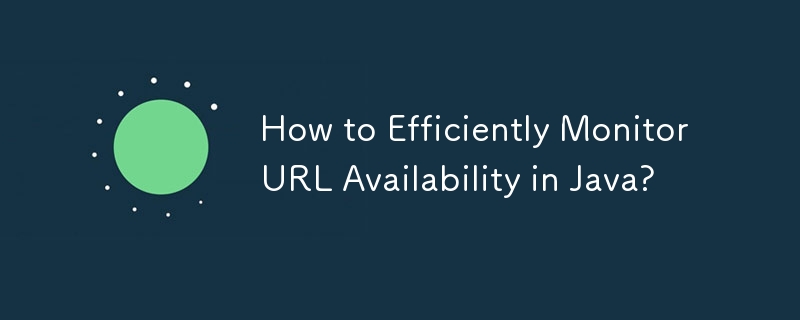
Java 中的高效 URL 可用性監控
確定 URL 可用性
在 Java 中,可以使用多種方法來確定 HTTP URL 的可用性。最直接的方法是使用 java.net.URLConnection 類別:
<code class="java">URL url = new URL(urlString); URLConnection connection = url.openConnection(); connection.connect();</code>
如果連線成功建立,則 URL 可能可用。但是,此方法預設執行 GET 請求。
替代方法
ping URL 的另一個選項是使用java.net.Socket:
<code class="java">try (Socket socket = new Socket()) {
socket.connect(new InetSocketAddress(hostname, port), timeout);
return true;
} catch (IOException e) {
return false;
}</code>
此方法可讓您明確測試特定連接埠並提供更準確的主機可用性指示。
HEAD 請求選項
要發送HEAD 請求而不是GET 請求,您可以強制轉換URLConnection 為HttpURLConnection 並設定請求方法:
<code class="java">HttpURLConnection connection = (HttpURLConnection) url.openConnection();
connection.setRequestMethod("HEAD");</code>
HEAD 請求通常比較輕>HEAD 請求通常比較輕>HEAD 請求通常比較輕>HEAD 請求通常比較輕>HEAD 請求通常比較輕>HEAD 請求通常比較輕>HEAD 請求通常比較輕>HEAD 請求通常比較輕>HEAD 請求通常比較輕>HEAD 請求通常比較輕>HEAD 請求通常比較輕>HEAD ,可能是URL 可用性檢查的首選。
回應程式碼檢查
確定URL 的實際可用性,不足以測試伺服器的可存取性。您還應該驗證 HTTP 回應代碼。回應代碼 200 表示請求成功。
<code class="java">int responseCode = connection.getResponseCode();
if (responseCode != 200) {
// Not OK.
}</code>
逾時
為ping 操作設定適當的超時至關重要:
<code class="java">connection.setConnectTimeout(timeout); connection.setReadTimeout(timeout);</code>
這可確保如果無法建立連線或在指定時間範圍內未收到回應,則操作逾時。
完整範例
結合這些技術,這裡有一個實用方法,可以執行全面的 URL 可用性檢查:
<code class="java">public static boolean pingURL(String url, int timeout) {
try {
HttpURLConnection connection = (HttpURLConnection) new URL(url).openConnection();
connection.setConnectTimeout(timeout);
connection.setReadTimeout(timeout);
connection.setRequestMethod("HEAD");
int responseCode = connection.getResponseCode();
return (200 <= responseCode && responseCode <= 399);
} catch (IOException exception) {
return false;
}
}</code>以上是如何在Java中高效監控URL可用性?的詳細內容。更多資訊請關注PHP中文網其他相關文章!
陳述:
本文內容由網友自願投稿,版權歸原作者所有。本站不承擔相應的法律責任。如發現涉嫌抄襲或侵權的內容,請聯絡admin@php.cn

