如何使用 jQuery/AJAX 將資料從 PHP 表單插入 MySQL 資料庫?
- Barbara Streisand原創
- 2024-11-01 16:16:021145瀏覽
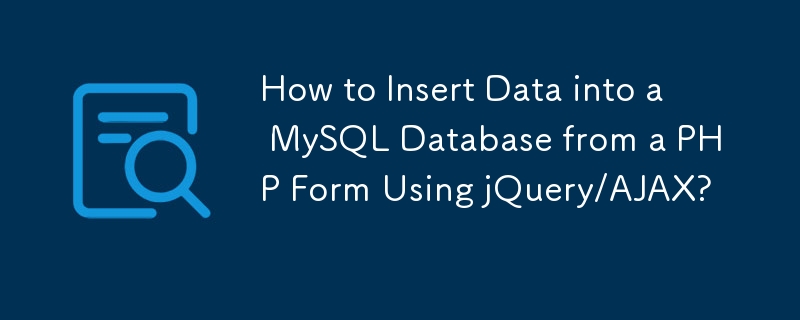
使用jQuery/AJAX 將資料從PHP 插入MySQL
在本指南中,我們將探索如何利用PHP 和jQuery/AJAX基本HTML 表單中的資料插入MySQL 資料庫。
理解表單
假設您有一個具有以下結構的表單:
<code class="html"><form method="post" action="process.php" onSubmit="return ajaxSubmit(this);"> Value: <input type="text" name="my_value" /> <input type="submit" name="form_submit" value="Go" /> </form></code>
jQuery/AJAX 腳本
此腳本將處理透過AJAX 請求將表單資料傳送至伺服器:
<code class="javascript"><script type="text/javascript">
var ajaxSubmit = function(formEl) {
var url = $(formEl).attr('action');
var data = $(formEl).serializeArray();
$.ajax({
url: url,
data: data,
dataType: 'json',
success: function(rsp) {
if(rsp.success) {
alert('Form has been posted successfully.');
}
}
});
// Prevent the form from submitting to the page
return false;
}
</script></code>
處理腳本( process.php)
此PHP 腳本將連接到資料庫並插入提交的資料:
<code class="php"><?php
function post($key) {
if (isset($_POST[$key]))
return $_POST[$key];
return false;
}
// Connect to the database
$cxn = mysql_connect('localhost', 'username_goes_here', 'password_goes_here');
if (!$cxn)
exit;
mysql_select_db('your_database_name', $cxn);
// Escape the form input
$val = mysql_real_escape_string(post('my_value'), $cxn);
// Insert query
$sql = sprintf("INSERT INTO %s (column_name_goes_here) VALUES '%s';",
'table_name_goes_here',
$val
);
// Execute query
$result = mysql_query($sql, $cxn);
// Set response object
$resp = new stdClass();
$resp->success = false;
if($result) {
$resp->success = true;
}
print json_encode($resp);
?></code>
用法
- 將表單和jQuery/AJAX 腳本保存在HTML 檔案中。
- 將處理腳本儲存為「process.php」。
- 提交表單以觸發 AJAX 請求並插入資料
注意:此程式碼僅供參考,可能需要修改才能在您的特定環境中工作。
以上是如何使用 jQuery/AJAX 將資料從 PHP 表單插入 MySQL 資料庫?的詳細內容。更多資訊請關注PHP中文網其他相關文章!
陳述:
本文內容由網友自願投稿,版權歸原作者所有。本站不承擔相應的法律責任。如發現涉嫌抄襲或侵權的內容,請聯絡admin@php.cn

