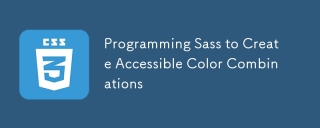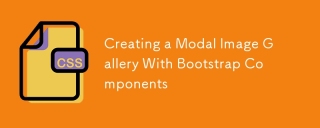固定位置在行動瀏覽器中不起作用
雖然position:fixed屬性應該在頁面滾動時保持元素固定在螢幕上,它可能無法在iOS 和Android 等舊版本的行動瀏覽器中按預期工作。為了解決這個問題,我們可以利用 -webkit-backface-visibility:hidden 屬性。
-webkit-backface-visibility 屬性用於透過確定是否渲染背面來最佳化元素的渲染效能元素的面。透過將其設為隱藏,瀏覽器會被指示隱藏元素的背面,這解決了position:fixed無法正常運作的問題。
以下是一個示範如何使用此屬性的範例:
<code class="css">.fixed {
position: fixed;
top: 0px;
left: 0px;
width: 320px;
height: 50px;
background: red;
-webkit-backface-visibility: hidden; /* Most Important */
}</code>
<code class="html"><div class="fixed"> Hi I m Position Fixed </div> <div> sample text<br>sample text<br>sample text<br>sample text<br>sample text<br>sample text<br>sample text<br>sample text<br>sample text<br>sample text<br>sample text<br>sample text<br>sample text<br>sample text<br>sample text<br>sample text<br>sample text<br>sample text<br>sample text<br>sample text<br>sample text<br>sample text<br>sample text<br>sample text<br>sample text<br>sample text<br>sample text<br>sample text<br>sample text<br>sample text<br>sample text<br>sample text<br>sample text<br>sample text<br>sample text<br>sample text<br>sample text<br>sample text<br>sample text<br>sample text<br>sample text<br>sample text<br>sample text<br>sample text<br>sample text<br>sample text<br>sample text<br>sample text<br> </div></code>
透過新增-webkit-backface-visibility:hidden;對於CSS,具有固定類別的元素即使在舊版的iOS 和Android 瀏覽器中也將保持固定在螢幕上。
以上是為什麼「position:fixed」在行動瀏覽器中無法正常運作以及如何修復它?的詳細內容。更多資訊請關注PHP中文網其他相關文章!
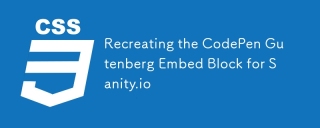 重新創建Codepen Gutenberg嵌入塊以進行理智。Apr 09, 2025 am 11:43 AM
重新創建Codepen Gutenberg嵌入塊以進行理智。Apr 09, 2025 am 11:43 AM了解如何通過Chris Coyier實施WordPress的Gutenberg編輯器來創建一個自定義Codepen塊,並為Sanity Studio提供預覽。
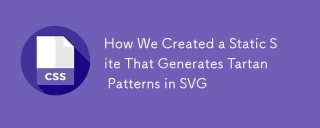 我們如何創建一個在SVG中生成格子呢模式的靜態站點Apr 09, 2025 am 11:29 AM
我們如何創建一個在SVG中生成格子呢模式的靜態站點Apr 09, 2025 am 11:29 AM格子呢是一塊圖案布,通常與蘇格蘭有關,尤其是他們時尚的蘇格蘭語。在Tartanify.com上,我們收集了5,000多個格子呢


熱AI工具

Undresser.AI Undress
人工智慧驅動的應用程序,用於創建逼真的裸體照片

AI Clothes Remover
用於從照片中去除衣服的線上人工智慧工具。

Undress AI Tool
免費脫衣圖片

Clothoff.io
AI脫衣器

AI Hentai Generator
免費產生 AI 無盡。

熱門文章

熱工具

SecLists
SecLists是最終安全測試人員的伙伴。它是一個包含各種類型清單的集合,這些清單在安全評估過程中經常使用,而且都在一個地方。 SecLists透過方便地提供安全測試人員可能需要的所有列表,幫助提高安全測試的效率和生產力。清單類型包括使用者名稱、密碼、URL、模糊測試有效載荷、敏感資料模式、Web shell等等。測試人員只需將此儲存庫拉到新的測試機上,他就可以存取所需的每種類型的清單。

記事本++7.3.1
好用且免費的程式碼編輯器

Dreamweaver CS6
視覺化網頁開發工具

Atom編輯器mac版下載
最受歡迎的的開源編輯器

SublimeText3漢化版
中文版,非常好用