
在 PHP 中評估使用者檔案上傳
驗證使用者輸入時,確保檔案上傳的完整性至關重要。但是,某些表單可能允許可選上傳。在這種情況下,跳過尚未提交文件的使用者的驗證至關重要。
確定檔案上傳存在
要檢查檔案是否已上傳,請使用 $_FILES ['myfile']['size']
使用is_uploaded_file()
<code class="php">if(!file_exists($_FILES['myfile']['tmp_name']) || !is_uploaded_file($_FILES['myfile']['tmp_name'])) {
echo 'No upload';
}</code>
正如官方文件所解釋的,這個函數:
- 確保檔案是透過HTTP POST方法上傳的。
- 防止惡意嘗試存取意外檔案。
範例實作
考慮 FileUpload 類別中的範例:
<code class="php">public function fileUploaded()
{
if(empty($_FILES)) {
return false;
}
$this->file = $_FILES[$this->formField];
if(!file_exists($this->file['tmp_name']) || !is_uploaded_file($this->file['tmp_name'])){
$this->errors['FileNotExists'] = true;
return false;
}
return true;
}</code>
此方法先檢查 $_FILES 陣列是否為空。如果沒有,它會檢索上傳的檔案並使用 file_exists() 驗證其存在。最後,is_uploaded_file() 確認檔案是否確實上傳。
以上是如何可靠地確定 PHP 中的檔案是否已上傳?的詳細內容。更多資訊請關注PHP中文網其他相關文章!
 如何計算PHP多維數組的元素總數?May 15, 2025 pm 09:00 PM
如何計算PHP多維數組的元素總數?May 15, 2025 pm 09:00 PM計算PHP多維數組的元素總數可以使用遞歸或迭代方法。 1.遞歸方法通過遍歷數組並遞歸處理嵌套數組來計數。 2.迭代方法使用棧來模擬遞歸,避免深度問題。 3.array_walk_recursive函數也能實現,但需手動計數。
 PHP中do-while循環有什麼特點?May 15, 2025 pm 08:57 PM
PHP中do-while循環有什麼特點?May 15, 2025 pm 08:57 PM在PHP中,do-while循環的特點是保證循環體至少執行一次,然後再根據條件決定是否繼續循環。 1)它在條件檢查之前執行循環體,適合需要確保操作至少執行一次的場景,如用戶輸入驗證和菜單系統。 2)然而,do-while循環的語法可能導致新手困惑,且可能增加不必要的性能開銷。
 PHP中如何哈希字符串?May 15, 2025 pm 08:54 PM
PHP中如何哈希字符串?May 15, 2025 pm 08:54 PM在PHP中高效地哈希字符串可以使用以下方法:1.使用md5函數進行快速哈希,但不適合密碼存儲。 2.使用sha256函數提高安全性。 3.使用password_hash函數處理密碼,提供最高安全性和便捷性。
 PHP中如何實現數組滑動窗口?May 15, 2025 pm 08:51 PM
PHP中如何實現數組滑動窗口?May 15, 2025 pm 08:51 PM在PHP中實現數組滑動窗口可以通過函數slidingWindow和slidingWindowAverage來完成。 1.使用slidingWindow函數可以將數組分割成固定大小的子數組。 2.使用slidingWindowAverage函數可以在每個窗口內計算平均值。 3.對於實時數據流,可以使用ReactPHP進行異步處理和異常值檢測。
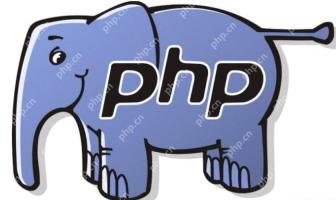 PHP中__clone方法怎麼用?May 15, 2025 pm 08:48 PM
PHP中__clone方法怎麼用?May 15, 2025 pm 08:48 PMPHP中的__clone方法用於在對象克隆時進行自定義操作。使用clone關鍵字克隆對象時,如果對像有__clone方法,會自動調用該方法,允許在克隆過程中進行定制化處理,如重置引用類型屬性以確保克隆對象的獨立性。
 PHP中goto語句如何使用?May 15, 2025 pm 08:45 PM
PHP中goto語句如何使用?May 15, 2025 pm 08:45 PM在PHP中,goto語句用於無條件跳轉到程序中的特定標籤。 1)它可以簡化複雜嵌套循環或條件語句的處理,但2)使用goto可能導致代碼難以理解和維護,3)建議優先使用結構化控制語句。整體而言,goto應謹慎使用,並遵循最佳實踐以確保代碼的可讀性和可維護性。
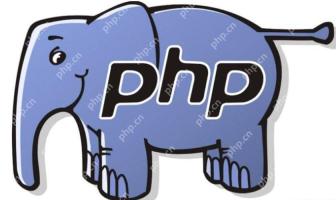 PHP中如何實現數據統計?May 15, 2025 pm 08:42 PM
PHP中如何實現數據統計?May 15, 2025 pm 08:42 PM在PHP中,數據統計可以通過使用內置函數、自定義函數和第三方庫來實現。 1)使用內置函數如array_sum()和count()進行基本統計。 2)編寫自定義函數計算中位數等複雜統計。 3)利用PHP-ML庫進行高級統計分析。通過這些方法,可以高效地進行數據統計。
 PHP中如何使用匿名函數?May 15, 2025 pm 08:39 PM
PHP中如何使用匿名函數?May 15, 2025 pm 08:39 PM是的,PHP中的匿名函數是指沒有名字的函數。它們可以作為參數傳遞給其他函數,並作為函數的返回值,使代碼更加靈活和高效。使用匿名函數時需要注意作用域和性能問題。


熱AI工具

Undresser.AI Undress
人工智慧驅動的應用程序,用於創建逼真的裸體照片

AI Clothes Remover
用於從照片中去除衣服的線上人工智慧工具。

Undress AI Tool
免費脫衣圖片

Clothoff.io
AI脫衣器

Video Face Swap
使用我們完全免費的人工智慧換臉工具,輕鬆在任何影片中換臉!

熱門文章

熱工具

Atom編輯器mac版下載
最受歡迎的的開源編輯器

SublimeText3 英文版
推薦:為Win版本,支援程式碼提示!

禪工作室 13.0.1
強大的PHP整合開發環境

mPDF
mPDF是一個PHP庫,可以從UTF-8編碼的HTML產生PDF檔案。原作者Ian Back編寫mPDF以從他的網站上「即時」輸出PDF文件,並處理不同的語言。與原始腳本如HTML2FPDF相比,它的速度較慢,並且在使用Unicode字體時產生的檔案較大,但支援CSS樣式等,並進行了大量增強。支援幾乎所有語言,包括RTL(阿拉伯語和希伯來語)和CJK(中日韓)。支援嵌套的區塊級元素(如P、DIV),

Dreamweaver Mac版
視覺化網頁開發工具





