
任意資料解組
很多場景下,需要靈活的對JSON 資料進行解組,讓解組過程能夠適應不同的情況基於預定代碼值的資料結構。這可以動態解釋從各種來源接收的資料。
例如,考慮包含「代碼」欄位的 JSON 訊息,該欄位指定「有效負載」欄位中包含的資料類型。 「payload」欄位可以根據「code」值表示不同的資料結構。
為了實現這一點,我們可以使用以下技術:
<code class="go">package main
import (
"encoding/json"
"fmt"
)
type Message struct {
Code int
Payload json.RawMessage // delay parsing until we know the code
}
// Define the possible data structures that can be unmarshalled from the "payload" field
type Range struct {
Start int
End int
}
type User struct {
ID int
Pass int
}
// Custom unmarshalling function
func MyUnmarshall(m []byte) {
var message Message
var payload interface{}
json.Unmarshal(m, &message) // delay parsing until we know the color space
// Determine the data structure based on the "code" field
switch message.Code {
case 3:
payload = new(User)
case 4:
payload = new(Range)
}
// Unmarshall the "payload" field into the appropriate data structure
json.Unmarshal(message.Payload, payload) //err check ommited for readability
// Do something with the unmarshalled data
fmt.Printf("\n%v%+v", message.Code, payload)
}
func main() {
json := []byte(`{"Code": 4, "Payload": {"Start": 1, "End": 10}}`)
MyUnmarshall(json)
json = []byte(`{"Code": 3, "Payload": {"ID": 1, "Pass": 1234}}`)
MyUnmarshall(json)
}</code>
在此範例中, MyUnmarshall 函數接收JSON 訊息,將「code」和「payload」欄位儲存在Message 結構中,然後根據“code”值動態建立資料結構實例。隨後,它將「有效負載」欄位解組到適當的結構中,並對解組的資料執行所需的操作。
以上是如何根據程式碼值動態解組 JSON 資料?的詳細內容。更多資訊請關注PHP中文網其他相關文章!
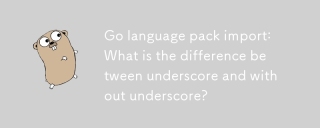 Go語言包導入:帶下劃線和不帶下劃線的區別是什麼?Mar 03, 2025 pm 05:17 PM
Go語言包導入:帶下劃線和不帶下劃線的區別是什麼?Mar 03, 2025 pm 05:17 PM本文解釋了GO的軟件包導入機制:命名imports(例如導入“ fmt”)和空白導入(例如導入_ fmt; fmt;)。 命名導入使包裝內容可訪問,而空白導入僅執行t
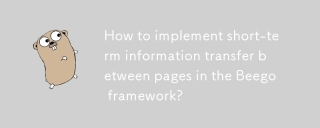 Beego框架中NewFlash()函數如何實現頁面間短暫信息傳遞?Mar 03, 2025 pm 05:22 PM
Beego框架中NewFlash()函數如何實現頁面間短暫信息傳遞?Mar 03, 2025 pm 05:22 PM本文解釋了Beego的NewFlash()函數,用於Web應用程序中的頁間數據傳輸。 它專注於使用newflash()在控制器之間顯示臨時消息(成功,錯誤,警告),並利用會話機制。 Lima
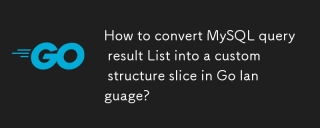 Go語言中如何將MySQL查詢結果List轉換為自定義結構體切片?Mar 03, 2025 pm 05:18 PM
Go語言中如何將MySQL查詢結果List轉換為自定義結構體切片?Mar 03, 2025 pm 05:18 PM本文詳細介紹了MySQL查詢結果的有效轉換為GO結構切片。 它強調使用數據庫/SQL的掃描方法來最佳性能,避免手動解析。 使用DB標籤和Robus的結構現場映射的最佳實踐
 如何編寫模擬對象和存根以進行測試?Mar 10, 2025 pm 05:38 PM
如何編寫模擬對象和存根以進行測試?Mar 10, 2025 pm 05:38 PM本文演示了創建模擬和存根進行單元測試。 它強調使用接口,提供模擬實現的示例,並討論最佳實踐,例如保持模擬集中並使用斷言庫。 文章
 如何定義GO中仿製藥的自定義類型約束?Mar 10, 2025 pm 03:20 PM
如何定義GO中仿製藥的自定義類型約束?Mar 10, 2025 pm 03:20 PM本文探討了GO的仿製藥自定義類型約束。 它詳細介紹了界面如何定義通用功能的最低類型要求,從而改善了類型的安全性和代碼可重複使用性。 本文還討論了局限性和最佳實踐
 Go語言如何便捷地寫入文件?Mar 03, 2025 pm 05:15 PM
Go語言如何便捷地寫入文件?Mar 03, 2025 pm 05:15 PM本文詳細介紹了在GO中詳細介紹有效的文件,將OS.WriteFile(適用於小文件)與OS.openfile和緩衝寫入(最佳大型文件)進行比較。 它強調了使用延遲並檢查特定錯誤的可靠錯誤處理。
 如何使用跟踪工具了解GO應用程序的執行流?Mar 10, 2025 pm 05:36 PM
如何使用跟踪工具了解GO應用程序的執行流?Mar 10, 2025 pm 05:36 PM本文使用跟踪工具探討了GO應用程序執行流。 它討論了手冊和自動儀器技術,比較諸如Jaeger,Zipkin和Opentelemetry之類的工具,並突出顯示有效的數據可視化


熱AI工具

Undresser.AI Undress
人工智慧驅動的應用程序,用於創建逼真的裸體照片

AI Clothes Remover
用於從照片中去除衣服的線上人工智慧工具。

Undress AI Tool
免費脫衣圖片

Clothoff.io
AI脫衣器

AI Hentai Generator
免費產生 AI 無盡。

熱門文章

熱工具

Safe Exam Browser
Safe Exam Browser是一個安全的瀏覽器環境,安全地進行線上考試。該軟體將任何電腦變成一個安全的工作站。它控制對任何實用工具的訪問,並防止學生使用未經授權的資源。

SublimeText3 Linux新版
SublimeText3 Linux最新版

SublimeText3漢化版
中文版,非常好用

記事本++7.3.1
好用且免費的程式碼編輯器

SublimeText3 Mac版
神級程式碼編輯軟體(SublimeText3)






