
C 語言中的逗號格式數字
許多場景需要用逗號表示數字以便於閱讀。在C 中,可以使用以下方法有效地實現此目的:
使用std::locale 和std::stringstream
此方法涉及利用std::locale 庫來指定如何應應用格式設定。這是一個基於模板的實現:
<code class="cpp">#include <iomanip>
#include <locale>
template<class t>
std::string FormatWithCommas(T value)
{
std::stringstream ss;
ss.imbue(std::locale(""));
ss <p>透過明確將區域設定設為「」(空字串),將使用預設區域設置,它通常與使用者的系統區域設定相符。 </p>
<h3 id="格式化雙精度數">格式化雙精度數</h3>
<p>為了處理雙精度數,需要稍作修改:</p>
<pre class="brush:php;toolbar:false"><code class="cpp">template<class t>
std::string FormatWithCommas(T value)
{
std::stringstream ss;
ss.imbue(std::locale(""));
ss <p>新增了std::set precision 方法來控制顯示的小數位數。 </p>
<h3 id="使用範例">使用範例</h3>
<p>說明FormatWithCommas 函數的用法:</p>
<pre class="brush:php;toolbar:false"><code class="cpp">std::string result1 = FormatWithCommas(7800);
std::string result2 = FormatWithCommas(5100100);
std::string result3 = FormatWithCommas(201234567890);
// result1 = "7,800"
// result2 = "5,100,100"
// result3 = "201,234,567,890"</code>
可移植性說明
需要注意的是,這種方法可能會面臨跨不同語言環境的可移植性問題。因此,建議仔細考慮所使用的區域設置,或在必要時採用自訂區域設置規範機制。
以上是如何在 C 中使用逗號格式化大數字以獲得更好的可讀性?的詳細內容。更多資訊請關注PHP中文網其他相關文章!
 C標準模板庫(STL)如何工作?Mar 12, 2025 pm 04:50 PM
C標準模板庫(STL)如何工作?Mar 12, 2025 pm 04:50 PM本文解釋了C標準模板庫(STL),重點關注其核心組件:容器,迭代器,算法和函子。 它詳細介紹了這些如何交互以啟用通用編程,提高代碼效率和可讀性t
 如何有效地使用STL(排序,查找,轉換等)的算法?Mar 12, 2025 pm 04:52 PM
如何有效地使用STL(排序,查找,轉換等)的算法?Mar 12, 2025 pm 04:52 PM本文詳細介紹了c中有效的STL算法用法。 它強調了數據結構選擇(向量與列表),算法複雜性分析(例如,std :: sort vs. std vs. std :: partial_sort),迭代器用法和並行執行。 常見的陷阱
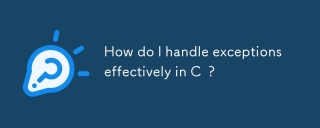 我如何在C中有效處理異常?Mar 12, 2025 pm 04:56 PM
我如何在C中有效處理異常?Mar 12, 2025 pm 04:56 PM本文詳細介紹了C中的有效異常處理,涵蓋了嘗試,捕捉和投擲機制。 它強調了諸如RAII之類的最佳實踐,避免了不必要的捕獲塊,並為強大的代碼登錄例外。 該文章還解決了Perf
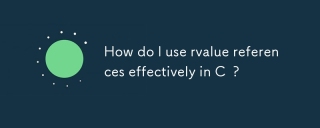 在C中如何有效地使用RVALUE參考?Mar 18, 2025 pm 03:29 PM
在C中如何有效地使用RVALUE參考?Mar 18, 2025 pm 03:29 PM文章討論了在C中有效使用RVALUE參考,以進行移動語義,完美的轉發和資源管理,重點介紹最佳實踐和性能改進。(159個字符)
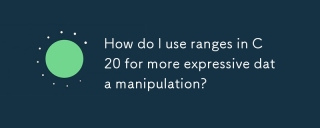 如何在C 20中使用範圍進行更有表現的數據操縱?Mar 17, 2025 pm 12:58 PM
如何在C 20中使用範圍進行更有表現的數據操縱?Mar 17, 2025 pm 12:58 PMC 20範圍通過表現力,合成性和效率增強數據操作。它們簡化了複雜的轉換並集成到現有代碼庫中,以提高性能和可維護性。
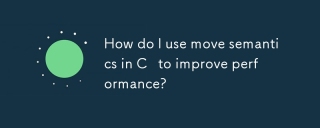 如何使用C中的移動語義來提高性能?Mar 18, 2025 pm 03:27 PM
如何使用C中的移動語義來提高性能?Mar 18, 2025 pm 03:27 PM本文討論了使用C中的移動語義來通過避免不必要的複制來提高性能。它涵蓋了使用std :: Move的實施移動構造函數和任務運算符,並確定了關鍵方案和陷阱以有效
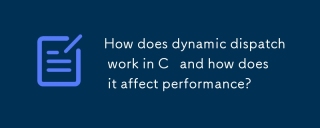 動態調度如何在C中起作用,如何影響性能?Mar 17, 2025 pm 01:08 PM
動態調度如何在C中起作用,如何影響性能?Mar 17, 2025 pm 01:08 PM本文討論了C中的動態調度,其性能成本和優化策略。它突出了動態調度會影響性能並將其與靜態調度進行比較的場景,強調性能和之間的權衡
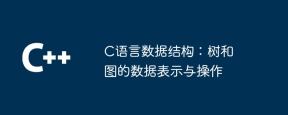 C語言數據結構:樹和圖的數據表示與操作Apr 04, 2025 am 11:18 AM
C語言數據結構:樹和圖的數據表示與操作Apr 04, 2025 am 11:18 AMC語言數據結構:樹和圖的數據表示與操作樹是一個層次結構的數據結構由節點組成,每個節點包含一個數據元素和指向其子節點的指針二叉樹是一種特殊類型的樹,其中每個節點最多有兩個子節點數據表示structTreeNode{intdata;structTreeNode*left;structTreeNode*right;};操作創建樹遍歷樹(先序、中序、後序)搜索樹插入節點刪除節點圖是一個集合的數據結構,其中的元素是頂點,它們通過邊連接在一起邊可以是帶權或無權的數據表示鄰


熱AI工具

Undresser.AI Undress
人工智慧驅動的應用程序,用於創建逼真的裸體照片

AI Clothes Remover
用於從照片中去除衣服的線上人工智慧工具。

Undress AI Tool
免費脫衣圖片

Clothoff.io
AI脫衣器

AI Hentai Generator
免費產生 AI 無盡。

熱門文章

熱工具

ZendStudio 13.5.1 Mac
強大的PHP整合開發環境

EditPlus 中文破解版
體積小,語法高亮,不支援程式碼提示功能

MantisBT
Mantis是一個易於部署的基於Web的缺陷追蹤工具,用於幫助產品缺陷追蹤。它需要PHP、MySQL和一個Web伺服器。請查看我們的演示和託管服務。

SublimeText3 Linux新版
SublimeText3 Linux最新版

mPDF
mPDF是一個PHP庫,可以從UTF-8編碼的HTML產生PDF檔案。原作者Ian Back編寫mPDF以從他的網站上「即時」輸出PDF文件,並處理不同的語言。與原始腳本如HTML2FPDF相比,它的速度較慢,並且在使用Unicode字體時產生的檔案較大,但支援CSS樣式等,並進行了大量增強。支援幾乎所有語言,包括RTL(阿拉伯語和希伯來語)和CJK(中日韓)。支援嵌套的區塊級元素(如P、DIV),






