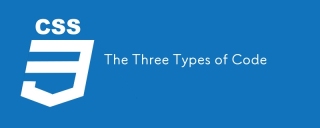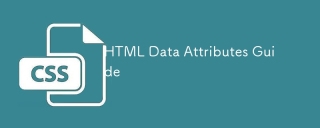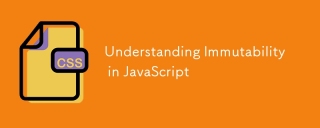在CSS 中動畫具有透明背景和邊框半徑的圓形
您正在嘗試繪製具有邊框半徑的圓形,但是您在覆蓋元素同時保持圓圈背景透明時遇到困難。這是因為在旋轉過程中隱藏圓的左半部所必需的遮罩可防止疊加層透明地出現在其他元素上。
原始程式碼:
<code class="html"><div class="background">
<div class="wrapper">
<div class="pie spinner"></div>
<div class="pie filler"></div>
<div class="mask"></div>
</div>
</div></code>
<code class="css">.wrapper .spinner {
border-radius: 100% 0 0 100% / 50% 0 0 50%;
border-right: none;
border-color: red;
}
.wrapper .filler {
border-radius: 0 100% 100% 0 / 0 50% 50% 0;
left: 50%;
border-left: none;
}
.wrapper .mask {
position: absolute;
width: 50%;
height: 100%;
background: #0000FF;
opacity: 1;
}</code>
解:
- 解:
<code class="html">
<div id="container">
<div id="halfclip">
<div class="halfcircle" id="clipped"></div>
</div>
<div class="halfcircle" id="fixed"></div>
</div>
</code>
<code class="css">body {
background: repeating-linear-gradient(45deg, white 0px, lightblue 100px);
}
#container {
width: 200px;
height: 200px;
border: solid red 1px;
}
#halfclip {
width: 50%;
height: 100%;
right: 0px;
transform-origin: left center;
animation-duration: 16s;
}
.halfcircle {
height: 100%;
right: 0px;
border-radius: 50%;
}
#clipped {
width: 200%;
border-top-color: blue;
border-left-color: blue;
}
#fixed {
width: 100%;
transform: rotate(135deg);
animation-delay: 12s;
}</code>解決方案:解決方案重複漸變圖案的背景影像,允許透明背景,同時保留視覺興趣。 以上是如何在 CSS 中建立帶有邊框半徑的透明圓?的詳細內容。更多資訊請關注PHP中文網其他相關文章!
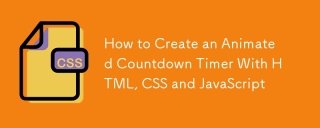 如何使用HTML,CSS和JavaScript創建動畫倒計時計時器Apr 11, 2025 am 11:29 AM
如何使用HTML,CSS和JavaScript創建動畫倒計時計時器Apr 11, 2025 am 11:29 AM您是否曾經在項目上需要一個倒計時計時器?對於這樣的東西,可以自然訪問插件,但實際上更多


熱AI工具

Undresser.AI Undress
人工智慧驅動的應用程序,用於創建逼真的裸體照片

AI Clothes Remover
用於從照片中去除衣服的線上人工智慧工具。

Undress AI Tool
免費脫衣圖片

Clothoff.io
AI脫衣器

AI Hentai Generator
免費產生 AI 無盡。

熱門文章

熱工具

DVWA
Damn Vulnerable Web App (DVWA) 是一個PHP/MySQL的Web應用程序,非常容易受到攻擊。它的主要目標是成為安全專業人員在合法環境中測試自己的技能和工具的輔助工具,幫助Web開發人員更好地理解保護網路應用程式的過程,並幫助教師/學生在課堂環境中教授/學習Web應用程式安全性。 DVWA的目標是透過簡單直接的介面練習一些最常見的Web漏洞,難度各不相同。請注意,該軟體中

MinGW - Minimalist GNU for Windows
這個專案正在遷移到osdn.net/projects/mingw的過程中,你可以繼續在那裡關注我們。 MinGW:GNU編譯器集合(GCC)的本機Windows移植版本,可自由分發的導入函式庫和用於建置本機Windows應用程式的頭檔;包括對MSVC執行時間的擴展,以支援C99功能。 MinGW的所有軟體都可以在64位元Windows平台上運作。

Safe Exam Browser
Safe Exam Browser是一個安全的瀏覽器環境,安全地進行線上考試。該軟體將任何電腦變成一個安全的工作站。它控制對任何實用工具的訪問,並防止學生使用未經授權的資源。

Atom編輯器mac版下載
最受歡迎的的開源編輯器

mPDF
mPDF是一個PHP庫,可以從UTF-8編碼的HTML產生PDF檔案。原作者Ian Back編寫mPDF以從他的網站上「即時」輸出PDF文件,並處理不同的語言。與原始腳本如HTML2FPDF相比,它的速度較慢,並且在使用Unicode字體時產生的檔案較大,但支援CSS樣式等,並進行了大量增強。支援幾乎所有語言,包括RTL(阿拉伯語和希伯來語)和CJK(中日韓)。支援嵌套的區塊級元素(如P、DIV),