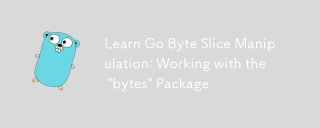這篇文章是關於 Go 中處理並發的系列文章的一部分:
- Gosync.Mutex:正常與飢餓模式
- Gosync.WaitGroup 和對齊問題(我們在這裡)
- Gosync.Pool 及其背後的機制
- Gosync.Cond,最被忽略的同步機制
- Gosync.Map:適合正確工作的正確工具
- Go Singleflight 融入您的程式碼,而不是您的資料庫
WaitGroup 基本上是一種等待多個 goroutine 完成其工作的方法。
每個同步原語都有自己的一系列問題,這也不例外。我們將重點放在 WaitGroup 的對齊問題,這就是為什麼它的內部結構在不同版本中變化的原因。
本文以 Go 1.23 為基礎。如果後續有任何變化,請隨時透過 X(@func25) 告訴我。
什麼是sync.WaitGroup?
如果您已經熟悉sync.WaitGroup,請隨意跳過。
讓我們先深入探討這個問題,想像您手上有一項艱鉅的工作,因此您決定將其分解為可以同時運行且彼此不依賴的較小任務。
為了解決這個問題,我們使用 goroutine,因為它們讓這些較小的任務同時運行:
func main() {
for i := 0; i
<p>但是事情是這樣的,<strong>很有可能</strong>主協程在其他協程完成工作之前完成並退出。 </p>
<p>當我們分出許多 goroutine 來做他們的事情時,我們希望跟踪它們,以便主 goroutine 不會在其他人完成之前完成並退出。這就是 WaitGroup 發揮作用的地方。每次我們的一個 goroutine 完成其任務時,它都會讓 WaitGroup 知道。 </p>
<p>一旦所有 goroutine 都簽入為“完成”,主 goroutine 就知道可以安全完成,並且一切都會整齊地結束。 <br>
</p>
<pre class="brush:php;toolbar:false">func main() {
var wg sync.WaitGroup
wg.Add(10)
for i := 0; i
<p>所以,通常是這樣的:</p>
- 新增 goroutine:在啟動 goroutine 之前,您需要告訴 WaitGroup 需要多少個 goroutine。您可以使用 WaitGroup.Add(n) 來執行此操作,其中 n 是您計劃運行的 goroutine 數量。
- Goroutines running:每個 Goroutine 都會開始執行它的任務。完成後,它應該透過呼叫 WaitGroup.Done() 來讓 WaitGroup 知道,以將計數器減一。
- 等待所有 goroutine:在主 goroutine 中,即不執行繁重工作的 goroutine,您調用 WaitGroup.Wait()。這會暫停主 goroutine,直到 WaitGroup 中的計數器達到零。簡單來說,它會等待所有其他 goroutine 完成並發出完成信號。
通常,你會看到在啟動 goroutine 時使用 WaitGroup.Add(1):
for i := 0; i
<p>這兩種方法在技術上都很好,但是使用 wg.Add(1) 會對效能造成很小的影響。儘管如此,與使用 wg.Add(n).</p> 相比,它更不容易出錯
<blockquote>
<p><em>「為什麼 wg.Add(n) 被認為容易出錯?」</em></p>
</blockquote>
<p>重點是,如果循環的邏輯發生變化,就像有人添加了跳過某些迭代的 continue 語句,事情可能會變得混亂:<br>
</p>
<pre class="brush:php;toolbar:false">wg.Add(10)
for i := 0; i
<p>在這個例子中,我們在循環之前使用 wg.Add(n) ,假設循環總是恰好啟動 n 個 goroutine。 </p>
<p>但是如果這個假設不成立,例如跳過一些迭代,你的程式可能會陷入等待從未啟動的 goroutine 的狀態。老實說,這種錯誤追蹤起來確實很痛苦。 </p>
<p>這種情況下,wg.Add(1) 比較合適。它可能會帶來一點點效能開銷,但它比處理人為錯誤開銷要好得多。 </p>
<p>人們在使用sync.WaitGroup時也常犯一個很常見的錯誤:<br>
</p>
<pre class="brush:php;toolbar:false">for i := 0; i
<p>歸根結底,wg.Add(1) 正在<strong>內部</strong> goroutine 中呼叫。這可能是一個問題,因為 Goroutine 可能在主 Goroutine 已經調用 wg.Wait() 之後開始運行。 </p>
<p>這可能會導致各種計時問題。另外,如果您注意到,上面的所有範例都使用 defer 和 wg.Done()。它確實應該與 defer 一起使用,以避免多個返迴路徑或恐慌恢復的問題,確保它總是被呼叫並且不會無限期地阻止呼叫者。 </p>
<p>這應該涵蓋所有基礎知識。 </p>
<h2>
sync.WaitGroup 是什麼樣子的?
</h2>
<p>我們先查看sync.WaitGroup的原始碼。您會在sync.Mutex 中註意到類似的模式。 </p>
<blockquote>
<p>再次強調,如果您不熟悉互斥鎖的工作原理,我強烈建議您先查看這篇文章:Go Sync Mutex:正常模式和飢餓模式。 <br>
</p>
</blockquote>
<pre class="brush:php;toolbar:false">type WaitGroup struct {
noCopy noCopy
state atomic.Uint64
sema uint32
}
type noCopy struct{}
func (*noCopy) Lock() {}
func (*noCopy) Unlock() {}
在 Go 中,只需將結構分配給另一個變數即可輕鬆複製結構。但有些結構,例如 WaitGroup,確實不應該被複製。
Copying a WaitGroup can mess things up because the internal state that tracks the goroutines and their synchronization can get out of sync between the copies. If you've read the mutex post, you'll get the idea, imagine what could go wrong if we copied the internal state of a mutex.
The same kind of issues can happen with WaitGroup.
noCopy
The noCopy struct is included in WaitGroup as a way to help prevent copying mistakes, not by throwing errors, but by serving as a warning. It was contributed by Aliaksandr Valialkin, CTO of VictoriaMetrics, and was introduced in change #22015.
The noCopy struct doesn't actually affect how your program runs. Instead, it acts as a marker that tools like go vet can pick up on to detect when a struct has been copied in a way that it shouldn't be.
type noCopy struct{}
func (*noCopy) Lock() {}
func (*noCopy) Unlock() {}
Its structure is super simple:
- It has no fields, so it doesn't take up any meaningful space in memory.
- It has two methods, Lock and Unlock, which do nothing (no-op). These methods are there just to work with the -copylocks checker in the go vet tool.
When you run go vet on your code, it checks to see if any structs with a noCopy field, like WaitGroup, have been copied in a way that could cause issues.
It will throw an error to let you know there might be a problem. This gives you a heads-up to fix it before it turns into a bug:
func main() {
var a sync.WaitGroup
b := a
fmt.Println(a, b)
}
// go vet:
// assignment copies lock value to b: sync.WaitGroup contains sync.noCopy
// call of fmt.Println copies lock value: sync.WaitGroup contains sync.noCopy
// call of fmt.Println copies lock value: sync.WaitGroup contains sync.noCopy
In this case, go vet will warn you about 3 different spots where the copying happens. You can try it yourself at: Go Playground.
Note that it's purely a safeguard for when we're writing and testing our code, we can still run it like normal.
Internal State
The state of a WaitGroup is stored in an atomic.Uint64 variable. You might have guessed this if you've read the mutex post, there are several things packed into this single value.

Here's how it breaks down:
- Counter (high 32 bits): This part keeps track of the number of goroutines the WaitGroup is waiting for. When you call wg.Add() with a positive value, it bumps up this counter, and when you call wg.Done(), it decreases the counter by one.
- Waiter (low 32 bits): This tracks the number of goroutines currently waiting for that counter (the high 32 bits) to hit zero. Every time you call wg.Wait(), it increases this "waiter" count. Once the counter reaches zero, it releases all the goroutines that were waiting.
Then there's the final field, sema uint32, which is an internal semaphore managed by the Go runtime.
when a goroutine calls wg.Wait() and the counter isn't zero, it increases the waiter count and then blocks by calling runtime_Semacquire(&wg.sema). This function call puts the goroutine to sleep until it gets woken up by a corresponding runtime_Semrelease(&wg.sema) call.
We'll dive deeper into this in another article, but for now, I want to focus on the alignment issues.
Alignment Problem
I know, talking about history might seem dull, especially when you just want to get to the point. But trust me, knowing the past is the best way to understand where we are now.
Let's take a quick look at how WaitGroup has evolved over several Go versions:

I can tell you, the core of WaitGroup (the counter, waiter, and semaphore) hasn't really changed across different Go versions. However, the way these elements are structured has been modified many times.
When we talk about alignment, we're referring to the need for data types to be stored at specific memory addresses to allow for efficient access.
For example, on a 64-bit system, a 64-bit value like uint64 should ideally be stored at a memory address that's a multiple of 8 bytes. The reason is, the CPU can grab aligned data in one go, but if the data isn't aligned, it might take multiple operations to access it.

Now, here's where things get tricky:
On 32-bit architectures, the compiler doesn't guarantee that 64-bit values will be aligned on an 8-byte boundary. Instead, they might only be aligned on a 4-byte boundary.
This becomes a problem when we use the atomic package to perform operations on the state variable. The atomic package specifically notes:
"On ARM, 386, and 32-bit MIPS, it is the caller's responsibility to arrange for 64-bit alignment of 64-bit words accessed atomically via the primitive atomic functions." - atomic package note
What this means is that if we don't align the state uint64 variable to an 8-byte boundary on these 32-bit architectures, it could cause the program to crash.
So, what's the fix? Let's take a look at how this has been handled across different versions.
Go 1.5: state1 [12]byte
I'd recommend taking a moment to guess the underlying logic of this solution as you read the code below, then we'll walk through it together.
type WaitGroup struct {
state1 [12]byte
sema uint32
}
func (wg *WaitGroup) state() *uint64 {
if uintptr(unsafe.Pointer(&wg.state1))%8 == 0 {
return (*uint64)(unsafe.Pointer(&wg.state1))
} else {
return (*uint64)(unsafe.Pointer(&wg.state1[4]))
}
}
Instead of directly using a uint64 for state, WaitGroup sets aside 12 bytes in an array (state1 [12]byte). This might seem like more than you'd need, but there's a reason behind it.

The purpose of using 12 bytes is to ensure there's enough room to find an 8-byte segment that's properly aligned.
The full post is available here: https://victoriametrics.com/blog/go-sync-waitgroup/
以上是Gosync.WaitGroup 與對齊問題的詳細內容。更多資訊請關注PHP中文網其他相關文章!
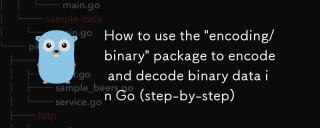 如何使用'編碼/二進制”軟件包在GO中編碼和解碼二進制數據(分步)May 16, 2025 am 12:14 AM
如何使用'編碼/二進制”軟件包在GO中編碼和解碼二進制數據(分步)May 16, 2025 am 12:14 AMTousethe"encoding/binary"packageinGoforencodinganddecodingbinarydata,followthesesteps:1)Importthepackageandcreateabuffer.2)Usebinary.Writetoencodedataintothebuffer,specifyingtheendianness.3)Usebinary.Readtodecodedatafromthebuffer,againspeci
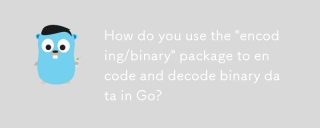 您如何使用'編碼/二進制”軟件包在GO中編碼和解碼二進制數據?May 16, 2025 am 12:13 AM
您如何使用'編碼/二進制”軟件包在GO中編碼和解碼二進制數據?May 16, 2025 am 12:13 AMencoding/binary包提供了統一的方式來處理二進制數據。 1)使用binary.Write和binary.Read函數可以編碼和解碼整數、浮點數等多種數據類型。 2)可以通過實現binary.ByteOrder接口來處理自定義類型。 3)需要注意字節序選擇、數據對齊和錯誤處理,以確保數據的正確性和高效性。
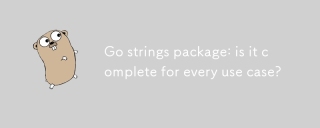 Go Strings軟件包:每個用例都完成嗎?May 16, 2025 am 12:09 AM
Go Strings軟件包:每個用例都完成嗎?May 16, 2025 am 12:09 AMGo的strings包不適用於所有用例。它適用於大多數常見的字符串操作,但對於復雜的NLP任務、正則表達式匹配和特定格式解析,可能需要第三方庫。
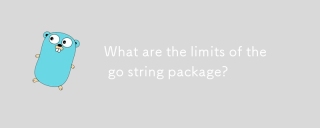 GO字符串軟件包的限制是什麼?May 16, 2025 am 12:05 AM
GO字符串軟件包的限制是什麼?May 16, 2025 am 12:05 AMGo語言中的strings包在處理大量字符串操作時存在性能和內存使用上的限制。 1)性能問題:如strings.Replace和strings.ReplaceAll在處理大規模字符串替換時效率較低。 2)內存使用:由於字符串不可變,每次操作會生成新對象,導致內存消耗增加。 3)Unicode處理:在處理複雜Unicode規則時不夠靈活,可能需要藉助其他包或庫。
 GO中的字符串操縱:掌握'字符串”軟件包May 14, 2025 am 12:19 AM
GO中的字符串操縱:掌握'字符串”軟件包May 14, 2025 am 12:19 AM掌握Go語言中的strings包可以提高文本處理能力和開發效率。 1)使用Contains函數檢查子字符串,2)用Index函數查找子字符串位置,3)Join函數高效拼接字符串切片,4)Replace函數替換子字符串。注意避免常見錯誤,如未檢查空字符串和大字符串操作性能問題。
 去'字符串”包裝提示和技巧May 14, 2025 am 12:18 AM
去'字符串”包裝提示和技巧May 14, 2025 am 12:18 AM你應該關心Go語言中的strings包,因為它能簡化字符串操作,使代碼更清晰高效。 1)使用strings.Join高效拼接字符串;2)用strings.Fields按空白符分割字符串;3)通過strings.Index和strings.LastIndex查找子串位置;4)用strings.ReplaceAll進行字符串替換;5)利用strings.Builder進行高效字符串拼接;6)始終驗證輸入以避免意外結果。
 GO中的'字符串”軟件包:您的首選字符串操作May 14, 2025 am 12:17 AM
GO中的'字符串”軟件包:您的首選字符串操作May 14, 2025 am 12:17 AMthestringspackageingoisesential forefficientstringManipulation.1)itoffersSimpleyetpoperfulfunctionsFortaskSlikeCheckingSslingSubstringsStringStringsStringsandStringsN.2)ithandhishiCodeDewell,withFunctionsLikestrings.fieldsfieldsfieldsfordsforeflikester.fieldsfordsforwhitespace-fieldsforwhitespace-separatedvalues.3)3)


熱AI工具

Undresser.AI Undress
人工智慧驅動的應用程序,用於創建逼真的裸體照片

AI Clothes Remover
用於從照片中去除衣服的線上人工智慧工具。

Undress AI Tool
免費脫衣圖片

Clothoff.io
AI脫衣器

Video Face Swap
使用我們完全免費的人工智慧換臉工具,輕鬆在任何影片中換臉!

熱門文章

熱工具

MinGW - Minimalist GNU for Windows
這個專案正在遷移到osdn.net/projects/mingw的過程中,你可以繼續在那裡關注我們。 MinGW:GNU編譯器集合(GCC)的本機Windows移植版本,可自由分發的導入函式庫和用於建置本機Windows應用程式的頭檔;包括對MSVC執行時間的擴展,以支援C99功能。 MinGW的所有軟體都可以在64位元Windows平台上運作。

SublimeText3 Mac版
神級程式碼編輯軟體(SublimeText3)

SublimeText3 Linux新版
SublimeText3 Linux最新版

EditPlus 中文破解版
體積小,語法高亮,不支援程式碼提示功能

DVWA
Damn Vulnerable Web App (DVWA) 是一個PHP/MySQL的Web應用程序,非常容易受到攻擊。它的主要目標是成為安全專業人員在合法環境中測試自己的技能和工具的輔助工具,幫助Web開發人員更好地理解保護網路應用程式的過程,並幫助教師/學生在課堂環境中教授/學習Web應用程式安全性。 DVWA的目標是透過簡單直接的介面練習一些最常見的Web漏洞,難度各不相同。請注意,該軟體中