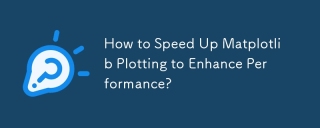
為什麼 Matplotlib 這麼慢?
在評估 Python 繪圖庫時,考慮效能很重要。 Matplotlib 是一個廣泛使用的函式庫,它看起來可能很緩慢,引發了加快速度或探索替代選項的問題。讓我們深入研究這個問題並探索可能的解決方案。
提供的範例展示了具有多個子圖和資料更新的圖表。使用 Matplotlib,此過程涉及重繪所有內容,包括軸邊界和刻度標籤,導致效能下降。
了解瓶頸
導致緩慢的兩個關鍵因素:
- 過度重繪: Matplotlib 的Figplotlib .canvas.draw() 函數會重繪整個圖形,即使只有一小部分需要更新。
- 豐富的刻度標籤:大量的刻度標籤和子圖會對繪圖過程造成很大的負擔。
使用 Blitting 進行最佳化
解決這些瓶頸,考慮使用位塊傳送。 Blitting 涉及僅更新圖形的特定部分,從而減少渲染時間。然而,為了高效實現,需要特定於後端的程式碼,這可能需要在 GUI 工具包中嵌入 Matplotlib 繪圖。
GUI 中性位圖傳輸
GUI 中性位圖傳輸此技術可在不依賴後端的情況下提供合理的效能:
- 捕捉背景:在動畫之前,捕捉每個子圖的背景以便稍後恢復。
- 更新和繪製:對於每一幀,更新線條的資料和藝術家,恢復背景併位圖更新部分。
- 避免重繪:使用Fig.canvas.blit( ax.bbox) 而不是 Fig.canvas.draw() 來只更新必要的區域。
範例實作:
<code class="python">import matplotlib.pyplot as plt
import numpy as np
x = np.arange(0, 2*np.pi, 0.1)
y = np.sin(x)
fig, axes = plt.subplots(nrows=6)
styles = ['r-', 'g-', 'y-', 'm-', 'k-', 'c-']
def plot(ax, style):
return ax.plot(x, y, style, animated=True)[0]
lines = [plot(ax, style) for ax, style in zip(axes, styles)]
# Capture Background
backgrounds = [fig.canvas.copy_from_bbox(ax.bbox) for ax in axes]
for i in xrange(1, 2000):
for j, (line, ax, background) in enumerate(zip(lines, axes, backgrounds), start=1):
fig.canvas.restore_region(background)
line.set_ydata(np.sin(j*x + i/10.0))
ax.draw_artist(line)
fig.canvas.blit(ax.bbox)</code>
動畫模組
最近的Matplotlib 版本包含一個動畫模組,它簡化了blitting:
<code class="python">import matplotlib.pyplot as plt
import matplotlib.animation as animation
def animate(i):
for j, line in enumerate(lines, start=1):
line.set_ydata(np.sin(j*x + i/10.0))
ani = animation.FuncAnimation(fig, animate, xrange(1, 200), interval=0, blit=True)</code>以上是如何加速 Matplotlib 繪圖以提高效能?的詳細內容。更多資訊請關注PHP中文網其他相關文章!
 您如何將元素附加到Python列表中?May 04, 2025 am 12:17 AM
您如何將元素附加到Python列表中?May 04, 2025 am 12:17 AMtoAppendElementStoApythonList,usetheappend()方法forsingleements,Extend()formultiplelements,andinsert()forspecificpositions.1)useeAppend()foraddingoneOnelementAttheend.2)useextendTheEnd.2)useextendexendExendEnd(
 您如何創建Python列表?舉一個例子。May 04, 2025 am 12:16 AM
您如何創建Python列表?舉一個例子。May 04, 2025 am 12:16 AMTocreateaPythonlist,usesquarebrackets[]andseparateitemswithcommas.1)Listsaredynamicandcanholdmixeddatatypes.2)Useappend(),remove(),andslicingformanipulation.3)Listcomprehensionsareefficientforcreatinglists.4)Becautiouswithlistreferences;usecopy()orsl
 討論有效存儲和數值數據的處理至關重要的實際用例。May 04, 2025 am 12:11 AM
討論有效存儲和數值數據的處理至關重要的實際用例。May 04, 2025 am 12:11 AM金融、科研、医疗和AI等领域中,高效存储和处理数值数据至关重要。1)在金融中,使用内存映射文件和NumPy库可显著提升数据处理速度。2)科研领域,HDF5文件优化数据存储和检索。3)医疗中,数据库优化技术如索引和分区提高数据查询性能。4)AI中,数据分片和分布式训练加速模型训练。通过选择适当的工具和技术,并权衡存储与处理速度之间的trade-off,可以显著提升系统性能和可扩展性。
 您如何創建Python數組?舉一個例子。May 04, 2025 am 12:10 AM
您如何創建Python數組?舉一個例子。May 04, 2025 am 12:10 AMpythonarraysarecreatedusiseThearrayModule,notbuilt-Inlikelists.1)importThearrayModule.2)指定tefifythetypecode,例如,'i'forineizewithvalues.arreaysofferbettermemoremorefferbettermemoryfforhomogeNogeNogeNogeNogeNogeNogeNATATABUTESFELLESSFRESSIFERSTEMIFICETISTHANANLISTS。
 使用Shebang系列指定Python解釋器有哪些替代方法?May 04, 2025 am 12:07 AM
使用Shebang系列指定Python解釋器有哪些替代方法?May 04, 2025 am 12:07 AM除了shebang線,還有多種方法可以指定Python解釋器:1.直接使用命令行中的python命令;2.使用批處理文件或shell腳本;3.使用構建工具如Make或CMake;4.使用任務運行器如Invoke。每個方法都有其優缺點,選擇適合項目需求的方法很重要。
 列表和陣列之間的選擇如何影響涉及大型數據集的Python應用程序的整體性能?May 03, 2025 am 12:11 AM
列表和陣列之間的選擇如何影響涉及大型數據集的Python應用程序的整體性能?May 03, 2025 am 12:11 AMForhandlinglargedatasetsinPython,useNumPyarraysforbetterperformance.1)NumPyarraysarememory-efficientandfasterfornumericaloperations.2)Avoidunnecessarytypeconversions.3)Leveragevectorizationforreducedtimecomplexity.4)Managememoryusagewithefficientdata
 說明如何將內存分配給Python中的列表與數組。May 03, 2025 am 12:10 AM
說明如何將內存分配給Python中的列表與數組。May 03, 2025 am 12:10 AMInpython,ListSusedynamicMemoryAllocationWithOver-Asalose,而alenumpyArraySallaySallocateFixedMemory.1)listssallocatemoremoremoremorythanneededinentientary上,respizeTized.2)numpyarsallaysallaysallocateAllocateAllocateAlcocateExactMemoryForements,OfferingPrediCtableSageButlessemageButlesseflextlessibility。
 您如何在Python數組中指定元素的數據類型?May 03, 2025 am 12:06 AM
您如何在Python數組中指定元素的數據類型?May 03, 2025 am 12:06 AMInpython,YouCansspecthedatatAtatatPeyFelemereModeRernSpant.1)Usenpynernrump.1)Usenpynyp.dloatp.dloatp.ploatm64,formor professisconsiscontrolatatypes。


熱AI工具

Undresser.AI Undress
人工智慧驅動的應用程序,用於創建逼真的裸體照片

AI Clothes Remover
用於從照片中去除衣服的線上人工智慧工具。

Undress AI Tool
免費脫衣圖片

Clothoff.io
AI脫衣器

Video Face Swap
使用我們完全免費的人工智慧換臉工具,輕鬆在任何影片中換臉!

熱門文章

熱工具

MantisBT
Mantis是一個易於部署的基於Web的缺陷追蹤工具,用於幫助產品缺陷追蹤。它需要PHP、MySQL和一個Web伺服器。請查看我們的演示和託管服務。

Dreamweaver CS6
視覺化網頁開發工具

記事本++7.3.1
好用且免費的程式碼編輯器

禪工作室 13.0.1
強大的PHP整合開發環境

SAP NetWeaver Server Adapter for Eclipse
將Eclipse與SAP NetWeaver應用伺服器整合。





