
PHP 是一種廣泛用於 Web 開發的強大腳本語言,但與任何語言一樣,它很容易遇到錯誤,而調試起來會令人沮喪。雖然有些錯誤很簡單且易於修復,但其他錯誤可能會稍微複雜一些。本文涵蓋了一些最常見的 PHP 錯誤,並提供了幫助您快速解決這些問題的解決方案。
1. 語法錯誤
問題:
當 PHP 解釋器遇到不符合預期結構的程式碼時,就會發生語法錯誤。這些是最基本的錯誤類型,通常會導致可怕的解析錯誤:語法錯誤、意外的令牌訊息。
常見原因:
- 缺少分號 (;)
- 不符的圓括號、大括號或中括號
- 引號的錯誤使用
- 關鍵字拼字錯誤
例子:
echo "Hello World" // Missing semicolon
解決方案:
仔細檢查您的程式碼是否缺少或多餘的標點符號。確保所有左括號、右括號和引號都相符。
echo "Hello World"; // Fixed
2. 未定義變數錯誤
問題:
當您嘗試使用尚未初始化的變數時,會出現「未定義變數」錯誤。在這種情況下,PHP 會拋出一個Notice: Undefined variable 錯誤。
例子:
echo $username; // Undefined variable
解決方案:
確保變數在程式碼中使用之前已初始化。您也可以透過檢查變數是否使用 isset() 設定來抑制此通知。
if (isset($username)) {
echo $username;
} else {
echo "No username provided";
}
3. 致命錯誤:呼叫未定義的函數
問題:
當您嘗試呼叫尚未定義的函數時,會發生此錯誤。發生這種情況的原因可能是您拼錯了函數名稱或忘記包含包含該函數的必要檔案。
例子:
myFunction(); // Undefined function
解決方案:
確保函數已正確定義或包含在腳本中。另外,檢查函數名稱中是否有拼字錯誤。
function myFunction() {
echo "Hello World!";
}
myFunction(); // Fixed
4. 標頭已發送
問題:
當輸出已傳送到瀏覽器後 PHP 嘗試修改標頭(例如,使用 header() 或 setcookie())時,會發生此錯誤。錯誤訊息通常如下所示:警告:無法修改標頭訊息 - 標頭已由...發送
例子:
echo "Some output";
header("Location: /newpage.php"); // Causes error because output was already sent
解決方案:
確保在呼叫 header() 函數之前沒有發送任何輸出(包括空格或 BOM)。如果您需要重定向用戶,請確保在生成任何輸出之前調用 header()。
header("Location: /newpage.php"); // This must appear before any echo or print statements
exit();
5. 不正確的權限
問題:
當您的 PHP 腳本沒有存取檔案或目錄的正確讀取或寫入權限時,就會發生權限錯誤。您可能會看到類似警告:fopen(/path/to/file):無法開啟流:權限被拒絕的錯誤。
解決方案:
檢查檔案和目錄權限。通常,Web 伺服器使用者應對檔案具有讀取權限,並對發生上傳或檔案操作的目錄具有寫入權限。使用以下命令調整權限:
chmod 755 /path/to/directory chmod 644 /path/to/file
注意:設定權限時請謹慎,過於寬鬆的設定可能會帶來安全風險。
6. 記憶體限制已耗盡
問題:
當 PHP 耗盡分配的記憶體時,您將看到致命錯誤:允許的記憶體大小 X 位元組耗盡錯誤。當腳本使用的記憶體超過 php.ini 中設定的限制時,就會發生這種情況。
解決方案:
您可以將以下行新增至 PHP 腳本來暫時增加記憶體限制:
ini_set('memory_limit', '256M'); // Adjust as needed
或者,您可以永久增加 php.ini 檔案中的記憶體限制:
memory_limit = 256M
確保優化您的程式碼以盡可能減少記憶體使用。
7. MySQL 連線錯誤
問題:
連線到 MySQL 資料庫有時會失敗,導致以下錯誤: Fatal error: Uncaught mysqli_sql_exception: Access Denied for user 'username'@'localhost'.
Common Causes:
- Incorrect database credentials (hostname, username, password, database name)
- The MySQL server is not running
- Incorrect PHP MySQL extension (e.g., using mysql_connect() instead of mysqli_connect())
Solution:
Ensure that your credentials are correct and that the MySQL server is running. Also, make sure to use the appropriate connection function. Here's a correct example using mysqli_connect():
$mysqli = new mysqli('localhost', 'username', 'password', 'database');
if ($mysqli->connect_error) {
die("Connection failed: " . $mysqli->connect_error);
}
8. File Upload Errors
Problem:
File uploads often fail due to improper settings or file size limitations. You may encounter errors like UPLOAD_ERR_INI_SIZE or UPLOAD_ERR_FORM_SIZE.
Solution:
Check and adjust the following php.ini settings as needed:
file_uploads = On upload_max_filesize = 10M post_max_size = 12M
Also, make sure your form tag has the correct enctype attribute:
9. Undefined Index/Offset
Problem:
This notice occurs when you try to access an array element that doesn’t exist, causing a Notice: Undefined index or Notice: Undefined offset error.
Example:
echo $_POST['username']; // Undefined index if 'username' is not in the form data
Solution:
Always check if the array key exists before trying to access it. Use isset() or array_key_exists() to prevent this error.
if (isset($_POST['username'])) {
echo $_POST['username'];
} else {
echo "Username not provided.";
}
10. Class Not Found
Problem:
PHP throws a Fatal error: Class 'ClassName' not found error when you try to instantiate a class that hasn’t been defined or included properly.
Solution:
Ensure that the file containing the class is included using require() or include(). Alternatively, use PHP’s spl_autoload_register() function to automatically load class files.
spl_autoload_register(function ($class_name) {
include $class_name . '.php';
});
$object = new ClassName();
11. Maximum Execution Time Exceeded
Problem:
If your PHP script takes too long to execute, you may encounter the Fatal error: Maximum execution time of X seconds exceeded error. This usually happens when working with large datasets or external API calls.
Solution:
You can increase the maximum execution time temporarily with:
set_time_limit(300); // Extends to 300 seconds (5 minutes)
To set it globally, adjust the max_execution_time directive in the php.ini file:
max_execution_time = 300
PHP errors are inevitable, but knowing how to tackle the most common ones can save you a lot of debugging time. Whether it's a syntax issue, database connection problem, or file permission error, understanding the root cause and solution is key to becoming a proficient PHP developer.
By following the guidelines in this article, you should be able to identify and resolve these issues effectively. Keep your error reporting enabled during development to catch these errors early and ensure smoother coding!
以上是常見 PHP 錯誤:常見問題的解決方案的詳細內容。更多資訊請關注PHP中文網其他相關文章!
 如何計算PHP多維數組的元素總數?May 15, 2025 pm 09:00 PM
如何計算PHP多維數組的元素總數?May 15, 2025 pm 09:00 PM計算PHP多維數組的元素總數可以使用遞歸或迭代方法。 1.遞歸方法通過遍歷數組並遞歸處理嵌套數組來計數。 2.迭代方法使用棧來模擬遞歸,避免深度問題。 3.array_walk_recursive函數也能實現,但需手動計數。
 PHP中do-while循環有什麼特點?May 15, 2025 pm 08:57 PM
PHP中do-while循環有什麼特點?May 15, 2025 pm 08:57 PM在PHP中,do-while循環的特點是保證循環體至少執行一次,然後再根據條件決定是否繼續循環。 1)它在條件檢查之前執行循環體,適合需要確保操作至少執行一次的場景,如用戶輸入驗證和菜單系統。 2)然而,do-while循環的語法可能導致新手困惑,且可能增加不必要的性能開銷。
 PHP中如何哈希字符串?May 15, 2025 pm 08:54 PM
PHP中如何哈希字符串?May 15, 2025 pm 08:54 PM在PHP中高效地哈希字符串可以使用以下方法:1.使用md5函數進行快速哈希,但不適合密碼存儲。 2.使用sha256函數提高安全性。 3.使用password_hash函數處理密碼,提供最高安全性和便捷性。
 PHP中如何實現數組滑動窗口?May 15, 2025 pm 08:51 PM
PHP中如何實現數組滑動窗口?May 15, 2025 pm 08:51 PM在PHP中實現數組滑動窗口可以通過函數slidingWindow和slidingWindowAverage來完成。 1.使用slidingWindow函數可以將數組分割成固定大小的子數組。 2.使用slidingWindowAverage函數可以在每個窗口內計算平均值。 3.對於實時數據流,可以使用ReactPHP進行異步處理和異常值檢測。
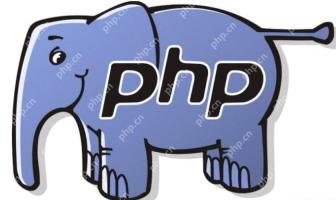 PHP中__clone方法怎麼用?May 15, 2025 pm 08:48 PM
PHP中__clone方法怎麼用?May 15, 2025 pm 08:48 PMPHP中的__clone方法用於在對象克隆時進行自定義操作。使用clone關鍵字克隆對象時,如果對像有__clone方法,會自動調用該方法,允許在克隆過程中進行定制化處理,如重置引用類型屬性以確保克隆對象的獨立性。
 PHP中goto語句如何使用?May 15, 2025 pm 08:45 PM
PHP中goto語句如何使用?May 15, 2025 pm 08:45 PM在PHP中,goto語句用於無條件跳轉到程序中的特定標籤。 1)它可以簡化複雜嵌套循環或條件語句的處理,但2)使用goto可能導致代碼難以理解和維護,3)建議優先使用結構化控制語句。整體而言,goto應謹慎使用,並遵循最佳實踐以確保代碼的可讀性和可維護性。
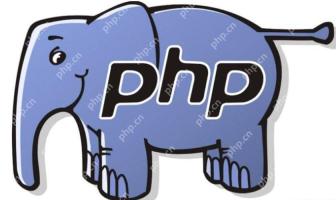 PHP中如何實現數據統計?May 15, 2025 pm 08:42 PM
PHP中如何實現數據統計?May 15, 2025 pm 08:42 PM在PHP中,數據統計可以通過使用內置函數、自定義函數和第三方庫來實現。 1)使用內置函數如array_sum()和count()進行基本統計。 2)編寫自定義函數計算中位數等複雜統計。 3)利用PHP-ML庫進行高級統計分析。通過這些方法,可以高效地進行數據統計。
 PHP中如何使用匿名函數?May 15, 2025 pm 08:39 PM
PHP中如何使用匿名函數?May 15, 2025 pm 08:39 PM是的,PHP中的匿名函數是指沒有名字的函數。它們可以作為參數傳遞給其他函數,並作為函數的返回值,使代碼更加靈活和高效。使用匿名函數時需要注意作用域和性能問題。


熱AI工具

Undresser.AI Undress
人工智慧驅動的應用程序,用於創建逼真的裸體照片

AI Clothes Remover
用於從照片中去除衣服的線上人工智慧工具。

Undress AI Tool
免費脫衣圖片

Clothoff.io
AI脫衣器

Video Face Swap
使用我們完全免費的人工智慧換臉工具,輕鬆在任何影片中換臉!

熱門文章

熱工具

DVWA
Damn Vulnerable Web App (DVWA) 是一個PHP/MySQL的Web應用程序,非常容易受到攻擊。它的主要目標是成為安全專業人員在合法環境中測試自己的技能和工具的輔助工具,幫助Web開發人員更好地理解保護網路應用程式的過程,並幫助教師/學生在課堂環境中教授/學習Web應用程式安全性。 DVWA的目標是透過簡單直接的介面練習一些最常見的Web漏洞,難度各不相同。請注意,該軟體中

mPDF
mPDF是一個PHP庫,可以從UTF-8編碼的HTML產生PDF檔案。原作者Ian Back編寫mPDF以從他的網站上「即時」輸出PDF文件,並處理不同的語言。與原始腳本如HTML2FPDF相比,它的速度較慢,並且在使用Unicode字體時產生的檔案較大,但支援CSS樣式等,並進行了大量增強。支援幾乎所有語言,包括RTL(阿拉伯語和希伯來語)和CJK(中日韓)。支援嵌套的區塊級元素(如P、DIV),

Atom編輯器mac版下載
最受歡迎的的開源編輯器

MantisBT
Mantis是一個易於部署的基於Web的缺陷追蹤工具,用於幫助產品缺陷追蹤。它需要PHP、MySQL和一個Web伺服器。請查看我們的演示和託管服務。

ZendStudio 13.5.1 Mac
強大的PHP整合開發環境





