Deno 與 Node:JavaScript 的下一個演變,但我們準備好了嗎?
- DDD原創
- 2024-10-11 14:38:02697瀏覽
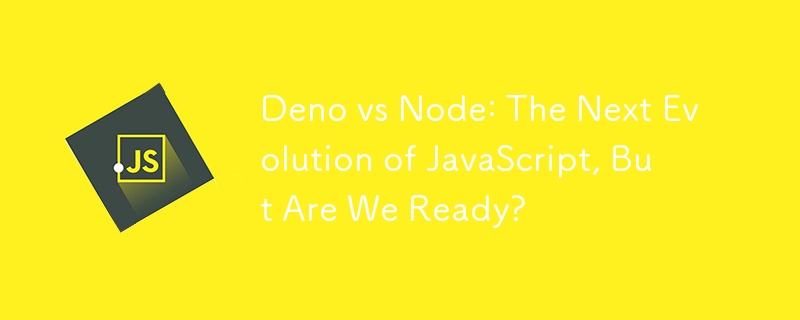
毫無疑問,Node.js 是當今最受歡迎、使用最廣泛的 JavaScript 執行環境。然而,隨著 2018 年 Deno 的發布,開發社群引入了 Node.js 的新的、更安全的、現代的替代方案。 Deno 由同一位開發人員 Ryan Dahl 創建,旨在解決 Node.js 中的幾個缺點。最大的問題是:Deno 能否取代 Node.js 成為首選 JavaScript 執行階段?儘管 Deno 的推出令人興奮,但它的採用進展緩慢,Node.js 仍然佔據主導地位。
在本文中,我們將探討為什麼儘管 Deno 具有現代化的設計和安全功能,但開發人員仍然偏好 Node.js 而不是 Deno。我們也將在幾個關鍵領域比較這兩個平台。
什麼是 Node.js?
- Node.js 是一個基於 Google V8 JavaScript 引擎所建構的開源、跨平台、伺服器端 JavaScript 執行環境。 Node.js 於 2009 年發布,允許在伺服器端使用 JavaScript,徹底改變了 Web 開發。
- Node.js 採用單執行緒、非阻塞、事件驅動的架構,非常適合建構跨分散式裝置運行的可擴展、資料密集型、即時應用程式。它的優勢在於能夠以最小的記憶體消耗同時處理數千個連接,使用回調函數進行非阻塞 I/O 操作。
- Node.js 已經發展成為一個由 npm 支援的強大生態系統,npm 是一個龐大的套件管理器,允許開發人員輕鬆共享和重複使用程式碼。這個生態系統是 Node 歷久不衰的關鍵因素之一。
什麼是 Deno?
Deno 是 JavaScript、TypeScript 和 WebAssembly 的現代運行時,由 Ryan Dahl 於 2018 年設計,旨在解決他在 Node.js 中發現的一些設計缺陷。其中包括:
- 設計不良的模組系統,依賴集中式分發(npm)。
- 舊版 API 不穩定。
- 缺乏安全控制。
Deno 旨在透過提供更安全且對開發人員友好的體驗來解決這些問題。它的建造考慮了以下目標:
- 安全性:Deno 在沙盒環境中執行腳本,這意味著除非明確授予,否則它們沒有檔案系統、網路或環境存取權。
- TypeScript 支援:Deno 內建了 TypeScript 支持,允許開發者無需任何額外配置即可編寫 TypeScript。
- 現代 API:Deno 採用現代 Web 平台標準,使用與瀏覽器 API 一致的 fetch 和 Web Workers 等功能。
- 單一執行檔:Deno 以單一二進位檔案分發,使其易於設定和使用。
Deno 與 Node.js:主要差異
1。模組管理
- Node.js:Node 依賴npm(Node Package Manager)來管理第三方模組,其依賴管理系統以package.json 和node_modules 資料夾。這種集中式生態系統導致了數百萬個模組的創建,這些模組可以輕鬆地被開發人員重複使用。
- Deno:相較之下,Deno 沒有像 npm 這樣的集中式套件管理器。相反,它允許開發人員直接從 URL(例如 GitHub 或 CDN)導入模組:
import { serve } from "https://deno.land/std@0.145.0/http/server.ts";
雖然這更靈活,但如果第三方 URL 遭到破壞,也會帶來潛在的安全風險。然而,Deno 透過快取機制來緩解這種情況,除非有必要,否則可以防止重新下載。
2。安全
區分 Deno 和 Node.js 的關鍵特性之一是其預設安全設計。
- Node.js:在 Node 中,腳本預設具有對檔案系統、網路和環境變數的完全存取權。如果處理不當,這種開放性可能會導致漏洞,因為第三方程式庫可能會引入惡意行為。
- Deno:Deno 執行嚴格的安全控制,僅在透過命令列標誌明確允許的情況下授予權限。例如,允許 Deno 讀取檔案系統:
deno run --allow-read app.ts您可以授予檔案存取、網路請求和環境變數的細粒度權限,預設為 Deno 成為更安全的環境。
3。 TypeScript 支援
- Node.js: While Node doesn’t have native TypeScript support, developers can install the TypeScript package and configure it manually:
npm install -g typescript tsc --init
Developers need to transpile TypeScript to JavaScript before running it in Node.js, which can slow down development workflows.
- Deno: Deno has built-in TypeScript support, allowing you to execute TypeScript files directly without any configuration:
deno run app.ts
This makes Deno an attractive option for developers who prefer TypeScript, as it eliminates extra setup and reduces friction.
4. APIs and Callbacks
- Node.js: Node’s early APIs were based on callback functions, which often resulted in callback hell. While the introduction of Promises and async/await in JavaScript has improved the situation, many legacy Node APIs still rely on callbacks.
fs.readFile('file.txt', (err, data) => {
if (err) throw err;
console.log(data);
});
- Deno: Deno was designed with modern JavaScript features in mind and supports async/await out of the box. Deno’s APIs are promise-based by default, eliminating the need for callback-based patterns:
const data = await Deno.readTextFile("file.txt");
console.log(data);
5. Performance
Both Deno and Node.js are built on Google’s V8 JavaScript engine, so their performance characteristics are quite similar. However, Deno has a smaller memory footprint due to its more modern design.
- Node.js: Node.js is optimized for handling asynchronous I/O tasks efficiently. It excels at serving many concurrent connections with minimal memory overhead.
- Deno: Deno’s modern architecture and reliance on Rust and Tokio for asynchronous tasks make it highly performant, although large-scale benchmarks between Node.js and Deno are still evolving.
Why Developers Stick with Node.js
Despite Deno’s improvements over Node.js, the transition to Deno has been slow. The reasons are largely practical:
- Mature Ecosystem: Node.js has been around since 2009 and has built a massive community and ecosystem of libraries, packages, and tooling. Developers have years of experience with Node.js, and the learning curve to switch to Deno is a significant barrier.
- npm: The Node Package Manager (npm) is a massive repository of reusable code, making it easy to find libraries and packages for nearly any functionality. Deno's module system, while innovative, lacks the centralized management and community adoption of npm.
- Backward Compatibility: Many production systems today rely on Node.js. Migrating to Deno would require rewriting or refactoring significant portions of code, which may not justify the effort for most companies.
- Familiarity: Developers are familiar with the workflow, tools, and deployment processes in Node.js. Switching to a new runtime like Deno introduces uncertainty and risk, which many teams are hesitant to embrace.
Conclusion
Deno undoubtedly offers a modern, secure, and developer-friendly environment, but Node.js continues to dominate due to its mature ecosystem, vast library support, and widespread adoption. While Deno addresses some key issues with Node, such as security and modularity, it’s still an evolving platform.
For developers who need stability, a large community, and a wealth of third-party libraries, Node.js remains the preferred choice. However, as Deno matures and gains more traction, it could become a viable alternative, especially for projects that prioritize security and TypeScript support out of the box.
Ultimately, the choice between Deno and Node.js depends on your project’s specific needs. If you're building a greenfield project with a focus on security and modern JavaScript features, Deno is worth considering. For legacy applications or projects that rely on a large ecosystem of modules, Node.js still reigns supreme.
Thank you for reading!
以上是Deno 與 Node:JavaScript 的下一個演變,但我們準備好了嗎?的詳細內容。更多資訊請關注PHP中文網其他相關文章!

