
Python 是一種多功能程式語言,廣泛用於各種應用程序,包括資料分析、機器學習、Web 開發等。 Python 中的基本資料類型之一是浮點數,它允許表示十進制數和帶有小數部分的數字。在本文中,我們將探討 Python 浮點數、它們的創建、操作和實際應用,幫助您掌握 Python 程式設計的這一重要面向。
Python 中的浮點數是什麼?
在Python中,float(「浮點數」的縮寫)是一種表示實數的資料型態。浮點數對於需要比整數更高的精確度的計算特別有用。它們可以表示正數和負數,以及使用科學記數法表示非常大或非常小的值。
在 Python 中建立浮點數
只需在數字中包含小數點即可在 Python 中建立浮點數。以下是一些例子:
# Creating floats a = 3.14 # A float with two decimal places b = 0.001 # A small float c = -2.5 # A negative float d = 1.0e5 # Scientific notation (1.0 * 10^5)
使用浮點數執行基本操作
Python 讓您可以使用浮點數執行各種算術運算,例如加、減、乘、除:
# Basic operations x = 5.0 y = 2.0 addition = x + y # 7.0 subtraction = x - y # 3.0 multiplication = x * y # 10.0 division = x / y # 2.5 floor_division = x // y # 2.0 modulus = x % y # 1.0
在函數中使用浮點數
浮點數可以作為參數傳遞給函數或從函數返回,這使得它們在許多數學計算中至關重要:
def area_of_circle(radius):
return 3.14 * radius ** 2
circle_area = area_of_circle(2.5) # Returns 19.625
比較浮點數
您可以使用比較運算子來比較浮點數值,但要小心可能出現的浮點精確度問題:
a = 0.1 + 0.2 b = 0.3 is_equal = a == b # This might return False due to floating-point precision issues
設定浮點格式以供顯示
呈現浮點數值時,格式對於可讀性至關重要。 Python 提供了幾種格式化浮點數的方法:
value = 3.141592653589793
# Using f-string (Python 3.6+)
formatted_value = f"{value:.2f}" # '3.14'
# Using format method
formatted_value2 = "{:.2f}".format(value) # '3.14'
# Using % operator
formatted_value3 = "%.2f" % value # '3.14'
實例:計算 BMI
為了說明浮點數在實際應用中的使用,請考慮一個計算身體質量指數 (BMI) 的函數:
def calculate_bmi(weight, height):
bmi = weight / (height ** 2) # BMI formula
return round(bmi, 2) # Rounding to 2 decimal places
# Weight in kg, height in meters
weight = 70.5
height = 1.75
bmi = calculate_bmi(weight, height)
print(f"Your BMI is: {bmi}") # Output: Your BMI is: 22.91
結論
理解 Python 中的浮點數對於任何想要在程式設計方面取得優異成績的人來說都是至關重要的。它們提供各種應用和計算所需的精度。無論您是執行基本算術、創建函數還是格式化輸出,掌握浮點數都將增強您的編碼技能,並讓您有效地處理數字資料。
以上是了解 Python 中的浮點數:基本技巧和範例的詳細內容。更多資訊請關注PHP中文網其他相關文章!
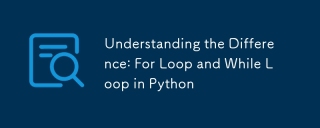 了解差異:用於循環和python中的循環May 16, 2025 am 12:17 AM
了解差異:用於循環和python中的循環May 16, 2025 am 12:17 AMtheDifferenceBetweewneaforoopandawhileLoopInpythonisthataThataThataThataThataThataThataNumberoFiterationSiskNownInAdvance,而leleawhileLoopisusedWhenaconDitionNeedneedneedneedNeedStobeCheckedStobeCheckedStobeCheckedStobeCheckedStobeceDrepeTysepectients.peatsiveSectlyStheStobeCeptellyWithnumberofiterations.1)forloopsareAceareIdealForitoringercortersence
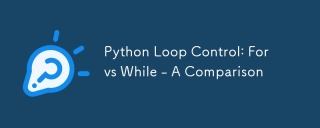 Python循環控制:對於vs -a -a比較May 16, 2025 am 12:16 AM
Python循環控制:對於vs -a -a比較May 16, 2025 am 12:16 AM在Python中,for循環適用於已知迭代次數的情況,而while循環適合未知迭代次數且需要更多控制的情況。 1)for循環適用於遍歷序列,如列表、字符串等,代碼簡潔且Pythonic。 2)while循環在需要根據條件控制循環或等待用戶輸入時更合適,但需注意避免無限循環。 3)性能上,for循環略快,但差異通常不大。選擇合適的循環類型可以提高代碼的效率和可讀性。
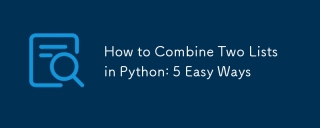 如何在Python中結合兩個列表:5種簡單的方法May 16, 2025 am 12:16 AM
如何在Python中結合兩個列表:5種簡單的方法May 16, 2025 am 12:16 AM在Python中,可以通過五種方法合併列表:1)使用 運算符,簡單直觀,適用於小列表;2)使用extend()方法,直接修改原列表,適用於需要頻繁更新的列表;3)使用列表解析式,簡潔且可對元素進行操作;4)使用itertools.chain()函數,內存高效,適合大數據集;5)使用*運算符和zip()函數,適用於需要配對元素的場景。每種方法都有其特定用途和優缺點,選擇時應考慮項目需求和性能。
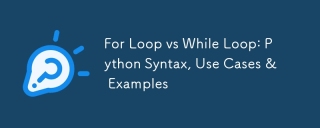 循環時循環:python語法,用例和示例May 16, 2025 am 12:14 AM
循環時循環:python語法,用例和示例May 16, 2025 am 12:14 AMforoopsare whenthenemberofiterationsisknown,而whileLoopsareUseduntilacTitionismet.1)ForloopSareIdealForeSequencesLikeLists,UsingSyntaxLike'forfruitinFruitinFruitinFruitIts:print(fruit)'。 2)'
 python串聯列表列表May 16, 2025 am 12:08 AM
python串聯列表列表May 16, 2025 am 12:08 AMtoConcateNateAlistofListsInpython,useextend,listComprehensions,itertools.Chain,orrecursiveFunctions.1)ExtendMethodStraightForwardButverBose.2)listComprechencomprechensionsareconconconciseandemandeconeandefforlargerdatasets.3)
 Python中的合併列表:選擇正確的方法May 14, 2025 am 12:11 AM
Python中的合併列表:選擇正確的方法May 14, 2025 am 12:11 AMTomergelistsinpython,YouCanusethe操作員,estextMethod,ListComprehension,Oritertools
 如何在Python 3中加入兩個列表?May 14, 2025 am 12:09 AM
如何在Python 3中加入兩個列表?May 14, 2025 am 12:09 AM在Python3中,可以通過多種方法連接兩個列表:1)使用 運算符,適用於小列表,但對大列表效率低;2)使用extend方法,適用於大列表,內存效率高,但會修改原列表;3)使用*運算符,適用於合併多個列表,不修改原列表;4)使用itertools.chain,適用於大數據集,內存效率高。
 Python串聯列表字符串May 14, 2025 am 12:08 AM
Python串聯列表字符串May 14, 2025 am 12:08 AM使用join()方法是Python中從列表連接字符串最有效的方法。 1)使用join()方法高效且易讀。 2)循環使用 運算符對大列表效率低。 3)列表推導式與join()結合適用於需要轉換的場景。 4)reduce()方法適用於其他類型歸約,但對字符串連接效率低。完整句子結束。


熱AI工具

Undresser.AI Undress
人工智慧驅動的應用程序,用於創建逼真的裸體照片

AI Clothes Remover
用於從照片中去除衣服的線上人工智慧工具。

Undress AI Tool
免費脫衣圖片

Clothoff.io
AI脫衣器

Video Face Swap
使用我們完全免費的人工智慧換臉工具,輕鬆在任何影片中換臉!

熱門文章

熱工具

EditPlus 中文破解版
體積小,語法高亮,不支援程式碼提示功能

SublimeText3 Mac版
神級程式碼編輯軟體(SublimeText3)

SublimeText3 英文版
推薦:為Win版本,支援程式碼提示!

禪工作室 13.0.1
強大的PHP整合開發環境

SublimeText3漢化版
中文版,非常好用





