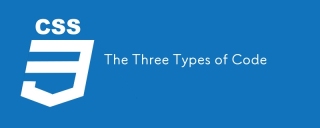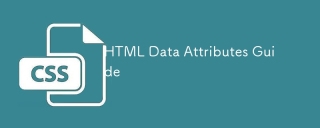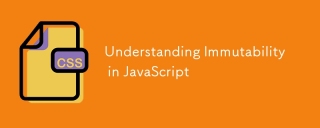CSS(層疊樣式表)是使網頁具有視覺吸引力的重要工具。 HTML(超文本標記語言) 提供網頁的架構和內容,而 CSS 負責設計、版面配置和整體呈現。 CSS 允許開發人員控制網站的外觀和感覺,從顏色和字體到間距和佈局,確保使用者體驗既具有視覺吸引力,又在不同裝置上保持一致。
本文將介紹 CSS 的基礎知識、它在 Web 開發中的重要性,以及它如何增強網頁的呈現效果。
什麼是CSS?
CSS 代表層疊樣式表。它是一種樣式表語言,用於定義網頁上 HTML 元素的視覺外觀。透過將內容 (HTML) 與設計 (CSS) 分離,CSS 允許開發人員維護乾淨、有組織的程式碼,同時讓他們控制網站的美觀面。
術語「級聯」指的是樣式分層應用的方式,這意味著可以將多個 CSS 規則應用於同一個 HTML 元素,並且最具體的規則優先。
CSS 在 Web 開發中的作用
CSS 在增強用戶體驗方面發揮關鍵作用,它允許開發人員:
控製版面配置:CSS 讓開發人員能夠使用網格系統、Flexbox 和定位等技術來組織網頁的版面。這可以確保內容正確對齊和顯示,無論螢幕尺寸或設備如何。
樣式元素:CSS 可讓您為不同元素定義顏色、字體、大小和其他設計屬性,從而輕鬆建立視覺上一致的網頁。
響應式設計:CSS 支援響應式設計,確保網頁在從智慧型手機到大型桌面顯示器的所有裝置上看起來都不錯。透過媒體查詢和靈活的佈局,開發人員可以根據螢幕尺寸調整設計。
關注點分離:透過將 HTML 內容與視覺樣式分離,CSS 提高了可維護性和可擴展性。這使得更新網站的外觀和風格變得更加容易,而無需更改內容本身的結構。
CSS的基本結構
CSS 的工作原理是選擇 HTML 元素並向其套用樣式。典型的 CSS 規則由 選擇器 和 聲明:
組成
selector {
property: value;
}
- 選擇器決定規則適用於哪些HTML元素(例如,h1、p、div等)。
- 屬性定義元素外觀的哪個方面正在改變(例如,顏色、字體大小、邊距)。
- 值指定屬性的新值(例如,紅色、16px、10px)。
這是一個簡單的 CSS 規則範例:
h1 {
color: blue;
font-size: 24px;
}
在這種情況下,所有
元素將具有藍色文字和 24 像素的字體大小。
CSS 如何應用於 HTML
將 CSS 應用到 HTML 文件有三種主要方法:
- 內嵌樣式:內嵌 CSS 直接寫在 HTML 元素的 style 屬性中。通常不鼓勵使用此方法,因為它將內容與樣式混合在一起,降低了可維護性。
<h1 id="Welcome-to-My-Website">Welcome to My Website</h1>
- 內部(嵌入)樣式:內部樣式放置在
<style>
p {
font-size: 16px;
line-height: 1.5;
}
</style>
- 外部樣式表:外部樣式表是應用CSS最常用的方法。樣式放置在單獨的 .css 檔案中,HTML 文件使用 引用它。標籤。這種方法促進了乾淨、可維護的程式碼。
<link rel="stylesheet" href="styles.css">
核心 CSS 屬性和概念
CSS 包含廣泛的屬性,讓開發人員設計網頁的樣式和佈局。一些核心屬性包括:
-
Color and Background:
- color: Defines the text color.
- background-color: Sets the background color of an element.
- background-image: Applies a background image to an element.
body {
background-color: #f0f0f0;
color: #333;
}
-
Typography:
- font-family: Specifies the font to be used.
- font-size: Sets the size of the font.
- font-weight: Defines the weight or thickness of the text.
- text-align: Aligns the text within an element.
h1 {
font-family: Arial, sans-serif;
font-size: 32px;
font-weight: bold;
text-align: center;
}
- Box Model: The CSS box model consists of four main components: content, padding, border, and margin. Understanding the box model is essential for controlling the spacing and layout of elements.
div {
width: 200px;
padding: 20px;
border: 1px solid #000;
margin: 10px;
}
-
Positioning and Layout:
- display: Controls how an element is displayed (e.g., block, inline, flex, grid).
- position: Specifies the positioning method for an element (e.g., static, relative, absolute, fixed).
- float: Allows elements to float to the left or right of their container.
.container {
display: flex;
justify-content: center;
}
-
Flexbox and Grid:
- Flexbox: A layout model designed for distributing space along a single axis (either horizontal or vertical). Flexbox is perfect for centering content or creating flexible layouts.
- CSS Grid: A two-dimensional grid-based layout system that is more complex but provides greater control over the placement of elements in rows and columns.
.grid-container {
display: grid;
grid-template-columns: 1fr 1fr 1fr;
gap: 10px;
}
- Media Queries and Responsive Design: Media queries allow developers to create responsive designs that adapt to different screen sizes, ensuring that websites look good on any device.
@media (max-width: 600px) {
body {
font-size: 14px;
}
}
The Cascade and Specificity
The "cascade" in CSS refers to the hierarchy of rules and how they are applied to elements. If multiple rules conflict, CSS applies the rule with the highest specificity. Specificity is determined by how the rule is written:
- Inline styles have the highest specificity.
- IDs (#id) have higher specificity than classes (.class).
- Classes and attributes have higher specificity than element selectors (h1, p).
In general, the more specific the rule, the more priority it has when applied.
Benefits of Using CSS
- Separation of Concerns: By separating structure (HTML) from presentation (CSS), CSS helps keep code clean, organized, and easier to maintain.
- Reusability: You can define styles once in an external stylesheet and apply them across multiple web pages, ensuring consistency across the entire website.
- Responsiveness: With media queries and flexible layout models like Flexbox and Grid, CSS enables responsive design, ensuring that web pages adapt seamlessly to different screen sizes and devices.
- Efficiency: CSS reduces code duplication and the amount of effort needed to manage styling, especially when working on large web projects.
Conclusion
CSS is a vital tool in web development, enabling developers to style and organize content in visually appealing and efficient ways. From typography and color schemes to complex layouts and responsive designs, CSS enhances the user experience by making websites look polished and professional.
Whether you're building a simple personal blog or a large-scale web application, understanding the basics of CSS is crucial to creating web pages that are both functional and aesthetically pleasing. As you gain more experience, CSS allows you to transform plain HTML documents into stunning and engaging web experiences.
以上是CSS(層疊樣式表):網頁的樣式和佈局的詳細內容。更多資訊請關注PHP中文網其他相關文章!
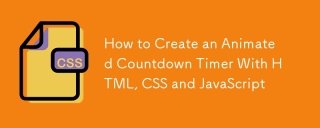 如何使用HTML,CSS和JavaScript創建動畫倒計時計時器Apr 11, 2025 am 11:29 AM
如何使用HTML,CSS和JavaScript創建動畫倒計時計時器Apr 11, 2025 am 11:29 AM您是否曾經在項目上需要一個倒計時計時器?對於這樣的東西,可以自然訪問插件,但實際上更多


熱AI工具

Undresser.AI Undress
人工智慧驅動的應用程序,用於創建逼真的裸體照片

AI Clothes Remover
用於從照片中去除衣服的線上人工智慧工具。

Undress AI Tool
免費脫衣圖片

Clothoff.io
AI脫衣器

AI Hentai Generator
免費產生 AI 無盡。

熱門文章

熱工具

WebStorm Mac版
好用的JavaScript開發工具

Dreamweaver Mac版
視覺化網頁開發工具

PhpStorm Mac 版本
最新(2018.2.1 )專業的PHP整合開發工具

MantisBT
Mantis是一個易於部署的基於Web的缺陷追蹤工具,用於幫助產品缺陷追蹤。它需要PHP、MySQL和一個Web伺服器。請查看我們的演示和託管服務。

禪工作室 13.0.1
強大的PHP整合開發環境