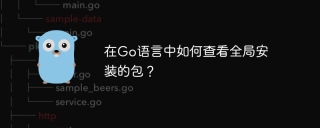機器人將如何運作
我們將為社群網路 Bluesky 開發一個機器人,我們將使用 Golang,這個機器人將透過 websocket 監控一些主題標籤,
如果它找到這些主題標籤之一,它將重新發布並喜歡原始帖子。
我們將介紹一些非常酷的東西,例如websocket、AT(bluesky 使用的協定)、CAR(內容可尋址存檔)和CBOR(簡潔二進位物件表示)是用於有效儲存和傳輸資料的兩種格式。
專案結構
該專案將有一個簡單的結構,在內部我們將有一個名為 bot 的包,其中包含運行機器人的所有程式碼,
在 utils 中,我們將有一些功能來幫助我們。
在 .env 檔案中,我們將擁有存取 api 的 bluesky 憑證。

設定憑證
要對 bluesky API 進行身份驗證,我們需要提供識別碼和密碼,但我們無法使用密碼存取我們的帳戶,
為此,我們將創建一個應用程式密碼,只需訪問您在bluesky中的帳戶,訪問設置,然後應用程式密碼。
使用產生的密碼,將其放入 .env 檔案中,如下所示:
BLUESKY_IDENTIFIER=<seu_identificador> BLUESKY_PASSWORD=<seu_app_password> </seu_app_password></seu_identificador>
產生 API 令牌
每當我們的機器人識別出我們正在監控的新主題標籤時,就會做出回复,但我們需要一個不記名令牌才能進行轉發,
我們將建立一個產生令牌的函數,我們將在 get-token.go 檔案中執行此操作。
首先我們為 API url 定義一個全域變數。
var ( API_URL = "https://bsky.social/xrpc" )
現在我們使用 API 傳回的資料定義結構。
type DIDDoc struct {
Context []string `json:"@context"`
ID string `json:"id"`
AlsoKnownAs []string `json:"alsoKnownAs"`
VerificationMethod []struct {
ID string `json:"id"`
Type string `json:"type"`
Controller string `json:"controller"`
PublicKeyMultibase string `json:"publicKeyMultibase"`
} `json:"verificationMethod"`
Service []struct {
ID string `json:"id"`
Type string `json:"type"`
ServiceEndpoint string `json:"serviceEndpoint"`
} `json:"service"`
}
type DIDResponse struct {
DID string `json:"did"`
DIDDoc DIDDoc `json:"didDoc"`
Handle string `json:"handle"`
Email string `json:"email"`
EmailConfirmed bool `json:"emailConfirmed"`
EmailAuthFactor bool `json:"emailAuthFactor"`
AccessJwt string `json:"accessJwt"`
RefreshJwt string `json:"refreshJwt"`
Active bool `json:"active"`
}
現在我們將建立一個傳回 DIDResponse 的 getToken 函數(您可以給它任何您想要的名稱)。
func getToken() (*DIDResponse, error) {
requestBody, err := json.Marshal(map[string]string{
"identifier": os.Getenv("BLUESKY_IDENTIFIER"),
"password": os.Getenv("BLUESKY_PASSWORD"),
})
if err != nil {
return nil, fmt.Errorf("failed to marshal request body: %w", err)
}
url := fmt.Sprintf("%s/com.atproto.server.createSession", API_URL)
resp, err := http.Post(url, "application/json", bytes.NewBuffer(requestBody))
if err != nil {
return nil, fmt.Errorf("failed to send request: %w", err)
}
defer resp.Body.Close()
if resp.StatusCode != http.StatusOK {
return nil, fmt.Errorf("unexpected status code: %d", resp.StatusCode)
}
var tokenResponse DIDResponse
if err := json.NewDecoder(resp.Body).Decode(&tokenResponse); err != nil {
return nil, fmt.Errorf("failed to decode response: %w", err)
}
return &tokenResponse, nil
}
這個函數呼叫bluesky端點com.atproto.server.createSession,我們將收到一些數據,但現在重要的是accessJwt,這是我們透過Bearer授權我們的機器人所需要的,用它來產生代幣已準備就緒。
建立 Websocket
這將是機器人最複雜的功能,我們需要使用 bluesky 端點。
首先,讓我們建立一個變數來保存端點,請參閱文件
var ( wsURL = "wss://bsky.network/xrpc/com.atproto.sync.subscribeRepos" )
現在讓我們來建立結構:
type RepoCommitEvent struct {
Repo string `cbor:"repo"`
Rev string `cbor:"rev"`
Seq int64 `cbor:"seq"`
Since string `cbor:"since"`
Time string `cbor:"time"`
TooBig bool `cbor:"tooBig"`
Prev interface{} `cbor:"prev"`
Rebase bool `cbor:"rebase"`
Blocks []byte `cbor:"blocks"`
Ops []RepoOperation `cbor:"ops"`
}
type RepoOperation struct {
Action string `cbor:"action"`
Path string `cbor:"path"`
Reply *Reply `cbor:"reply"`
Text []byte `cbor:"text"`
CID interface{} `cbor:"cid"`
}
type Reply struct {
Parent Parent `json:"parent"`
Root Root `json:"root"`
}
type Parent struct {
Cid string `json:"cid"`
Uri string `json:"uri"`
}
type Root struct {
Cid string `json:"cid"`
Uri string `json:"uri"`
}
type Post struct {
Type string `json:"$type"`
Text string `json:"text"`
Reply *Reply `json:"reply"`
}
我們也將使用 Gorilla Websocket 包,下載該包:
go get github.com/gorilla/websocket
Websocket 函數最初看起來像這樣:
func Websocket() error {
conn, _, err := websocket.DefaultDialer.Dial(wsURL, nil)
if err != nil {
slog.Error("Failed to connect to WebSocket", "error", err)
return err
}
defer conn.Close()
for {
_, message, err := conn.ReadMessage()
if err != nil {
slog.Error("Error reading message from WebSocket", "error", err)
continue
}
}
}
有了這個,我們現在可以用無限的 for 讀取透過 websocket 接收的訊息,但訊息是用 CBOR 編碼的。
什麼是CBOR?
CBOR(簡潔二進位物件表示)是一種二進位資料格式,用於以緊湊且高效的方式表示資料。
它與 JSON 類似,但它不使用人類可讀的文本,而是使用二進位字節,這使得傳輸和處理更小、更快。
要解碼它,我們需要使用這個套件。
decoder := cbor.NewDecoder(bytes.NewReader(message))
只需將訊息轉為閱讀器,如下所示:
func Websocket() error {
conn, _, err := websocket.DefaultDialer.Dial(wsURL, nil)
if err != nil {
slog.Error("Failed to connect to WebSocket", "error", err)
return err
}
defer conn.Close()
slog.Info("Connected to WebSocket", "url", wsURL)
for {
_, message, err := conn.ReadMessage()
if err != nil {
slog.Error("Error reading message from WebSocket", "error", err)
continue
}
decoder := cbor.NewDecoder(bytes.NewReader(message))
for {
var evt RepoCommitEvent
err := decoder.Decode(&evt)
if err == io.EOF {
break
}
if err != nil {
slog.Error("Error decoding CBOR message", "error", err)
break
}
}
}
}
decoder.Decode(&evt):解碼器負責讀取接收到的數據,並將其從CBOR格式解碼為RepoCommitEvent類型。 evt 儲存解碼後的資料。
if err == io.EOF {break }:如果解碼器到達資料末尾(沒有更多訊息),則傳回 io.EOF(檔案末尾)。當這種情況發生時,循環會被break中斷,因為沒有更多的資料需要處理。
建立句柄事件
讓我們建立一個函數來處理事件:
func handleEvent(evt RepoCommitEvent) error {
for _, op := range evt.Ops {
if op.Action == "create" {
if len(evt.Blocks) > 0 {
err := handleCARBlocks(evt.Blocks, op)
if err != nil {
slog.Error("Error handling CAR blocks", "error", err)
return err
}
}
}
}
return nil
}
evt 參數:函數接收一個 evt 參數,該參數是 RepoCommitEvent 類型的事件。此事件包含 Ops 操作的清單以及可能與這些操作相關的 Blocks 資料塊。
循環操作:evt 事件可以包含多個操作。程式碼使用 for _, op := range evt.Ops 循環迭代這些操作中的每一個。
檢查 op.Action == "create" 操作:對於每個操作,程式碼檢查關聯的操作是否為 create,即該操作是否正在 bluesky 中建立新內容,例如貼文或其他類型的內容。
如果有Blocks len(evt.Blocks) > 0:如果偵測到建立操作,程式碼檢查事件是否包含Blocks資料塊。這些區塊包含可能與操作相關的附加資訊。
處理handleCARBlocks區塊:如果存在區塊,則呼叫handleCARBlocks函數來處理這些區塊。此函數負責解釋區塊內的資料(我們將在下面介紹 CAR)。
What is CAR?
CAR (Content Addressable Archive) is an archive format that stores data efficiently and securely using content addressing. This means that each piece of data is identified by its content rather than a specific location.
Here is a simple explanation:
Content Identified by Hash: Each block of data in a CAR file is identified by a hash (a unique identifier generated from the content of the data). This ensures that the same piece of data always has the same identifier.
Used in IPFS and IPLD: CAR is widely used in systems such as IPFS (InterPlanetary File System) and IPLD (InterPlanetary Linked Data), where data is distributed and retrieved over the network based on content rather than location like bluesky.
Data Blocks: A CAR file can store multiple blocks of data, and each block can be retrieved individually using its content identifier (CID).
Efficient and Safe: Since a block's identifier depends on its content, it is easy to verify that the data is correct and has not been altered.
This is a very simple explanation, if you want to go deeper, I recommend accessing this.
Creating the handleCARBlocks
This will be the most complex function of the bot:
func handleCARBlocks(blocks []byte, op RepoOperation) error {
if len(blocks) == 0 {
return errors.New("no blocks to process")
}
reader, err := carv2.NewBlockReader(bytes.NewReader(blocks))
if err != nil {
slog.Error("Error creating CAR block reader", "error", err)
return err
}
for {
block, err := reader.Next()
if err == io.EOF {
break
}
if err != nil {
slog.Error("Error reading CAR block", "error", err)
break
}
if opTag, ok := op.CID.(cbor.Tag); ok {
if cidBytes, ok := opTag.Content.([]byte); ok {
c, err := decodeCID(cidBytes)
if err != nil {
slog.Error("Error decoding CID from bytes", "error", err)
continue
}
if block.Cid().Equals(c) {
var post Post
err := cbor.Unmarshal(block.RawData(), &post)
if err != nil {
slog.Error("Error decoding CBOR block", "error", err)
continue
}
if post.Text == "" || post.Reply == nil {
continue
}
if utils.FilterTerms(post.Text) {
repost(&post) // we will still create
}
}
}
}
}
return nil
}
We will still create the repost() function, we will pass a pointer to *Post as a parameter.
Remember that our bot only monitors post comments, if a post is created and the hashtag we are monitoring is inserted, the repost will not be made, this
validation if post.Text == "" || post.Reply == nil will prevent it, it is necessary to have a reply and this only happens if it is a comment on a post.
The handleCARBlocks function processes data blocks in CAR format. Let's understand step by step what the function does in a simple way:
- Initial Block Verification:
if len(blocks) == 0 {
return errors.New("no blocks to process")
}
If the blocks are empty, the function returns an error saying that there are no blocks to process.
- Creating a CAR Block Reader:
reader, err := carv2.NewBlockReader(bytes.NewReader(blocks))
The function creates a block reader to interpret the data contained in the CAR file, we are using the packages carV2 and go-cid
To install, run:
go install github.com/ipld/go-car/cmd/car@latest
go get github.com/ipfs/go-cid
- Reading the Blocks:
for {
block, err := reader.Next()
if err == io.EOF {
break
}
}
The function enters a loop to read all data blocks one by one. When all blocks are read (i.e. the end is reached), the loop stops.
- Checking the CID:
if opTag, ok := op.CID.(cbor.Tag); ok {
if cidBytes, ok := opTag.Content.([]byte); ok {
c, err := decodeCID(cidBytes)
The function checks whether the operation contains a CID (Content Identifier) that can be decoded. This CID identifies the specific content of the block.
- Comparing and Decoding the Block:
if block.Cid().Equals(c) {
var post Post
err := cbor.Unmarshal(block.RawData(), &post)
If the block read has the same CID as the operation, the block content is decoded into a format that the function understands, such as a "Post".
- Filtering the Post:
if post.Text == "" || post.Reply == nil {
continue
}
if utils.FilterTerms(post.Text) {
repost(&post)
}
If the post has text and a reply, it is filtered with a function called FilterTerms. If it passes the filter, it is reposted.
Creating decodeCID
The decodeCID function is responsible for decoding a content identifier (CID) from a set of bytes. It takes these bytes and tries to transform them into a CID that can be used to identify blocks of data.
func decodeCID(cidBytes []byte) (cid.Cid, error) {
var c cid.Cid
c, err := cid.Decode(string(cidBytes))
if err != nil {
return c, fmt.Errorf("error decoding CID: %w", err)
}
return c, nil
}
With that, we have the Websocket ready.
Creating the Hashtag Filter
Let's create the following within utils in filter-terms.go:
var (
terms = []string{"#hashtag2", "#hashtag1"}
)
func FilterTerms(text string) bool {
for _, term := range terms {
if strings.Contains(strings.ToLower(text), strings.ToLower(term)) {
return true
}
}
return false
}
It is in this function that we define the hashtags to be monitored, in a simple way we receive a text that comes from the websocket and filter it based on the terms.
Creating createRecord
Let's create a function called createRecord in the create-record.go file, which will be responsible for creating a repost or a like, depending on the $type that is sent via parameter.
First, let's create a struct with the parameters we will need:
type CreateRecordProps struct {
DIDResponse *DIDResponse
Resource string
URI string
CID string
}
- DIDResponse: We will use it to extract the authorization token.
- Resource: It will be used to inform whether we are going to do a like or repost.
- URI: It will be used to inform the uri of the original post.
- CID: This is what we extracted from the CAR, used as an identifier.
The final function will look like this:
func createRecord(r *CreateRecordProps) error {
body := map[string]interface{}{
"$type": r.Resource,
"collection": r.Resource,
"repo": r.DIDResponse.DID,
"record": map[string]interface{}{
"subject": map[string]interface{}{
"uri": r.URI,
"cid": r.CID,
},
"createdAt": time.Now(),
},
}
jsonBody, err := json.Marshal(body)
if err != nil {
slog.Error("Error marshalling request", "error", err, "resource", r.Resource)
return err
}
url := fmt.Sprintf("%s/com.atproto.repo.createRecord", API_URL)
req, err := http.NewRequest("POST", url, bytes.NewBuffer(jsonBody))
if err != nil {
slog.Error("Error creating request", "error", err, "r.Resource", r.Resource)
return nil
}
req.Header.Set("Authorization", fmt.Sprintf("Bearer %s", r.DIDResponse.AccessJwt))
req.Header.Set("Content-Type", "application/json")
client := &http.Client{}
resp, err := client.Do(req)
if err != nil {
slog.Error("Error sending request", "error", err, "r.Resource", r.Resource)
return nil
}
if resp.StatusCode != http.StatusOK {
slog.Error("Unexpected status code", "status", resp, "r.Resource", r.Resource)
return nil
}
slog.Info("Published successfully", "resource", r.Resource)
return nil
}
It's simple to understand, we make a POST to the API_URL/com.atproto.repo.createRecord endpoint, informing that we are going to create a record, in the body we inform the $type, which informs the bluesky API the type of record we are going to create, then we assemble the request, inserting the bearer token and we do some error handling, simple, isn't it?
This way we can use the createRecord function to create several records, changing only the $type.
Sending the repost and like to Bluesky
With createRecord ready, it's simple to create the repost, let's do this in the repost.go file:
func repost(p *Post) error {
token, err := getToken()
if err != nil {
slog.Error("Error getting token", "error", err)
return err
}
resource := &CreateRecordProps{
DIDResponse: token,
Resource: "app.bsky.feed.repost",
URI: p.Reply.Root.Uri,
CID: p.Reply.Root.Cid,
}
err = createRecord(resource)
if err != nil {
slog.Error("Error creating record", "error", err, "resource", resource.Resource)
return err
}
resource.Resource = "app.bsky.feed.like"
err = createRecord(resource)
if err != nil {
slog.Error("Error creating record", "error", err, "resource", resource.Resource)
return err
}
return nil
}
We receive a pointer to the *Post from the Websocket() function, we set up the CreateRecordProps informing that we are going to make a repost through the app.bsky.feed.repost resource, and finally we call createRecord.
After creating the post, we will give it a like (optional), just call createRecord again, but now with the app.bsky.feed.like resource, since we created the resource in a variable, just set a new value, which is what we do resource.Resource = "app.bsky.feed.like".
With that, we can now make the repost and the like.
Creating a health check
This part is optional, it will be used only for deployment, it will be used by the hosting service to check if our bot is still working, it is a very simple endpoint that only returns a status code 200.
Let's do it in the health-check.go file:
func HealthCheck(w http.ResponseWriter, r *http.Request) {
w.WriteHeader(http.StatusOK)
}
The HealthCheck function returns only a w.WriteHeader(http.StatusOK), this could be done directly in the main.go file, which is where we will start our web server, but I chose to separate it.
Getting the bot up and running
Well, now we just need to get everything running, let's do that in main.go:
func main() {
slog.Info("Starting bot")
err := godotenv.Load()
if err != nil {
slog.Error("Error loading .env file")
}
go func() {
http.HandleFunc("/health", bot.HealthCheck)
slog.Info("Starting health check server on :8080")
if err := http.ListenAndServe(":8080", nil); err != nil {
log.Fatal("Failed to start health check server:", err)
}
}()
err = bot.Websocket()
if err != nil {
log.Fatal(err)
}
}
Very simple too:
- err := godotenv.Load(): We use the godotenv package to be able to access the variables of the .env locally.
- go func(): We start our webserver for the HealthCheck in a goroutine.
- err = bot.Websocket(): Finally we start the Websocket.
Now, let's run:
go run cdm/main.go
We will have the bot running:
2024/09/13 09:11:31 INFO Starting bot 2024/09/13 09:11:31 INFO Starting health check server on :8080 2024/09/13 09:11:32 INFO Connected to WebSocket url=wss://bsky.network/xrpc/com.atproto.sync.subscribeRepos
We can test it on Bluesky, I used the hashtag #bot-teste for testing purposes, let's create a post and comment on it:

See that the repost was made and now it has the like, and in the terminal we have the logs:
2024/09/13 09:14:16 INFO Published successfully resource=app.bsky.feed.repost 2024/09/13 09:14:16 INFO Published successfully resource=app.bsky.feed.like
Final considerations
We have covered how to create a bot for the Bluesky social network, using Golang and various technologies such as Websockets, AT Protocol, CAR and CBOR.
The bot is responsible for monitoring specific hashtags and, when it finds one of them, it reposts and likes the original post.
This is just one of the features we can do with the bot, the Bluesky API is very complete and allows for several possibilities, you can use this bot and add new features ?.
Links
See the post on my blog here
Subscribe and receive notification of new posts, participate
repository of the project
bot profile on Bluesky
Bluesky documentation
Gopher credits
以上是為 Bluesky Social 創作機器人的詳細內容。更多資訊請關注PHP中文網其他相關文章!
 Golang:Go編程語言解釋了Apr 10, 2025 am 11:18 AM
Golang:Go編程語言解釋了Apr 10, 2025 am 11:18 AMGo語言的核心特性包括垃圾回收、靜態鏈接和並發支持。 1.Go語言的並發模型通過goroutine和channel實現高效並發編程。 2.接口和多態性通過實現接口方法,使得不同類型可以統一處理。 3.基本用法展示了函數定義和調用的高效性。 4.高級用法中,切片提供了動態調整大小的強大功能。 5.常見錯誤如競態條件可以通過gotest-race檢測並解決。 6.性能優化通過sync.Pool重用對象,減少垃圾回收壓力。
 Golang的目的:建立高效且可擴展的系統Apr 09, 2025 pm 05:17 PM
Golang的目的:建立高效且可擴展的系統Apr 09, 2025 pm 05:17 PMGo語言在構建高效且可擴展的系統中表現出色,其優勢包括:1.高性能:編譯成機器碼,運行速度快;2.並發編程:通過goroutines和channels簡化多任務處理;3.簡潔性:語法簡潔,降低學習和維護成本;4.跨平台:支持跨平台編譯,方便部署。
 SQL排序中ORDER BY語句結果為何有時看似隨機?Apr 02, 2025 pm 05:24 PM
SQL排序中ORDER BY語句結果為何有時看似隨機?Apr 02, 2025 pm 05:24 PM關於SQL查詢結果排序的疑惑學習SQL的過程中,常常會遇到一些令人困惑的問題。最近,筆者在閱讀《MICK-SQL基礎�...
 Golang互斥鎖使用不當會導致'fatal error: sync: unlock of unlocked mutex”錯誤嗎?如何避免這種問題?Apr 02, 2025 pm 05:18 PM
Golang互斥鎖使用不當會導致'fatal error: sync: unlock of unlocked mutex”錯誤嗎?如何避免這種問題?Apr 02, 2025 pm 05:18 PMgolang ...
 如何在Go語言中使用反射對比並處理三個結構體的差異?Apr 02, 2025 pm 05:15 PM
如何在Go語言中使用反射對比並處理三個結構體的差異?Apr 02, 2025 pm 05:15 PMGo語言中如何對比並處理三個結構體在Go語言編程中,有時需要對比兩個結構體的差異,並將這些差異應用到第�...
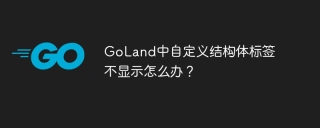 GoLand中自定義結構體標籤不顯示怎麼辦?Apr 02, 2025 pm 05:09 PM
GoLand中自定義結構體標籤不顯示怎麼辦?Apr 02, 2025 pm 05:09 PMGoLand中自定義結構體標籤不顯示怎麼辦?在使用GoLand進行Go語言開發時,很多開發者會遇到自定義結構體標籤在�...


熱AI工具

Undresser.AI Undress
人工智慧驅動的應用程序,用於創建逼真的裸體照片

AI Clothes Remover
用於從照片中去除衣服的線上人工智慧工具。

Undress AI Tool
免費脫衣圖片

Clothoff.io
AI脫衣器

AI Hentai Generator
免費產生 AI 無盡。

熱門文章

熱工具

SublimeText3 英文版
推薦:為Win版本,支援程式碼提示!

Atom編輯器mac版下載
最受歡迎的的開源編輯器

WebStorm Mac版
好用的JavaScript開發工具

VSCode Windows 64位元 下載
微軟推出的免費、功能強大的一款IDE編輯器

MinGW - Minimalist GNU for Windows
這個專案正在遷移到osdn.net/projects/mingw的過程中,你可以繼續在那裡關注我們。 MinGW:GNU編譯器集合(GCC)的本機Windows移植版本,可自由分發的導入函式庫和用於建置本機Windows應用程式的頭檔;包括對MSVC執行時間的擴展,以支援C99功能。 MinGW的所有軟體都可以在64位元Windows平台上運作。