
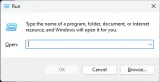

2.壓縮 PST 檔案
大型 PST 檔案會對 Outlook 的資源造成壓力:
- 在 Outlook 中,前往 檔案 >訊息>帳戶設定。

- 選擇資料檔選項卡,突出顯示您的PST文件,然後按一下設定。

- 選擇立即壓縮並等待過程完成。
3.停用加載項
有問題的加載項可能會導致 Outlook 記憶體不足或系統資源錯誤:
- 在 Outlook 中,前往 檔案 >選項>管理加載項。

- 在底部,選擇COM 加載項,然後按一下開始。
- 取消選取所有加載項,然後按一下確定。

- 重新啟動 Outlook 並單獨重新啟用加載項以確定導致問題的加載項。
4.更新展望




6.更新系統驅動程式
過時的驅動程式可能會導致資源問題。考慮使用PC HelpSoft 驅動程式更新程式來確保您的所有驅動程式都是最新的並且能夠以最佳狀態運行。


解決 Outlook 記憶體或系統資源不足錯誤通常需要結合使用這些方法。
定期維護、更新和 PCHelpSoft Driver Updater 等工具可防止此問題再次出現,確保 Outlook 順利運作和整體系統效能。
以上是如何修復 Outlook 記憶體不足或系統資源錯誤的詳細內容。更多資訊請關注PHP中文網其他相關文章!
 框架桌面可能是我見過的最酷的小型PCMar 01, 2025 am 03:04 AM
框架桌面可能是我見過的最酷的小型PCMar 01, 2025 am 03:04 AM框架台式機:好,壞和意外的框架桌面,這是一款緊湊的PC,強調升級性,在很大程度上可以實現其承諾。 ifixit的拆卸揭示了優先級的標準組件的設計,從而使未來的升級符號
 Powertoys是家庭伴侶應用程序的終極工作Mar 03, 2025 am 10:07 AM
Powertoys是家庭伴侶應用程序的終極工作Mar 03, 2025 am 10:07 AMPowertoys:在家中工作的窗戶工作經驗會帶來獨特的生產力挑戰。 分心很多,要求一個集中的工作空間。 PowerToys有助於優化您的家庭辦公室,無論是專用空間還是
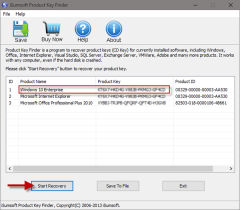 如何找到Windows 10的產品密鑰Mar 04, 2025 am 01:46 AM
如何找到Windows 10的產品密鑰Mar 04, 2025 am 01:46 AM找回丟失的Windows 10產品密鑰:兩種方法 您是否在安裝正版Windows 10後丟失了產品密鑰?別擔心,本文將介紹兩種找回密鑰的方法,以便您日後重新安裝系統。 情況一:已安裝Windows 10但丟失密鑰 即使您是通過免費升級或正版安裝獲得Windows 10,只要您的電腦能夠正常運行,您都可以使用iSumsoft產品密鑰查找器輕鬆找到產品密鑰。 方法一:使用iSumsoft產品密鑰查找器 下載並安裝: 下載並安裝iSumsoft產品密鑰查找器到您的電腦上。 查找產品密鑰: 啟動
 如何在不支持的PC上安裝Windows 11 23H2Mar 03, 2025 pm 12:55 PM
如何在不支持的PC上安裝Windows 11 23H2Mar 03, 2025 pm 12:55 PM在2023年下半年,微軟發布了Windows 11 23H2系統。許多用戶迫不及待地想將電腦升級到最新版本,但部分用戶在嘗試在不支持的電腦上安裝Windows 11 23H2時,遇到了“此電腦不符合最低要求...”的錯誤提示。 別擔心!本文將提供一個逐步指南,教你如何在不支持的電腦上安裝Windows 11 23H2。讓我們開始吧! 注意: 微軟表示,“在不支持的電腦上安裝Windows 11 不推薦。如果您選擇在不符合條件的硬件上安裝Windows 11,則應承擔遇到兼容性問題的風險。” 準
 華碩Zenbook S 14(2024)評論:優質超便利的迭代精緻Mar 01, 2025 am 06:01 AM
華碩Zenbook S 14(2024)評論:優質超便利的迭代精緻Mar 01, 2025 am 06:01 AM2024年的華碩Zenbook S 14:頂級MacBook Air競爭對手Asus Zenbook S 14(2024)成為蘋果MacBook Air的領先窗戶替代品,具有重大升級。 這種精緻的超軟件保留了其輕巧的設計和
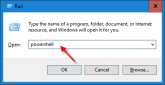 如何更改PowerShell窗口的字體和佈局Mar 03, 2025 pm 01:03 PM
如何更改PowerShell窗口的字體和佈局Mar 03, 2025 pm 01:03 PM通過這些簡單的自定義步驟來增強Windows 10 PowerShell體驗!本指南向您展示瞭如何調整PowerShell字體並啟用自動文本包裝,以提高可讀性和最佳的窗口擬合。 讓我們開始:步驟1
 前3個Windows 11的遊戲功能,使Windows 10超過Windows 10Mar 16, 2025 am 12:17 AM
前3個Windows 11的遊戲功能,使Windows 10超過Windows 10Mar 16, 2025 am 12:17 AM升級到Windows 11:增強您的PC遊戲體驗 Windows 11提供令人興奮的新遊戲功能,可顯著改善您的PC遊戲體驗。 對於從Windows 10移動的任何PC遊戲玩家來說,此升級值得考慮。 自動HDR:Eleva
 2025年最好的人體工程學鍵盤Mar 03, 2025 am 10:02 AM
2025年最好的人體工程學鍵盤Mar 03, 2025 am 10:02 AM2025年最佳人體工學鍵盤推薦 人體工學鍵盤與普通鍵盤功能相同,但增加了支撐功能,以減少手腕、手部和手指的壓力。這些鍵盤的設計能讓您的手和手腕保持更自然的姿勢,有助於最大限度地減少肌肉勞損,並防止長時間打字造成的潛在損傷。 市面上有各種各樣的符合人體工學設計的鍵盤,因此在購買之前,務必考慮哪些功能對您最重要。從佈局到設計,每種類型都根據您的喜好和需求提供獨特的好處。 大多數人體工學鍵盤屬於兩大類。第一類是分體式鍵盤,顧名思義,它將按鍵佈局分成兩部分,以實現更自然的手腕姿勢。分體式鍵盤有兩種形式:


熱AI工具

Undresser.AI Undress
人工智慧驅動的應用程序,用於創建逼真的裸體照片

AI Clothes Remover
用於從照片中去除衣服的線上人工智慧工具。

Undress AI Tool
免費脫衣圖片

Clothoff.io
AI脫衣器

AI Hentai Generator
免費產生 AI 無盡。

熱門文章

熱工具

Dreamweaver CS6
視覺化網頁開發工具

禪工作室 13.0.1
強大的PHP整合開發環境

SAP NetWeaver Server Adapter for Eclipse
將Eclipse與SAP NetWeaver應用伺服器整合。

mPDF
mPDF是一個PHP庫,可以從UTF-8編碼的HTML產生PDF檔案。原作者Ian Back編寫mPDF以從他的網站上「即時」輸出PDF文件,並處理不同的語言。與原始腳本如HTML2FPDF相比,它的速度較慢,並且在使用Unicode字體時產生的檔案較大,但支援CSS樣式等,並進行了大量增強。支援幾乎所有語言,包括RTL(阿拉伯語和希伯來語)和CJK(中日韓)。支援嵌套的區塊級元素(如P、DIV),

Atom編輯器mac版下載
最受歡迎的的開源編輯器










