The best feature of NBA 2K is the ability to scan your face onto a player in-game, creating a more realistic experience. However, sometimes this feature doesn’t work. Here’s how to fix NBA 2K25 face scan not working.
NBA 2K25 face scan not working fix

There are a few steps you can take to fix the face scan not working in NBA 2K25. Keep in mind that the possible solutions we’ll go over aren’t guaranteed and the issue might be a server issue. Still, give them a try and hope for success.
Set MyNBA 2K Companion App to NBA 2K25
The first step you should take to fix NBA 2K25 face scan not working is to make sure that the MyNBA 2K Companion App is set to the right game. In previous years, a new app was created for each entry into the 2K franchise, but this changed when NBA 2K23 was released. Now, all new entries are combined into one app. Follow the steps below.
- Open up the MyNBA 2K Companion App.
- Check the upper right-hand corner to see which game year it’s set to.
- If it’s not set to 2K25, tap on it and select the appropriate version.
- Log back in with the platform you’re playing NBA 2K25 on.
If your companion app wasn’t set to NBA 2K25, then this was most likely the reason for face scan not working. Give the face scan another try and see if the issue has been fixed. You’ll know the face scan is successful when a message pops up stating “Upload Successful.” If the issue persists, move on to the next section.
Check login details for NBA 2K25 and Companion App
Another possible fix to the NBA 2K25 face scan not working is you’re not logged into the game with the same email you used for the companion app. If this is the case, then the game won’t connect to the companion app, preventing face scan from working. Confirm your login details on both the game and the companion app to make sure the credentials are the same.
Scan your face correctly
If the face scan continues to not work properly in NBA 2K25, then you may be simply not doing it right. The face scan is pretty sensitive and requires correct lighting and angles. To make sure you’re scanning your face properly, follow the instructions below.
- Scan your face in natural lighting with minimal shadows.
- Don’t blink or stare directly at open light during the scanning process.
- Hold the phone at eye level, and around 18 degrees from your face.
- Turn your head slowly and at a maximum of 45 degrees.
- Look forward and not on the phone.
These instructions were provided by the developers on the official NBA 2K25 support page.
Lastly, if the NBA 2K25 face scan continues to not work for you, then it may be time to reach out to support directly. As previously mentioned, there may be a server issue or something else going on.
That’s all there is to know about fixing NBA 2K25 face scan not working! For more guides on NBA 2K25, we got you covered. Head over to our guide on all NBA 2K25 layups and dunk animations requirements.
以上是如何修復 NBA 2K25 臉部掃描不起作用的詳細內容。更多資訊請關注PHP中文網其他相關文章!
 NBA 2K25 clothing guide: Where to buy socks, accessories, and other customization itemsSep 11, 2024 pm 03:38 PM
NBA 2K25 clothing guide: Where to buy socks, accessories, and other customization itemsSep 11, 2024 pm 03:38 PMIf you’re looking to deck your MyCareer player out with fancy clothes and accessories, you have come to the right place. This guide explains where to buy socks, accessories, and other customization items in NBA 2K25. Where to buy clothes and acce
 How to fix NBA 2K25 face scan not workingSep 11, 2024 pm 03:36 PM
How to fix NBA 2K25 face scan not workingSep 11, 2024 pm 03:36 PMThe best feature of NBA 2K is the ability to scan your face onto a player in-game, creating a more realistic experience. However, sometimes this feature doesn’t work. Here’s how to fix NBA 2K25 face scan not working. NBA 2K25 face scan not
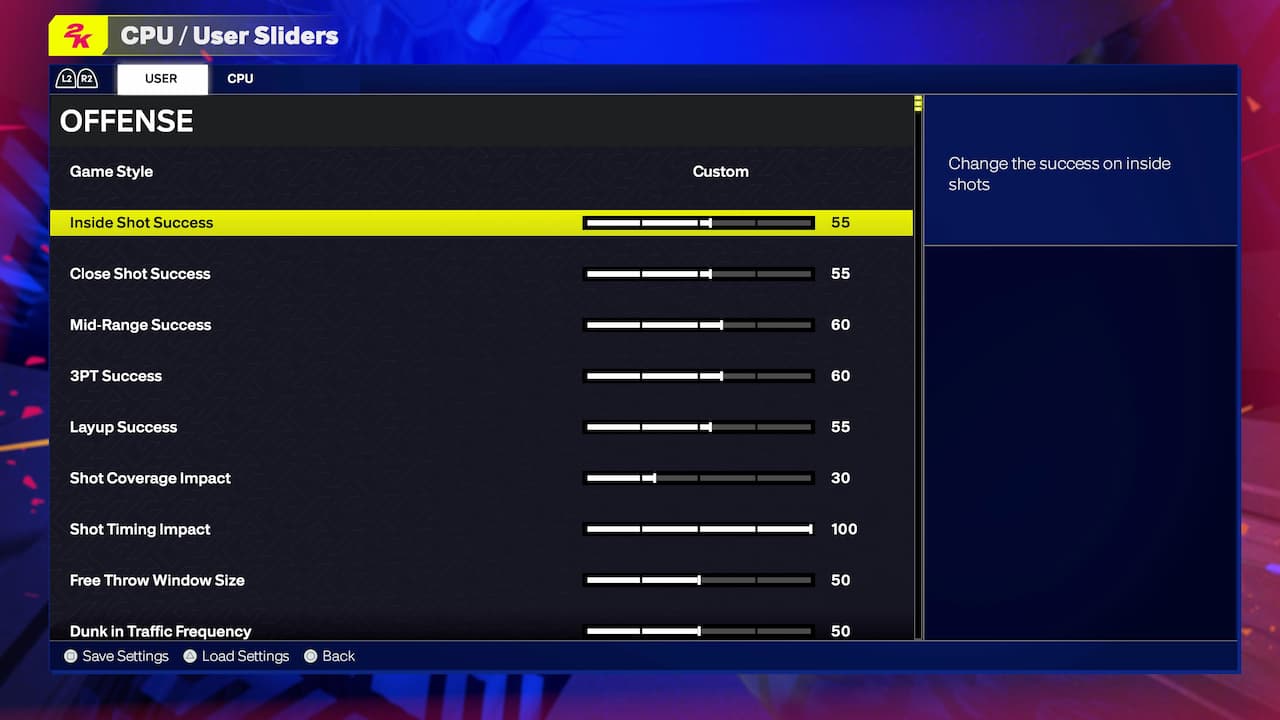 Best realistic difficulty sliders for NBA 2K25Sep 11, 2024 pm 03:37 PM
Best realistic difficulty sliders for NBA 2K25Sep 11, 2024 pm 03:37 PMSports games are at their best when sliders are adjusted correctly to create the most realistic experience possible. This guide covers the best difficulty sliders in NBA 2K25 that will make games more enjoyable and realistic. Best difficulty and s
 NBA 2K25 clothing guide: Where to buy socks, accessories, and other customization itemsSep 11, 2024 pm 03:38 PM
NBA 2K25 clothing guide: Where to buy socks, accessories, and other customization itemsSep 11, 2024 pm 03:38 PMIf you’re looking to deck your MyCareer player out with fancy clothes and accessories, you have come to the right place. This guide explains where to buy socks, accessories, and other customization items in NBA 2K25. Where to buy clothes and acce
 NBA 2K25 jumpshot guide: All requirements and best jump shots for each player heightSep 11, 2024 pm 03:35 PM
NBA 2K25 jumpshot guide: All requirements and best jump shots for each player heightSep 11, 2024 pm 03:35 PMJump shots are a huge part of NBA 2K25 and they can drastically change your shooting accuracy and point potential on the court. You can customize your jump shot animation in MyCareer, but you need to meet certain stat and height requirements for each
 NBA 2K25 affiliation guide: Rise vs Elite rewards and differences explainedSep 11, 2024 pm 03:34 PM
NBA 2K25 affiliation guide: Rise vs Elite rewards and differences explainedSep 11, 2024 pm 03:34 PMJust like every year in NBA 2K25, one of the first things you have to do in The City at the start of MyCareer is choose an affiliation. Chris Manning and Shakedown both want you to join their affiliations, but you can only choose one of them. So, sho
 All NBA 2K25 layup and dunk animation requirementsSep 11, 2024 pm 03:30 PM
All NBA 2K25 layup and dunk animation requirementsSep 11, 2024 pm 03:30 PMYour player’s stats and height affect more than just their in-game performance in NBA 2K25. If you want to have the flashiest dunk, layup, and alley-oop animations, then you need to meet certain criteria in order to pull off the coolest moves. Other
 All NBA 2K25 dribble style and move animation requirementsSep 11, 2024 pm 03:31 PM
All NBA 2K25 dribble style and move animation requirementsSep 11, 2024 pm 03:31 PMOutside of shooting, your ball handling skills are the most important key to success on the court in NBA 2K25. If you want to score as many points as possible and get into scoring position as often as you can, then you’ll need to equip the best drib


熱AI工具

Undresser.AI Undress
人工智慧驅動的應用程序,用於創建逼真的裸體照片

AI Clothes Remover
用於從照片中去除衣服的線上人工智慧工具。

Undress AI Tool
免費脫衣圖片

Clothoff.io
AI脫衣器

AI Hentai Generator
免費產生 AI 無盡。

熱門文章

熱工具

SublimeText3漢化版
中文版,非常好用

MinGW - Minimalist GNU for Windows
這個專案正在遷移到osdn.net/projects/mingw的過程中,你可以繼續在那裡關注我們。 MinGW:GNU編譯器集合(GCC)的本機Windows移植版本,可自由分發的導入函式庫和用於建置本機Windows應用程式的頭檔;包括對MSVC執行時間的擴展,以支援C99功能。 MinGW的所有軟體都可以在64位元Windows平台上運作。

Atom編輯器mac版下載
最受歡迎的的開源編輯器

記事本++7.3.1
好用且免費的程式碼編輯器

mPDF
mPDF是一個PHP庫,可以從UTF-8編碼的HTML產生PDF檔案。原作者Ian Back編寫mPDF以從他的網站上「即時」輸出PDF文件,並處理不同的語言。與原始腳本如HTML2FPDF相比,它的速度較慢,並且在使用Unicode字體時產生的檔案較大,但支援CSS樣式等,並進行了大量增強。支援幾乎所有語言,包括RTL(阿拉伯語和希伯來語)和CJK(中日韓)。支援嵌套的區塊級元素(如P、DIV),






