No game is perfect, and you’ll always end up running into bugs, low FPS, stuck loading screens, and bad ping. Spectre Divide is no exception. Check out these quick-fix solutions for most of the issues you may run up against in Spectre Divide.
Table of contents
- How to fix Spectre Divide bugs
- How to fix getting stuck on the loading screen in Spectre Divide
- How to fix the tutorial bug in Spectre Divide
- How to fix stuck in the winner screen in Spectre Divide
- How to fix bad FPS in Spectre Divide
- How to fix bad ping in Spectre Divide
How to fix Spectre Divide bugs
There’s a long old list of problems with the game, but thankfully, most can be fixed quickly. Read on to learn how to fix all the bugs we’ve seen people get affected by and keep a weather eye out for updates from Mountaintop Studios. In the meantime, make sure you have the best PC settings.
How to fix getting stuck on the loading screen in Spectre Divide
This is a common problem for Spectre Divide for several reasons. When the game launches, it has to connect to the servers and check that you have all the necessary files. However, the server can become overloaded. If they’re all too busy or even offline, then Spectre Divide simply will not progress past the loading screen. This can be frustrating, but there are a few things to try.
- Check Spectre Divide’s Discord or X accounts for planned downtime or server problems.
- Press ALT+F4 to force close the game. Now, in Steam, right-click on the game, go to the Manage option, then to Installed Files, and select Verify Integrity of Files.
How to fix the tutorial bug in Spectre Divide
It isn’t actually possible to start playing against other players in Spectre Divide until you have successfully completed the tutorial. However, there is a bug that leaves players eternally stuck playing the tutorial without ever being able to complete it.

This is a problem with the game’s connection to the servers. Check above for the Spectre Divide Discord and X links to see if they have a fix. Their servers are almost certainly overloaded or down. This will cause Spectre Divide to get stuck in the tutorial loop. Your best bet is to simply close the game and wait for some space to open up.
How to fix stuck in the winner screen in Spectre Divide
There is a common bug in Spectre Divide in which winners are stuck on the endgame screen and have no ability to quit. Again, like many of the bugs in the game, this is due to server connections failing to upload and communicate the win. This will result in Spectre Divide getting stuck in the winner screen.
Currently, the only solution is to ALT+F4 out of the game and restart. However, this will result in a cooldown penalty. The team at Spectre Divide is aware of the problem and is working to fix it.
How to fix bad FPS in Spectre Divide
If you’re getting bad FPS in Spectre Divide, it is most likely due to your hardware capabilities. Although the game looks simple, it is more demanding than you may think. We have a full breakdown of the best settings to use for the game, but to sum up how to fix your FPS in Spectre Divide, make sure you’re using these.
- Display Mode – Fullscreen
- Resolution – Match your monitor.
- Brightness – 1
- Contrast – 1
- Frame Rate Limit – Match your monitor.
- V-Sync – Off unless you have a V-Sync-enabled monitor.
- Render Scaling – Max
- Textures – Low
- Effects – Low
- Post Processing – Low
- Reflex Enabled – On
- DLSS Enabled – On
- Super Resolution Mode – Balanced
It is also important to make sure nothing is running in the background. Close web pages, other programs, and any recording setups you may have. These will negatively affect your gameplay. It is a good idea to head into the settings and turn on your FPS overlay so you can see when the drops are happening and how low they go.
How to fix bad ping in Spectre Divide

Bad ping can be a nightmare, making you whiff your shots way after the opponent has left your reticule. It can cause horrific rubber banding and often make a game completely unplayable. There have been a number of reports of Spectre Divide having excessively high ping, but there is a fix you can try.
- Don’t use WiFi – If possible, use a cabled connection directly from your router to your PC. If you have to use WiFi, make sure there aren’t any serious pieces of electronics between you and the router, such as microwaves, TVs, and others.
- Turn off background programs – If you have programs running that use your network, switch them off. This could even be someone else in your network streaming or downloading simultaneously.
- Turn it off and on again – This age-old trick sometimes works the best. You may be able to fix the ping problem in Spectre Divide by simply turning your router off and on again.
以上是Spectre Divide 錯誤修復:如何修復低 FPS、卡住載入畫面、不良 ping 和延遲、教學錯誤等的詳細內容。更多資訊請關注PHP中文網其他相關文章!
 Pokemon GO -2025 Pokemon Horizons:系列慶典活動指南Apr 13, 2025 am 08:06 AM
Pokemon GO -2025 Pokemon Horizons:系列慶典活動指南Apr 13, 2025 am 08:06 AM神奇寶貝GoPokémonHorizons:系列慶祝活動又回來了! 今年的活動帶來了令人興奮的新神奇寶貝和功能,從2025年4月16日(星期三),上午10點至2025年4月22日(星期二)當地時間晚上8點。 Tinkatink線d
 Xenoblade Chronicles X:Decarive Edition中最重要的基本任務,排名Apr 13, 2025 am 08:05 AM
Xenoblade Chronicles X:Decarive Edition中最重要的基本任務,排名Apr 13, 2025 am 08:05 AMXenoblade Chronicles X:最終版具有四種任務類型:故事,親和力,正常和基本。儘管故事任務推動了主要情節和親和力任務的重量,但基本任務的龐大數字(366!)可能會被壓倒
 地下城與龍:如何建立聖騎士的宣誓Apr 13, 2025 am 08:04 AM
地下城與龍:如何建立聖騎士的宣誓Apr 13, 2025 am 08:04 AMObojima運動的環境獨特地缺乏在Dungeons&Dragons Adventures中通常發現的眾神和神靈。 這給神職人員和聖騎士帶來了引人注目的挑戰,要求他們找到替代的權力來源。 obojima s
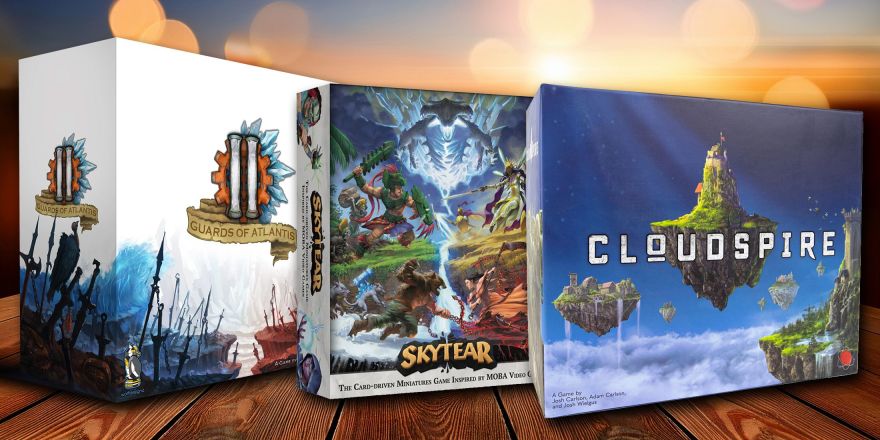 在山上的房屋中背叛:完整指南Apr 13, 2025 am 08:03 AM
在山上的房屋中背叛:完整指南Apr 13, 2025 am 08:03 AM在山上的房屋中背叛:令人毛骨悚然的豪宅綜合指南 在山上的房屋背叛是典型的萬聖節棋盤遊戲 - 奇異,懸念,非常適合B恐怖愛好者。 玩家從合作探索開始
 火影忍者:看命令Apr 13, 2025 am 08:02 AM
火影忍者:看命令Apr 13, 2025 am 08:02 AM火影忍者特許經營擁有許多劇集和電影。儘管該系列本身提供了完整的敘述,但電影豐富了尋求額外火影忍內容的粉絲的體驗。 本指南詳細介紹了火影忍者動漫的最佳觀看順序
 第一個狂戰士:喀山 - 曲棍球演練Apr 13, 2025 am 04:08 AM
第一個狂戰士:喀山 - 曲棍球演練Apr 13, 2025 am 04:08 AM第一個狂戰士中的側面任務“ lacrima”:卡贊是擊敗Trokka之後可獲得的有趣挑戰。 通過佩爾·洛斯(Pell Los)的光譜門戶心臟啟動它,選擇湖城湖城(Lake Aldevir),然後選擇lacrima。 準備與
 Pokemon GO:陪練夥伴突襲日指南Apr 13, 2025 am 04:07 AM
Pokemon GO:陪練夥伴突襲日指南Apr 13, 2025 am 04:07 AM為PokémonGoshather夥伴襲擊日做準備!這項為期一天的活動從2025年4月13日星期日的當地時間下午2點到下午5點,重點是戰鬥型神奇寶貝。 為增強的相遇和令人興奮的獎勵做準備! 精選神奇寶貝和
 漫威競爭對手:艾瑪·弗羅斯特英雄指南Apr 13, 2025 am 02:08 AM
漫威競爭對手:艾瑪·弗羅斯特英雄指南Apr 13, 2025 am 02:08 AM漫威競爭對手第2季推出了強大的先鋒隊Emma Frost。 本指南詳細介紹瞭如何掌握自己的能力並統治戰場。 儘管Vanguard的角色帶來了挑戰,但艾瑪·弗羅斯特(Emma Frost)的受歡迎程度是不可否認的。 本指南專業人士


熱AI工具

Undresser.AI Undress
人工智慧驅動的應用程序,用於創建逼真的裸體照片

AI Clothes Remover
用於從照片中去除衣服的線上人工智慧工具。

Undress AI Tool
免費脫衣圖片

Clothoff.io
AI脫衣器

AI Hentai Generator
免費產生 AI 無盡。

熱門文章

熱工具

mPDF
mPDF是一個PHP庫,可以從UTF-8編碼的HTML產生PDF檔案。原作者Ian Back編寫mPDF以從他的網站上「即時」輸出PDF文件,並處理不同的語言。與原始腳本如HTML2FPDF相比,它的速度較慢,並且在使用Unicode字體時產生的檔案較大,但支援CSS樣式等,並進行了大量增強。支援幾乎所有語言,包括RTL(阿拉伯語和希伯來語)和CJK(中日韓)。支援嵌套的區塊級元素(如P、DIV),

SecLists
SecLists是最終安全測試人員的伙伴。它是一個包含各種類型清單的集合,這些清單在安全評估過程中經常使用,而且都在一個地方。 SecLists透過方便地提供安全測試人員可能需要的所有列表,幫助提高安全測試的效率和生產力。清單類型包括使用者名稱、密碼、URL、模糊測試有效載荷、敏感資料模式、Web shell等等。測試人員只需將此儲存庫拉到新的測試機上,他就可以存取所需的每種類型的清單。

EditPlus 中文破解版
體積小,語法高亮,不支援程式碼提示功能

SublimeText3 Linux新版
SublimeText3 Linux最新版

Dreamweaver Mac版
視覺化網頁開發工具






