如何在ubuntu中運行scrcpy
- DDD原創
- 2024-09-04 14:39:18653瀏覽
本文提供了設定和使用 scrcpy 的綜合指南,scrcpy 是一種開源工具,允許使用者從 Ubuntu 環境鏡像和控制其 Android 裝置。它涵蓋了安裝、設備連接的基本步驟
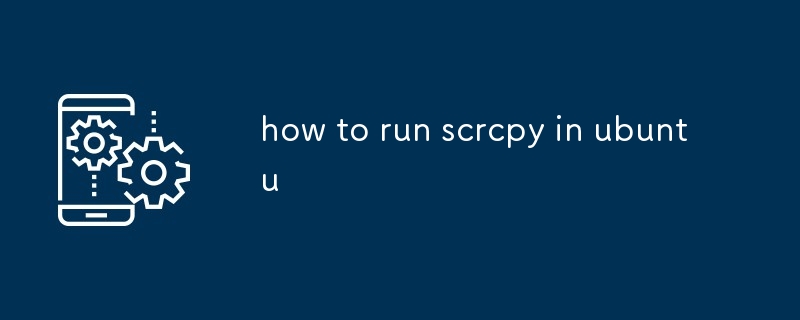
如何在Ubuntu 中運行scrcpy
-
<code>sudo apt install adb</code>
- 先決條件:
- 在Ubuntu 系統上安裝ADB(Android 調試橋)。開啟終端機並執行以下命令:
- 在 Android 裝置上啟用 USB 偵錯。
<code>sudo apt install scrcpy</code>
- 在您的Ubuntu 系統上,執行以下指令來安裝scrcpy:
-
步驟是什麼在Ubuntu 中運行scrcpy?
<code>scrcpy</code>
- 連接您的 Android 裝置:使用 USB 連接線將您的 Android 裝置連接到您的 Ubuntu 系統。
- 執行scrcpy: 在終端視窗中,執行下列指令啟動scrcpy:
授權ADB:
-
授權ADB:授權ADB:
~/.config/scrcpy授權ADB:config如果出現提示,請授權ADB在您的Android 裝置上存取。<key><action>back控制您的裝置:homescrcpy 視窗現在將顯示您的 Android 裝置的螢幕。您可以使用滑鼠和鍵盤從 Ubuntu 系統控制您的裝置。vol_up<code><key>=<action></code>
如何設定 scrcpy 在 Ubuntu 中運作? -
的檔案。將以下行加入設定檔中,將~/bin/scrcpy<width>設定按鍵對應:<height>您可以透過建立設定檔來自訂 scrcpy 的按鍵對應。前往<bitrate>目錄並建立一個名為<code>--max-size=<width>x<height> --bit-rate=<bitrate></code>
替換為要將操作對應到的鍵,將 替換為所需的操作(例如 - 、
、):
.desktop<path><code>scrcpy</code><code>[Desktop Entry] Name=Scrcpy Exec=<path> Icon=<icon_path> Terminal=false Type=Application</code>
配置解析度和位元率: 您可以透過編輯
以上是如何在ubuntu中運行scrcpy的詳細內容。更多資訊請關注PHP中文網其他相關文章!
陳述:
本文內容由網友自願投稿,版權歸原作者所有。本站不承擔相應的法律責任。如發現涉嫌抄襲或侵權的內容,請聯絡admin@php.cn

