C# 只讀
- 王林原創
- 2024-09-03 15:31:31491瀏覽
可以在我們的應用程式中使用 C# 上的關鍵字 read-only 來定義唯讀字段,並且可以在聲明期間或建構函數中完成只讀字段值的初始化。使用關鍵字read-only 定義的唯讀欄位的評估是在執行時間完成的,並且該唯讀關鍵字可以與字串、數字、空引用或布林值一起使用,並且每當欄位定義為唯讀時只是,如果定義該欄位的建構函數執行結束,則該欄位的值不能更改,並且不建議對值可以隨時更改的欄位使用唯讀關鍵字。在本主題中,我們將學習 C# readonly。
文法:
readonly data_type field_name = "value";
其中 data_type 是唯讀欄位的資料類型,
field_name 是欄位的名稱。
C# 中唯讀的工作方式
以下是工作原理:
- 每當需要定義唯讀欄位時。我們在 C# 中使用唯讀關鍵字。
- 只讀欄位值的初始化可以在宣告期間或建構函式中完成。
- 使用關鍵字 read-only 定義的唯讀欄位的評估是在執行時完成的。
- 唯讀關鍵字可以與字串、數字、空引用或布林值一起使用。
- 每當欄位定義為唯讀時,如果定義該欄位的建構函式執行結束,則該欄位的值無法變更。
- 對於值可能隨時變更的字段,不建議使用唯讀關鍵字。
C# 只讀範例
在這裡我們討論下面提到的以下範例」
範例#1
C#程式示範只讀字段,讀取只讀字段中儲存的值。
代碼:
using System.IO;
using System;
//a namespace called program is defined
namespace program
{
//a class called check is defined within which the read only field is defined to store the string
class check
{
public readonly string stringname = "Welcome to C Sharp";
}
//a class called example is defined within which the main method is called
class example
{
//main method is called within which the instance of the class check is defined to which reads the value stored in the read only field and prints as output on the screen
static void Main(string[] args)
{
check checkvar = new check();
Console.WriteLine(checkvar.stringname);
Console.ReadLine();
}
}
}
輸出:
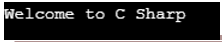
在上面的程式中,定義了一個名為program的命名空間。然後定義一個名為 check 的類,其中定義了唯讀欄位來儲存字串。然後定義一個名為 example 的類,在其中呼叫 main 方法。然後呼叫 main 方法,在該方法中定義類別 check 的實例,該實例讀取儲存在唯讀欄位中的值並作為輸出列印在螢幕上。輸出如上面的快照所示。
範例#2
C#程式示範只讀字段,讀取只讀字段中儲存的值。
代碼:
using System.IO;
using System;
//a namespace called program is defined
namespace program
{
//a class called check is defined within which the read only field is defined to store the double value
class check
{
public readonly double num = 10.50;
}
//a class called example is defined within which the main method is called
class example
{
//main method is called within which the instance of the class check is defined to which reads the value stored in the read only field and prints as output on the screen
static void Main(string[] args)
{
check checkvar = new check();
Console.WriteLine("The value of the variable is: {0}",checkvar.num);
Console.ReadLine();
}
}
}
輸出:
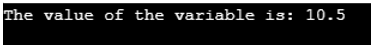
在上面的程式中,定義了一個名為program的命名空間。然後定義一個名為 check 的類,其中定義唯讀欄位來儲存 double 值。然後定義一個名為 example 的類,在其中呼叫 main 方法。然後呼叫 main 方法,在該方法中定義了類別 check 的實例,該實例讀取唯讀欄位中儲存的值並作為輸出列印在螢幕上。輸出如上面的快照所示。
範例#3
C# 程式示範讀取唯一欄位以讀取唯讀欄位中儲存的值。
代碼:
using System.IO;
using System;
//a namespace called program is defined
namespace program
{
//a class called check is defined within which the read only field is defined to store the double value
class check
{
public readonly string authorname = "Shobha Shivakumar";
public readonly string bookname = "Meaning of life";
public readonly int publishingyear = 2020;
}
//a class called example is defined within which the main method is called
class example
{
//main method is called within which the instance of the class check is defined to which reads the value stored in the read only field and prints as output on the screen
static void Main(string[] args)
{
check checkvar = new check();
Console.WriteLine("The name of the author is: {0}",checkvar.authorname);
Console.WriteLine("The name of the book is: {0}",checkvar.bookname);
Console.WriteLine("The publishing year of the book is: {0}",checkvar.publishingyear);
Console.ReadLine();
}
}
}
輸出:
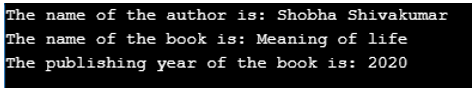
在上面的程式中,定義了一個名為program的命名空間。然後定義一個名為 check 的類,其中定義唯讀欄位來儲存字串和整數值。然後定義一個名為 example 的類,在該類別中呼叫 main 方法。然後呼叫 main 方法,在該方法中定義類別 check 的實例,該實例讀取只讀欄位中儲存的值並作為輸出列印在螢幕上。輸出如上面的快照所示。
結論
在本教程中,我們透過定義來了解 C# 中只讀關鍵字的概念、只讀語法以及透過程式設計範例及其輸出來了解 C# 中只讀關鍵字的工作原理。
以上是C# 只讀的詳細內容。更多資訊請關注PHP中文網其他相關文章!

