C# 中的列錶框
- WBOYWBOYWBOYWBOYWBOYWBOYWBOYWBOYWBOYWBOYWBOYWBOYWB原創
- 2024-09-03 15:28:171048瀏覽
C#中的ListBox定義為將元素清單新增至ListBox以對單一或多個元素進行操作。下拉框和列錶框的差別在於下拉框一次只能選擇一個元素,而列錶框則可以一次選擇單一或多個元素。 ListBox 提供不同類型的方法、屬性和事件。此列錶框是在 System 下指定的。 Windows.Forms 套件(命名空間)。
ListBox 類別再次包含 C# 中 3 種不同類型的集合。他們是
- ListBox.ObjectCollection:此集合類別包含 ListBox 控制項的所有元素。
- ListBox.SelectedObjectCollection:此集合類別保存 ListBox 控制項中所選項目的集合。
- ListBox.SelectedIndexCollection: 此集合類別保存選取索引的集合;這些元素是 ListBox.ObjectCollection 索引的子集,並且是 ListBox 控制項中專門選擇的索引。
C# 中列錶框的類型?
- 單選列錶框:ListBox 只能從清單中選擇單一元素。
- 多選ListBox:ListBox可以從清單中選擇多個元素。
C# 中 ListBox 的先決條件:
- .Net 庫必須安裝在您的電腦上
- Visual Studio 設定
如何用 C# 建立列錶框?
ListBox 可以透過兩種方式建立:
- 設計時
- 運行時
1.設計時
最初無需任何程式碼即可輕鬆建立。建立專案的步驟
第 1 步:開啟 Visual Studio
點選檔案=>新建=>專案
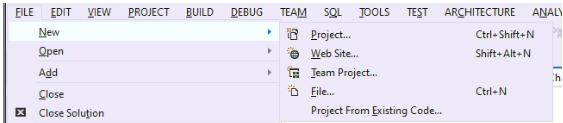
選擇=>Windows Form Application,然後
請參考下圖以更了解專案結構:
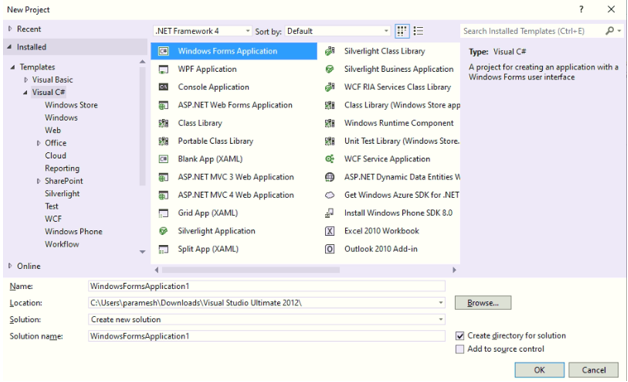
為項目命名並點擊“確定”,您將獲得如下所示的 Form1.cs(Design) 選項卡
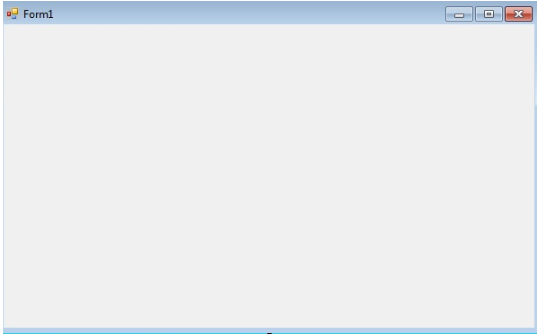
第2步:在視覺工作室左側或從視圖中,選擇「工具箱」;接下來,將所需的元素拖放到Form1.cs(Design) 上,如上圖所示。
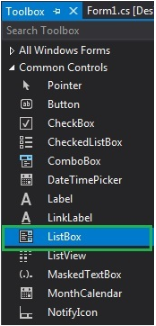
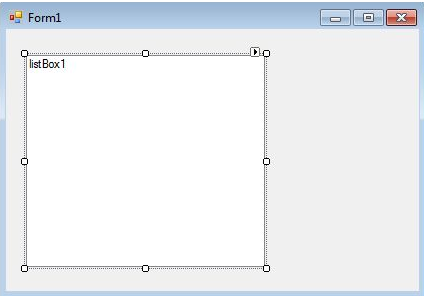
第 3 步:拖曳後,從 Visual Studio 右側選取屬性,並為 Text 屬性指定一些名稱。這用於在 2nd 方法運行時.
中編寫程式碼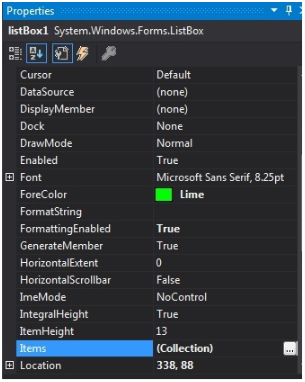
輸出:
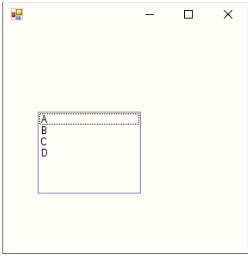
2.運行時
這不是直接按照上面的方法來做。我們已經寫了一些程式來建立ListBox。這很簡單;首先,拖放所有必要的元素,如 ListBox、Label、TextField、Button 等。如果雙擊任何拖放的元素,我們會得到一些元素操作方法的 C# 程式碼,我們必須將邏輯寫入我們想要的內容。想要用這些元素來做。建立運行時項目代碼以建立 ListBox
的步驟第 1 步:使用 ListBox() 建構子建立 ListBox 控制項。
文法:
ListBox listBox = new ListBox();
第2步:建立ListBox屬性後,如果我們想為ListBox的元素設定Font、Font.Size、Color等屬性
文法:
listBox.Location = new Point(200, 100); listBox.Size = new Size(100, 90); listBox.ForeColor = Color.Red;
第 3 步:將元素加入 ListBox。
文法:
listBox.Items.Add("A");
listBox.Items.Add("B");
listBox.Items.Add("C");
listBox.Items.Add("D");
第 4 步:將此列錶框加入表單。
文法:
this.Controls.Add(listBox);
C# 中的列錶框範例
以下是下面提到的範例
範例#1 – 建立列錶框並新增元素
代碼:
//importing C# required libraries
using System;
using System.Collections.Generic;
using System.ComponentModel;
using System.Data;
using System.Drawing;
using System.Linq;
using System.Text;
using System.Windows.Forms;
//namespace is project name
namespace WindowsFormsApplication26
{
//creating class extends from Form class
public partial class Form1 : Form
{
//constrcutor
public Form1()
{
//initializing components
InitializeComponent();
//Creating list box and add some properties and values to the List Box
listBox2.ForeColor = Color.Red;
listBox2.Items.Add("Java");
listBox2.Items.Add("Python");
listBox2.Items.Add("C++");
listBox2.Items.Add("C");
listBox2.Items.Add("C#");
listBox2.Items.Add("Spring");
listBox2.Items.Add("JavaFX");
listBox2.SelectionMode = SelectionMode.MultiSimple;
}
//method for selectedIndex change operation
private void listBox2_SelectedIndexChanged(object sender, EventArgs e)
{
}
}
}
輸出:
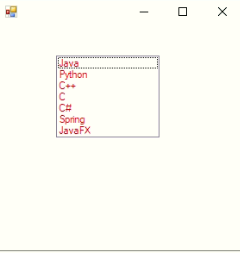
範例 #2 – 使用者輸入值,透過點選按鈕將其新增至列錶框
代碼:
//importing C# required libraries
using System;
using System.Collections.Generic;
using System.ComponentModel;
using System.Data;
using System.Drawing;
using System.Linq;
using System.Text;
using System.Windows.Forms;
//namespace is project name
namespace WindowsFormsApp25
{
//creating class extends from Form class
public partial class Form1 : Form
{
//constrcutor
public Form1()
{
//initializing components
InitializeComponent();
}
//saving the enter values into List box
private void buttonSave_Click(object sender, EventArgs e)
{
//If user enter any values then if block executes
if (this.textBoxName.Text != "")
{
NameList.Items.Add(this.textBoxName.Text);
this.textBoxName.Focus();
this.textBoxName.Clear();
}
//If user did not enter any values then else block executes
else
{
MessageBox.Show("Please enter a name to add..","Error",MessageBoxButtons.OK,MessageBoxIcon.Information);
this.textBoxName.Focus();
}
}
}
}
輸出:
輸入數值之前:
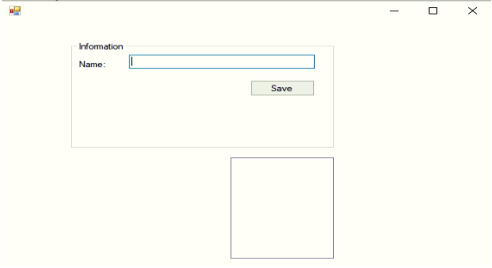
在不輸入任何值的情況下嘗試點擊儲存按鈕:
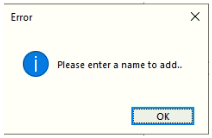
輸入數值後:
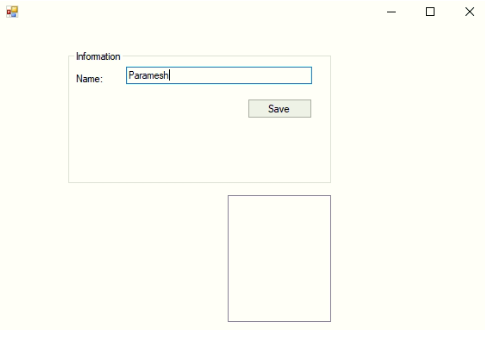
After entering a value and clicking the save button:
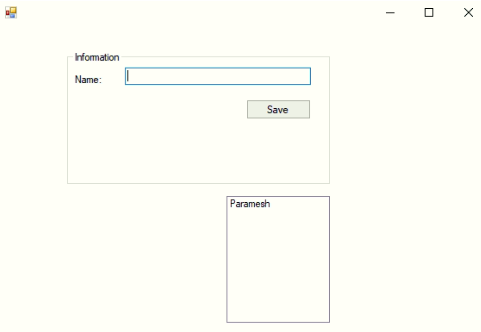
Example #3 – Delete, Change the font of List Box values
Code:
//importing C# required libraries
using System;
using System.Collections.Generic;
using System.ComponentModel;
using System.Data;
using System.Drawing;
using System.Linq;
using System.Text;
using System.Windows.Forms;
//namespace is project name
namespace WindowsFormsApp25
{
//creating class extends from Form class
public partial class Form1 : Form
{
//constrcutor
public Form1()
{
//initializing components
InitializeComponent();
}
//saving the enter values into List box
private void buttonSave_Click(object sender, EventArgs e)
{
//If user enter any values then if block executes
if (this.textBoxName.Text != "")
{
NameList.Items.Add(this.textBoxName.Text);
this.textBoxName.Focus();
this.textBoxName.Clear();
}
//If user did not enter any values then else block executes
else
{
MessageBox.Show("Please enter a name to add..","Error",MessageBoxButtons.OK,MessageBoxIcon.Information);
this.textBoxName.Focus();
}
}
//Removing the selected elements
private void button2_Click(object sender, EventArgs e)
{
if (this.NameList.SelectedIndex >= 0)
{
this.NameList.Items.RemoveAt(this.NameList.SelectedIndex);
}
}
//Setting List box selected values font
private void button3_Click(object sender, EventArgs e)
{
if (fontDialog1.ShowDialog() == DialogResult.OK)
{
NameList.Font = fontDialog1.Font;
}
}
}
}
Output:
After adding 3 names:
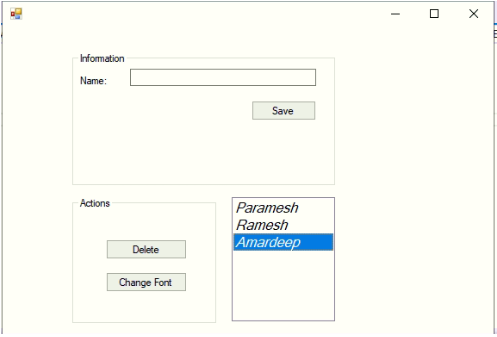
Deleting selected element:
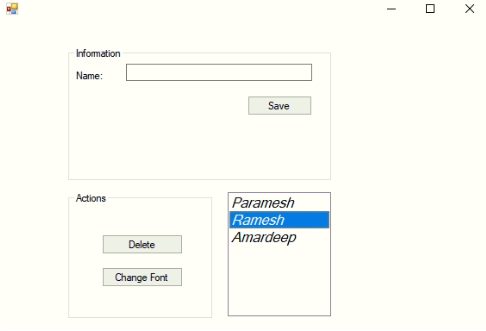
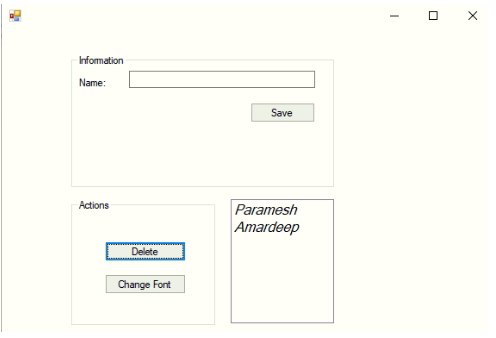
Change the font of the values:
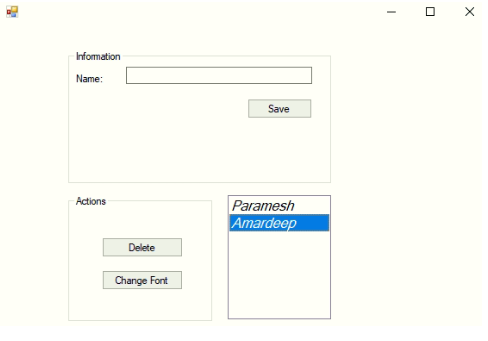
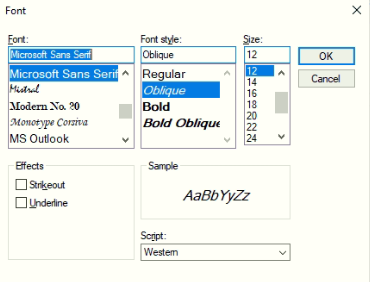
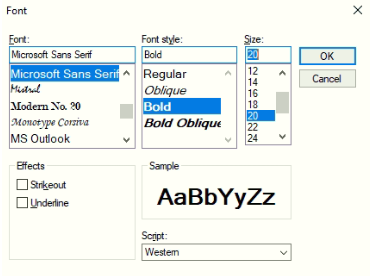
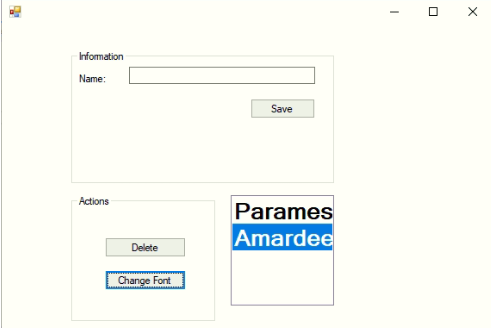
Conclusion
C# List box is used to add multiple elements to perform any specific operation. List Boxes are used to select a single value or multiple values at a time. In C# List Box can be created using Design-Time and Run-Time methods.
以上是C# 中的列錶框的詳細內容。更多資訊請關注PHP中文網其他相關文章!

