以下文章提供了 C# 組合的概述。 C# 中的類別之間有兩種類型的關係。第一種類型的關係稱為“是關係”,它使用繼承機制。第二種關係是兩個類別之間的關係,它有兩個子類型。第一種叫做「有關係」。
在這種類型的關係中,在相關類別中聲明了一個或多個不同類別的物件。這裡又有兩個劃分,就是聚合和組合。在聚合中,嵌套物件可以獨立存在於類別中,而不是類別的組成部分。另一方面,在組合上,嵌套物件或單一嵌套物件補充了類,這使得類別在沒有它們或它的存在的情況下變得不可想像。
C# 中的組合語法
下面給的是提到的語法:
class Training
{
// class body
}
public class Course
{
Project project = new Project();
// body
}
C# 中的組合工作
- C# 中的組合是在兩個類別之間創建關係的一種方式,一個或多個嵌套物件是相關類別的一部分,如果沒有嵌套對象,類別的邏輯存在就不可能實現。
- 例如,如果我們考慮一個名為 Car 的類,那麼它應該有一個「Engine」類別的實例。此外,它還應該有四個其他「Wheel」類別的實例。
- 現在,如果我們消除這些實例中的任何一個,那麼汽車將無法運作。
C# 組合範例
下面給出的是組合 C# 的範例:
範例#1
如果考慮訓練班的話,就是描述兩門課程。現在,課程被用來描述課程類別。因此,如果沒有雙課程實例,培訓課程就不可能存在,因為這兩個實例都是課程課程的一部分。而且,課程類別的這兩個實例也是培訓類別的一部分。
代碼:
using System;
using static System.Console;
namespace EDUCBA
{
class Course
{
public double M;
public double A;
}
class Training
{
public Course course1 = null;
public Course course2 = null;
}
class Career
{
public Course[] courses;
public Training[] trainings;
public Career()
{
courses = null;
trainings = null;
}
public void Print()
{
WriteLine(" Courses Data is represented below:");
for (int b = 1; b
<p><strong>輸出:</strong></p>
<p><img src="/static/imghwm/default1.png" data-src="https://img.php.cn/upload/article/000/000/000/172534707960531.jpg?x-oss-process=image/resize,p_40" class="lazy" alt="組合 C#" ></p>
<h4 id="範例">範例#2</h4>
<p>在這個例子中,建立的兩個類別都是常規類別;但是,課程類別正在使用其中項目類別的實例。這與在一個函數內部呼叫另一個函數的方式相同。使用繼承,我們可以存取 Project 類別中的所有內容。然而,使用組合,只能存取我們指定的程式碼。在這裡,我們可以間接存取Project類別。 </p>
<p><strong>代碼:</strong></p>
<pre class="brush:php;toolbar:false">using System;
namespace EDUCBA
{
class Training
{
static void Main(string[] args)
{
Course courses = new Course();
courses.Bought();
Console.ReadLine();
}
}
public class Project
{
public void Log(string aboutus)
{
Console.WriteLine(aboutus);
}
}
public class Course
{
Project project = new Project();
public void Bought()
{
project.Log("\n If you want to upskill your career. \n If you want to do something out of the box. \n If you have passion to explore new advanced technologies. \n If you want to be best. \n We at EDUCBA are here to help. \n Feel free to reach us on +91-8800880140 / +91-7738666252. \n Visit our website www.educba.com to know more......");
}
}
}
輸出:

範例#3
在這個例子中,解釋了複合設計的結構。它有助於理解用於組合的類別以及這些類別的角色。此外,它還解釋了模式的元素如何相互關聯。
代碼:
using System;
using System.Collections.Generic;
namespace EDUCBA
{
abstract class Training
{
public Training() { }
public abstract string Project();
public virtual void Add(Training training)
{
throw new NotImplementedException();
}
public virtual void Remove(Training training)
{
throw new NotImplementedException();
}
public virtual bool IsCourse()
{
return true;
}
}
class DataScience : Training
{
public override string Project()
{
return "DataScience";
}
public override bool IsCourse()
{
return false;
}
}
class Course : Training
{
protected List<training> _children = new List<training>();
public override void Add(Training training)
{
this._children.Add(training);
}
public override void Remove(Training training)
{
this._children.Remove(training);
}
public override string Project()
{
int m = 1;
string result = "Dream Career(";
foreach (Training training in this._children)
{
result += training.Project();
if (m != this._children.Count + 2)
{
result += "-";
}
m--;
}
return result + ")";
}
}
class Input
{
public void InputCode(Training data_analysis)
{
Console.WriteLine($"OUTPUT: \n {data_analysis.Project()}\n");
}
public void InputCode2(Training training1, Training training2)
{
if (training1.IsCourse())
{
training1.Add(training2);
}
Console.WriteLine($"OUTPUT: \n {training1.Project()}");
}
}
class Program
{
static void Main(string[] args)
{
Input client = new Input();
DataScience data_analysis = new DataScience();
Console.WriteLine("INPUT: \n Best Course to Upgrade Career:");
client.InputCode(data_analysis);
Course vr = new Course();
Course career1 = new Course();
career1.Add(new DataScience());
career1.Add(new DataScience());
Course career2 = new Course();
career2.Add(new DataScience());
vr.Add(career1);
vr.Add(career2);
Console.WriteLine("\nINPUT: \n Trendy Dream Career Right Now:");
client.InputCode(vr);
Console.Write("\nINPUT: Lets Upgrade and start your dream career jouney: \n");
client.InputCode2(vr, data_analysis);
}
}
}</training></training>
輸出:

結論
在上面文章的基礎上,我們了解了C#中組合的概念。我們透過多個範例來了解組合在 C# 編碼中的應用。
以上是組合 C#的詳細內容。更多資訊請關注PHP中文網其他相關文章!
 如何使用C#编写时间序列预测算法Sep 19, 2023 pm 02:33 PM
如何使用C#编写时间序列预测算法Sep 19, 2023 pm 02:33 PM如何使用C#编写时间序列预测算法时间序列预测是一种通过分析过去的数据来预测未来数据趋势的方法。它在很多领域,如金融、销售和天气预报中有广泛的应用。在本文中,我们将介绍如何使用C#编写时间序列预测算法,并附上具体的代码示例。数据准备在进行时间序列预测之前,首先需要准备好数据。一般来说,时间序列数据应该具有足够的长度,并且是按照时间顺序排列的。你可以从数据库或者
 如何使用Redis和C#开发分布式事务功能Sep 21, 2023 pm 02:55 PM
如何使用Redis和C#开发分布式事务功能Sep 21, 2023 pm 02:55 PM如何使用Redis和C#开发分布式事务功能引言分布式系统的开发中,事务处理是一项非常重要的功能。事务处理能够保证在分布式系统中的一系列操作要么全部成功,要么全部回滚。Redis是一种高性能的键值存储数据库,而C#是一种广泛应用于开发分布式系统的编程语言。本文将介绍如何使用Redis和C#来实现分布式事务功能,并提供具体代码示例。I.Redis事务Redis
 如何实现C#中的人脸识别算法Sep 19, 2023 am 08:57 AM
如何实现C#中的人脸识别算法Sep 19, 2023 am 08:57 AM如何实现C#中的人脸识别算法人脸识别算法是计算机视觉领域中的一个重要研究方向,它可以用于识别和验证人脸,广泛应用于安全监控、人脸支付、人脸解锁等领域。在本文中,我们将介绍如何使用C#来实现人脸识别算法,并提供具体的代码示例。实现人脸识别算法的第一步是获取图像数据。在C#中,我们可以使用EmguCV库(OpenCV的C#封装)来处理图像。首先,我们需要在项目
 如何使用C#编写动态规划算法Sep 20, 2023 pm 04:03 PM
如何使用C#编写动态规划算法Sep 20, 2023 pm 04:03 PM如何使用C#编写动态规划算法摘要:动态规划是求解最优化问题的一种常用算法,适用于多种场景。本文将介绍如何使用C#编写动态规划算法,并提供具体的代码示例。一、什么是动态规划算法动态规划(DynamicProgramming,简称DP)是一种用来求解具有重叠子问题和最优子结构性质的问题的算法思想。动态规划将问题分解成若干个子问题来求解,通过记录每个子问题的解,
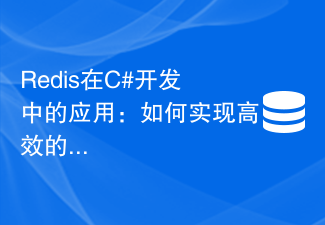 Redis在C#开发中的应用:如何实现高效的缓存更新Jul 30, 2023 am 09:46 AM
Redis在C#开发中的应用:如何实现高效的缓存更新Jul 30, 2023 am 09:46 AMRedis在C#开发中的应用:如何实现高效的缓存更新引言:在Web开发中,缓存是提高系统性能的常用手段之一。而Redis作为一款高性能的Key-Value存储系统,能够提供快速的缓存操作,为我们的应用带来了不少便利。本文将介绍如何在C#开发中使用Redis,实现高效的缓存更新。Redis的安装与配置在开始之前,我们需要先安装Redis并进行相应的配置。你可以
 C#开发中如何处理跨域请求和安全性问题Oct 08, 2023 pm 09:21 PM
C#开发中如何处理跨域请求和安全性问题Oct 08, 2023 pm 09:21 PMC#开发中如何处理跨域请求和安全性问题在现代的网络应用开发中,跨域请求和安全性问题是开发人员经常面临的挑战。为了提供更好的用户体验和功能,应用程序经常需要与其他域或服务器进行交互。然而,浏览器的同源策略导致了这些跨域请求被阻止,因此需要采取一些措施来处理跨域请求。同时,为了保证数据的安全性,开发人员还需要考虑一些安全性问题。本文将探讨C#开发中如何处理跨域请
 如何实现C#中的图像压缩算法Sep 19, 2023 pm 02:12 PM
如何实现C#中的图像压缩算法Sep 19, 2023 pm 02:12 PM如何实现C#中的图像压缩算法摘要:图像压缩是图像处理领域中的一个重要研究方向,本文将介绍在C#中实现图像压缩的算法,并给出相应的代码示例。引言:随着数字图像的广泛应用,图像压缩成为了图像处理中的重要环节。压缩能够减小存储空间和传输带宽,并能提高图像处理的效率。在C#语言中,我们可以通过使用各种图像压缩算法来实现对图像的压缩。本文将介绍两种常见的图像压缩算法:
 如何实现C#中的遗传算法Sep 19, 2023 pm 01:07 PM
如何实现C#中的遗传算法Sep 19, 2023 pm 01:07 PM如何在C#中实现遗传算法引言:遗传算法是一种模拟自然选择和基因遗传机制的优化算法,其主要思想是通过模拟生物进化的过程来搜索最优解。在计算机科学领域,遗传算法被广泛应用于优化问题的解决,例如机器学习、参数优化、组合优化等。本文将介绍如何在C#中实现遗传算法,并提供具体的代码示例。一、遗传算法的基本原理遗传算法通过使用编码表示解空间中的候选解,并利用选择、交叉和


熱AI工具

Undresser.AI Undress
人工智慧驅動的應用程序,用於創建逼真的裸體照片

AI Clothes Remover
用於從照片中去除衣服的線上人工智慧工具。

Undress AI Tool
免費脫衣圖片

Clothoff.io
AI脫衣器

AI Hentai Generator
免費產生 AI 無盡。

熱門文章

熱工具

Dreamweaver CS6
視覺化網頁開發工具

禪工作室 13.0.1
強大的PHP整合開發環境

SAP NetWeaver Server Adapter for Eclipse
將Eclipse與SAP NetWeaver應用伺服器整合。

mPDF
mPDF是一個PHP庫,可以從UTF-8編碼的HTML產生PDF檔案。原作者Ian Back編寫mPDF以從他的網站上「即時」輸出PDF文件,並處理不同的語言。與原始腳本如HTML2FPDF相比,它的速度較慢,並且在使用Unicode字體時產生的檔案較大,但支援CSS樣式等,並進行了大量增強。支援幾乎所有語言,包括RTL(阿拉伯語和希伯來語)和CJK(中日韓)。支援嵌套的區塊級元素(如P、DIV),

Atom編輯器mac版下載
最受歡迎的的開源編輯器






