React 與 React (RC):主要差異與遷移技巧與範例
- WBOYWBOYWBOYWBOYWBOYWBOYWBOYWBOYWBOYWBOYWBOYWBOYWB原創
- 2024-09-03 14:21:291208瀏覽
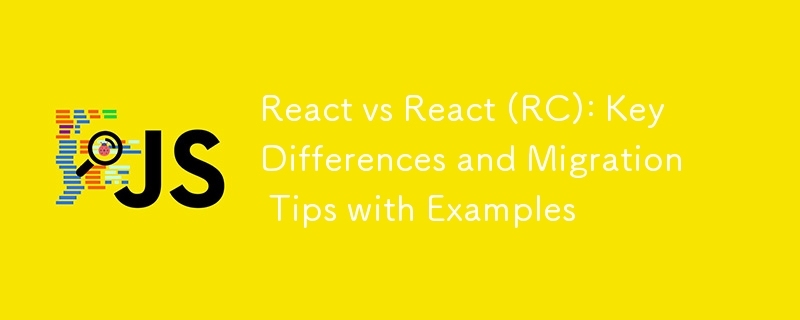
React,用於建立使用者介面的流行 JavaScript 函式庫,隨著每個新版本的發布而不斷發展。在這篇文章中,我們將探討 React 18 和即將推出的 React 19(目前處於候選發布階段)之間的主要區別,提供新功能範例,並為使用 React 和 Vite 的開發人員提供遷移技巧。
目錄
- 簡介
- React 19 的當前狀態
-
與範例的主要區別
- 改進的伺服器端渲染
- 增強的同時渲染
- 新的 Hook 和 API
- 效能最佳化
- 遷移技巧
- 將 React 19 RC 與 Vite 結合使用
- 結論
介紹
React 18 引入了重大變化,包括自動批次、用於並發渲染的新 API 和過渡。 React 19 雖然仍在開發中,但旨在在這些基礎上進行進一步的改進和新功能。
React 19 的現狀
截至 2024 年 9 月,React 19 處於候選發布 (RC) 階段。它功能齊全,可以進行測試,但尚未建議用於生產使用。在最終版本發布之前,功能和 API 仍可能會發生變化。
與範例的主要區別
讓我們深入了解 React 19 中預期的關鍵改進和新功能,並在適用的情況下與 React 18 進行範例和比較。
改進的伺服器端渲染
- 增強型流式 SSR
React 19 旨在進一步最佳化串流 SSR。雖然 API 可能仍然與 React 18 類似,但效能改進應該是顯而易見的。
範例(React 18 和 19 類似):
// server.js
import { renderToPipeableStream } from 'react-dom/server';
app.get('/', (req, res) => {
const { pipe } = renderToPipeableStream(<App />, {
bootstrapScripts: ['/client.js'],
onShellReady() {
res.statusCode = 200;
res.setHeader('Content-type', 'text/html');
pipe(res);
},
});
});
- 精緻選擇性補水
React 19 預計將改善 React 18 中引入的選擇性水合作用。
React 19 中的範例(語法可能與 React 18 類似,但行為有所改進):
import { Suspense } from 'react';
function App() {
return (
<Suspense fallback={<Loading />}>
<MainContent />
<Suspense fallback={<SidebarLoading />}>
<Sidebar />
</Suspense>
</Suspense>
);
}
在此範例中,React 19 可能會提供更平滑的水合作用,在側邊欄載入時優先考慮 MainContent 元件。
- 伺服器元件
React 19 預計將包含更穩定的伺服器元件實作。
React 19 中的伺服器元件範例:
// Note: This syntax is speculative and may change
'use server';
import { db } from './database';
async function UserProfile({ userId }) {
const user = await db.user.findUnique({ where: { id: userId } });
return <div>{user.name}</div>;
}
export default UserProfile;
在此範例中,UserProfile 元件在伺服器上運行,允許直接存取資料庫,而無需向客戶端暴露敏感資訊。
增強的並發渲染
- 增強懸念
React 19 正在透過更好的回退處理來增強 Suspense 元件。
React 18 範例:
function ProfilePage({ userId }) {
return (
<Suspense fallback={<h1>Loading profile...</h1>}>
<ProfileDetails userId={userId} />
<Suspense fallback={<h2>Loading posts...</h2>}>
<ProfileTimeline userId={userId} />
</Suspense>
</Suspense>
);
}
潛在的 React 19 改善(推測):
function ProfilePage({ userId }) {
return (
<Suspense
fallback={<h1>Loading profile...</h1>}
primaryContent={<ProfileDetails userId={userId} />}
>
<ProfileTimeline userId={userId} />
</Suspense>
);
}
在這個推測性的 React 19 範例中,primaryContent 屬性可能允許開發人員指定在載入過程中應優先考慮哪些內容。
- 擴充自動渲染批次
React 18 引入了 setState 和 hooks 的自動批次。 React 19 可能會將其擴展到更多場景。
React 18 範例:
function Counter() {
const [count, setCount] = useState(0);
function handleClick() {
setCount(c => c + 1); // Does not re-render yet
setCount(c => c + 1); // Does not re-render yet
// React will only re-render once at the end (that's batching!)
}
return <button onClick={handleClick}>{count}</button>;
}
React 19 可能會將這種批次擴展到更多場景,可能包括非同步操作。
- 微調的基於優先權的渲染
React 19 可能會引入對渲染優先順序更精細的控制。
潛在的 React 19 例(推測):
import { useDeferredValue, startTransition } from 'react';
function SearchResults({ query }) {
const deferredQuery = useDeferredValue(query);
return (
<>
<div>Searching for: {query}</div>
<Suspense fallback={<Spinner />}>
<Results query={deferredQuery} />
</Suspense>
</>
);
}
function handleSearch(input) {
startTransition(() => {
setSearchQuery(input);
});
}
在此範例中,React 19 可能會提供更細微的控制,以控制 UI 的不同部分如何更新以回應使用者輸入。
新的 Hook 和 API
- 使用事件掛鉤
React 19 預計將引入 useEvent hook 來解決過時的閉包問題。
React 18 題:
function ChatRoom({ roomId }) {
const [message, setMessage] = useState('');
function handleSend() {
// This might use a stale `roomId` if the component re-renders
sendMessage(roomId, message);
}
return <button onClick={handleSend}>Send</button>;
}
使用 useEvent 的潛在 React 19 解決方案:
function ChatRoom({ roomId }) {
const [message, setMessage] = useState('');
const handleSend = useEvent(() => {
// This will always use the current `roomId`
sendMessage(roomId, message);
});
return <button onClick={handleSend}>Send</button>;
}
- 改良的上下文 API
React 19 可能會對 Context API 進行改進,以解決效能問題。
React 18 範例:
const ThemeContext = React.createContext('light');
function App() {
const [theme, setTheme] = useState('light');
return (
<ThemeContext.Provider value={theme}>
<Header />
<Main />
<Footer />
</ThemeContext.Provider>
);
}
潛在的 React 19 改善(推測):
const ThemeContext = React.createContext('light', (prev, next) => prev === next);
function App() {
const [theme, setTheme] = useState('light');
return (
<ThemeContext.Provider value={theme}>
<Header />
<Main />
<Footer />
</ThemeContext.Provider>
);
}
在此推測性範例中,上下文可能包含比較函數以防止不必要的重新渲染。
效能最佳化
雖然許多效能最佳化發生在幕後,但有些可能對開發人員可見:
- 改良的比較演算法
React 19 預計將最佳化對帳流程。這可能不需要更改您的程式碼,但可以加快複雜 UI 的更新速度。
- Memory Usage Improvements
React 19 may include optimizations to reduce memory usage. Again, this might not require code changes but could improve performance, especially for large applications.
- Better Tree Shaking
React 19 might improve tree shaking capabilities. This could result in smaller bundle sizes when using build tools like Vite.
Example vite.config.js that might better leverage React 19's tree shaking:
import { defineConfig } from 'vite'
import react from '@vitejs/plugin-react'
export default defineConfig({
plugins: [react()],
build: {
rollupOptions: {
output: {
manualChunks(id) {
if (id.includes('node_modules')) {
return 'vendor';
}
}
}
}
}
})
Migration Tips
- Stay Informed: Keep an eye on the official React blog and documentation for updates.
- Experiment in Non-Production Environments: Try the React 19 RC in development or staging environments.
- Review Deprecated APIs: Check the documentation for any deprecated APIs and plan updates accordingly.
- Leverage New Features Gradually: Implement new features in non-critical parts of your application first.
- Optimize Rendering: Review your component structure and use of Suspense boundaries.
- Comprehensive Testing: Thoroughly test your application, especially areas relying on React's internal APIs.
Using React 19 RC with Vite
To experiment with the React 19 Release Candidate using Vite:
- Create a new Vite project:
npm create vite@latest my-react-19-rc-app -- --template react
- Navigate to the project directory:
cd my-react-19-rc-app
- Install the React 19 RC versions:
npm install react@rc react-dom@rc
- Update your vite.config.js:
import { defineConfig } from 'vite'
import react from '@vitejs/plugin-react'
export default defineConfig({
plugins: [react()],
esbuild: {
jsxInject: `import React from 'react'`
},
optimizeDeps: {
include: ['react', 'react-dom']
}
})
- Start the development server:
npm run dev
Remember, using the RC version in production is not recommended.
Conclusion
While React 19 is still in the Release Candidate stage, it promises exciting improvements and new features. From enhanced server-side rendering to new hooks and performance optimizations, there's much to explore in React 19.
As the release date approaches, stay tuned to the official React documentation and community resources for the most up-to-date information. By staying informed and gradually adopting new features as they become stable, you'll be well-positioned to leverage the improvements in React 19 for your projects.
以上是React 與 React (RC):主要差異與遷移技巧與範例的詳細內容。更多資訊請關注PHP中文網其他相關文章!

