使用 XAMPP 從本機主機伺服器資料庫取得資料的 PHP 程式
- 王林原創
- 2024-08-28 12:01:10934瀏覽
XAMPP 是什麼?
XAMPP 是一個軟體包,使用戶能夠在自己的電腦上建立本機 Web 開發環境。它包括 Apache Web 伺服器、MySQL 資料庫、PHP 腳本語言和 Perl 程式語言。 XAMPP 簡化了設定用於測試和開發 Web 應用程式的 Web 伺服器的過程,讓使用者離線處理他們的專案。它被開發人員廣泛用於在將網站或 Web 應用程式部署到即時伺服器之前對其進行原型設計和偵錯。
什麼是資料庫?
資料庫是在電腦系統中組織和儲存的結構化資料集合。它充當以結構化方式儲存和管理大量資訊的中央儲存庫,使檢索、操作和分析資料變得容易。資料庫在各種應用程式和行業中用於儲存客戶資訊、產品詳細資訊、財務記錄等資料。它們提供了一種在表中儲存資料的結構化方法,每個表都由行和列組成。資料庫使用查詢語言,例如 SQL(結構化查詢語言)來執行建立、讀取、更新和刪除資料等操作。
從本機伺服器資料庫取得資料
按照步驟從伺服器取得數據
啟動 XAMPP:要開啟 XAMPP 伺服器,請依照下列步驟操作
第1步:啟動XAMPP伺服器
啟動 XAMPP 控制面板。
點選每個服務旁的「啟動」按鈕啟動 Apache 和 MySQL 服務。

第2步:訪問phpMyAdmin
開啟網頁瀏覽器並前往 http://localhost/phpmyadmin。
phpMyAdmin 是一個基於 Web 的應用程序,用於管理 MySQL 資料庫。

建立資料庫:先建立資料庫,再在MySQL中建立資料表,步驟如下。
第 1 步:建立資料庫
在 phpMyAdmin 中,按一下「資料庫」標籤。
在「建立資料庫」欄位中輸入資料庫的名稱。
點選「建立」按鈕建立資料庫。
在這裡,我使用「Assignments.txt」建立了資料庫。

第 2 步:建立表
從左側邊欄中選擇新建立的資料庫。
點選「SQL」標籤。
輸入以下 SQL 查詢來建立表格:
這裡我建立了名為 StudentInfo 的表格。
點選 GO 按鈕執行查詢並建立表格。
以下是建立表格的腳本。
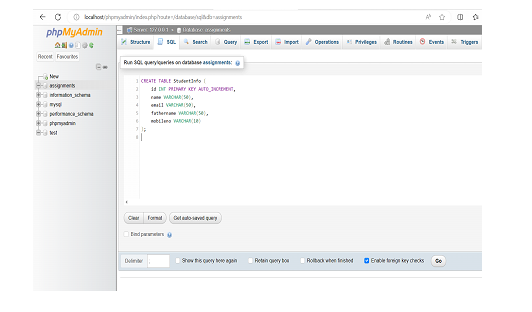
建立表格的腳本:
CREATE TABLE StudentInfo ( id INT PRIMARY KEY AUTO_INCREMENT, name VARCHAR(50), email VARCHAR(50), fathername VARCHAR(50), mobileno VARCHAR(10) );
第3步:將資料插入表中
從左側邊欄中選擇新建立的資料庫。
點選「SQL」標籤。
輸入以下 SQL 查詢將資料插入表中:
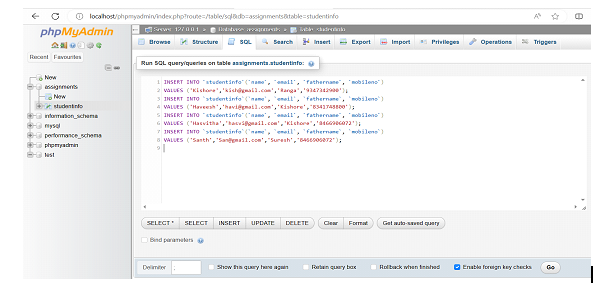
將資料插入表的腳本
INSERT INTO `studentinfo`(`name`, `email`, `fathername`, `mobileno`)
VALUES ('Kishore','kish@gmail.com','Ranga','9347342900');
INSERT INTO `studentinfo`(`name`, `email`, `fathername`, `mobileno`)
VALUES ('Haveesh','havi@gmail.com','Kishore','8341748800');
INSERT INTO `studentinfo`(`name`, `email`, `fathername`, `mobileno`)
VALUES ('Hasvitha','hasvi@gmail.com','Kishore','8466906072');
INSERT INTO `studentinfo`(`name`, `email`, `fathername`, `mobileno`)
VALUES ('Santh','San@gmail.com','Suresh','8466906072');
建立 PHP 檔案:下一步我們需要建立 PHP 檔案以從本機主機伺服器資料庫取得資料並顯示記錄,步驟如下。
第1步:開啟任一個IDE來寫PHP程式碼。這裡我使用IntelliJ IDEA來寫PHP程式碼。
啟動 IntelliJ IDEA IDE 並建立一個要在其中建立程式的資料夾。
現在轉到檔案 ->新->檔案。
給以.PHP為副檔名的檔名,這裡我建立的檔名Fetch.php。
這裡我在新建立的 PHP 檔案中輸入了以下程式碼。
Modify the database connection settings ($servername, $username, $password) according to your XAMPP configuration.
Change the database name and the table name from where you need to fetch the data.
Here I have created the database with the name “assignments”.
Make sure you add the correct server details
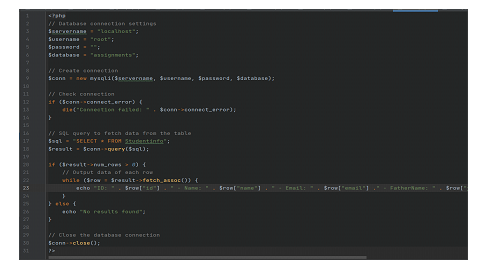
Script for the PHP program
<?php
// Database connection settings
$servername = "localhost";
$username = "root";
$password = "";
$database = "assignments";
// Create connection
$conn = new mysqli($servername, $username, $password, $database);
// Check connection
if ($conn->connect_error) {
die("Connection failed: " . $conn->connect_error);
}
// SQL query to fetch data from the table
$sql = "SELECT * FROM Studentinfo";
$result = $conn->query($sql);
if ($result->num_rows > 0) {
// Output data of each row
while ($row = $result->fetch_assoc()) {
echo "ID: " . $row["id"] . " - Name: " . $row["name"] . " - Email: " . $row["email"] ." - FatherName: " . $row["fathername"] ." - MobileNo: " . $row["mobileno"] . "<br>";
}
} else {
echo "No results found";
}
// Close the database connection
$conn->close();
?>
Save the file and then, access the PHP file through your web browser (e.g., http://localhost/fetch.php) to see the fetched data from the database displayed on the page.
Output
ID: 1 - Name: Kishore - Email: kish@gmail.com - FatherName: Ranga - MobileNo: 9347342900 ID: 2 - Name: Haveesh - Email: havi@gmail.com - FatherName: Kishore - MobileNo: 8341748800 ID: 3 - Name: Hasvitha - Email: hasvi@gmail.com - FatherName: Kishore - MobileNo: 8466906072 ID: 4 - Name: Santh - Email: San@gmail.com - FatherName: Suresh - MobileNo: 8466906072
Conclusion
To fetch data from a localhost server database using XAMPP, you can create a PHP program. Start by installing XAMPP and launching the Apache and MySQL services. Access phpMyAdmin to create a database and table. Then, create a PHP file in the appropriate directory and establish a connection to the MySQL database using the provided credentials. Execute an SQL query to fetch the desired data from the table and iterate through the results to display them. Finally, close the database connection. By accessing the PHP file through a web browser, you can see the fetched data displayed on the page. This process enables you to interact with the local server database using PHP and XAMPP, facilitating efficient data retrieval and utilization.
以上是使用 XAMPP 從本機主機伺服器資料庫取得資料的 PHP 程式的詳細內容。更多資訊請關注PHP中文網其他相關文章!

