在 Fedora 24 伺服器上設定 LAMP(Linux、Apache、MariaDB 和 PHP)
- WBOY原創
- 2024-08-28 11:00:32463瀏覽
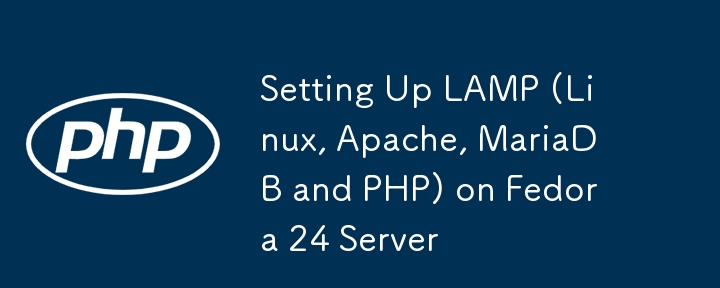
依照這些說明在 Fedora 24 伺服器上安裝 LAMP(Linux、Apache、MariaDB 和 PHP)。首先,執行Fedora 24的最低安裝。更新系統後安裝必要的組件,包括PHP、MariaDB和Apache。啟動 Apache 伺服器的自動啟動並允許傳入的 HTTP 流量穿過防火牆。設定強 root 密碼、啟動 MariaDB 服務並保護安裝。根據您的需求適當設定 PHP 設定。透過建立一個簡單的 PHP 檔案並使用 Web 瀏覽器查看它,您可以測試 LAMP 架構。完成這些過程後,您的 Fedora 24 伺服器將擁有一個完全可操作的 LAMP 堆疊,準備好託管動態網站和應用程式。
使用方法
LAMP 堆疊
控制面板
LAMP 堆疊
LAMP 堆疊是一個預先打包的軟體包,由作為作業系統的 Linux、作為 Web 伺服器的 Apache、作為資料庫伺服器的 MariaDB(或 MySQL)以及作為程式語言的 PHP 組成。 Fedora 24 伺服器上的 LAMP(Linux、Apache、MariaDB 和 PHP)堆疊。該堆疊經過專門設計,可以相互協調運行,為託管動態網站和應用程式提供可靠的設定。使用 LAMP 堆疊簡化了安裝和設定過程,確保相容性並降低問題的可能性。它使用 PHP 進行伺服器端腳本編寫和動態內容製作,使用 MariaDB 進行資料庫管理,使用 Apache 處理 HTTP 請求,使用 Linux 來實現穩定性和安全性。總之,Fedora 24 伺服器可以使用 LAMP 堆疊有效地託管和操作 Web 應用程式。
演算法
在伺服器上引入 Fedora 24。
透過更新系統安裝最新的軟體包。
sudo dnf update
在 Fedora 24 中,輸入「sudo dnf install httpd」來設定 Apache 和軟體套件管理器。
sudo dnf install httpd
要開始 Apache 權益,請輸入“sudo systemctl begin httpd”,要確保正確的操作,請輸入“sudo systemctl have interaction httpd。”
sudo systemctl start httpd sudo systemctl enable httpd
要啟動 MariaDB(或 MySQL)資料庫伺服器的設定過程,請使用 Fedora 捆綁包執行程式(如 DNF)。只需執行命令“sudo dnf Present mariadb-server”即可開始!
sudo dnf install mariadb-server
分別輸入「sudo systemctl start mariadb」和「sudo systemctl enable mariadb」來啟動並啟用 MariaDB 服務。
sudo systemctl start mariadb sudo systemctl enable mariadb
設定已建立的基本密碼並執行安全腳本以維護您的 MariaDB 安裝 (sudo mysql_secure_installation)。
sudo mysql_secure_installation
使用套件管理器,安裝 PHP 和對應的模組(例如 sudo dnf install php php-mysqlnd)。
sudo dnf install php php-mysqlnd
使用命令“sudo vi”,在 /etc/php.ini 檔案中進行必要的更改,其中包括 PHP 配置資訊。
sudo vi /etc/php.ini
下面提到的是「sudo systemctl restart httpd」的命令,該命令應該在命令終端機中運行。
sudo systemctl restart httpd
編寫帶有附加字串的範例 PHP 設定檔。作為參考,您可以按照以下範例進行操作。
sudo vi /var/www/html/info.php
儲存文件,然後在網址列中寫入“http://server_ip/info.php”,在網頁瀏覽器(例如 Google Chrome 或 Edge)中開啟它。
<?php phpinfo(); ?>
如果 PHP 資訊頁面如預期顯示,則 LAMP 堆疊配置完成。
控制面板
控制面板是基於 Web 的介面,提供圖形使用者介面 (GUI),用於在 Fedora 24 伺服器上設定 LAMP 堆疊時管理和修改堆疊的元件。 cPanel 或 Webmin 等控制面板使管理過程變得更加簡單,特別是對於不熟悉 Linux 的人來說。它們提供使用者友善的介面來控制 PHP 配置設定、MariaDB 資料庫伺服器和 Apache Web 伺服器等服務。使用者可透過控制面板快速建置虛擬主機、管理資料庫、設定安全措施、配置PHP模組等管理操作。這些面板提供了一種有效且使用者友好的方式來在 Fedora 24 伺服器上設定和管理 LAMP 堆疊,從而簡化了經驗豐富的管理員和 Linux 初學者的流程。
Algorithm
Begin the LAMP setup procedure.
Setup Fedora 24 with the basic installation option on the server.
Install the most recent packages by updating the system.
sudo dnf update
The article talks about Apache, linux etc so it is important for you to install them at priority.
sudo dnf install httpd mariadb mariadb-server php php-mysqlnd
Set up Apache as the web server:
Follow the command and run in the terminal so that it will boost automatically.
sudo systemctl enable httpd
Let the firewall pass through incoming HTTP traffic.
sudo firewall-cmd --add-service=http --permanent sudo firewall-cmd --reload
Start the MariaDB service and make it active.
sudo systemctl start mariadb sudo systemctl enable mariadb
Make sure that the root password for MariaDB is secure.
sudo mysql_secure_installation
Modify PHP to your specifications.
Create a straightforward PHP file and use a web browser to view it to test the LAMP setup.
<?php phpinfo(); ?>
The LAMP stack is configured properly if the test is successful.
You have the option to add extra safeguards, such as HTTPS, performance optimisation, and security best practises, to better secure and optimise the stack.
Conclusion
In conclusion, setting up a LAMP stack on a Fedora 24 server entails installing and configuring the necessary components to build a reliable environment for hosting dynamic websites and applications. LAMP stands for Linux, Apache, MariaDB, and PHP. You can successfully set up the LAMP stack by following the specified instructions, which also include carrying out a minimum installation of Fedora 24, installing Apache, MariaDB, and PHP, and configuring them suitably. Making a straightforward PHP file and viewing it via a web browser to test the stack makes sure the installation is working properly.
Additionally, management and configuration tasks can be made simpler by using control panels like cPanel or Webmin, especially for people with little experience with Linux. You can further improve the performance and security of the stack by putting extra security safeguards into place and by using optimisation methods. Overall, a Fedora 24 server running a well configured LAMP stack offers a solid environment for hosting dynamic web applications.
以上是在 Fedora 24 伺服器上設定 LAMP(Linux、Apache、MariaDB 和 PHP)的詳細內容。更多資訊請關注PHP中文網其他相關文章!

