Laravel - Artisan 控制台
- PHPz原創
- 2024-08-27 10:51:07696瀏覽
Laravel 框架提供了三種主要的命令列互動工具,分別是:Artisan、Ticker 和 REPL。本章詳細介紹了 Artisan。
工匠簡介
Artisan 是 Laravel 中經常使用的命令列介面,它包含一組用於開發 Web 應用程式的有用命令。
範例
這裡列出了 Artisan 中的幾個命令及其各自的功能 -
啟動 Laravel 專案
php artisan serve
啟用快取機制
php artisan route:cache
查看Artisan支援的可用指令清單
php artisan list
查看有關任何命令的協助並查看可用選項和參數
php artisan help serve
以下螢幕截圖顯示了上面給出的命令的輸出 -
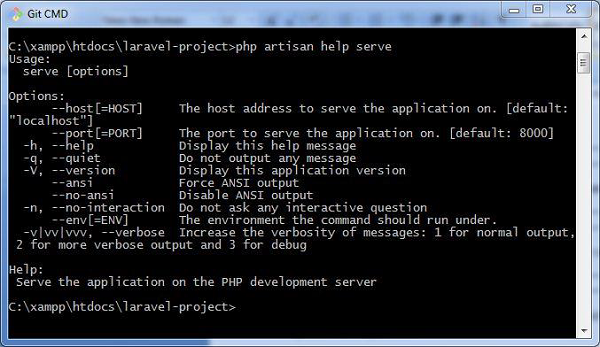
編寫指令
除了 Artisan 中列出的命令之外,使用者還可以建立可在 Web 應用程式中使用的自訂命令。請注意,命令儲存在app/console/commands目錄.
建立使用者定義指令的預設指令如下所示 -
php artisan make:console <name-of-command>
輸入上述命令後,您可以看到如下螢幕截圖所示的輸出 -
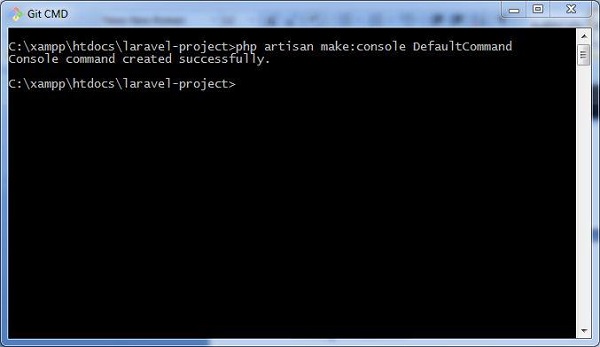
為DefaultCommand所建立的檔案命名為DefaultCommand.php,如下所示 -
<?php
namespace App\Console\Commands;
use Illuminate\Console\Command;
class DefaultCommand extends Command{
/**
* The name and signature of the console command.
*
* @var string
*/
protected $signature = 'command:name';
/**
* The console command description.
*
* @var string
*/
protected $description = 'Command description';
/**
* Create a new command instance.
*
* @return void
*/
public function __construct() {
parent::__construct();
}
/**
* Execute the console command.
*
* @return mixed
*/
public function handle() {
//
}
}此檔案包含使用者定義的命令的簽名和描述。名為 handle 的公用函數在執行指令時執行功能。這些命令註冊在同一目錄下的檔案Kernel.php。
您也可以為使用者定義的命令建立任務計劃,如下列程式碼所示 -
<?php
namespace App\Console;
use Illuminate\Console\Scheduling\Schedule;
use Illuminate\Foundation\Console\Kernel as ConsoleKernel;
class Kernel extends ConsoleKernel {
/**
* The Artisan commands provided by your application.
*
* @var array
*/
protected $commands = [
// Commands\Inspire::class,
Commands\DefaultCommand::class
];
/**
* Define the application's command schedule.
*
* @param \Illuminate\Console\Scheduling\Schedule $schedule
* @return void
*/
protected function schedule(Schedule $schedule) {
// $schedule->command('inspire')
// ->hourly();
}
}請注意,給定命令的任務調度是在名為 schedule 的函數中定義的,其中包含一個用於調度任務的參數,該參數採用 hourly 參數。
命令註冊在命令數組中,其中包括命令的路徑和名稱。
命令註冊後,就會在 Artisan 命令中列出。當您呼叫指定命令的幫助屬性時,將顯示簽名和描述部分中包含的值。
讓我們看看如何查看指令DefaultCommand的屬性。您應該使用如下所示的命令 -
php artisan help DefaultCommand
以上是Laravel - Artisan 控制台的詳細內容。更多資訊請關注PHP中文網其他相關文章!
陳述:
本文內容由網友自願投稿,版權歸原作者所有。本站不承擔相應的法律責任。如發現涉嫌抄襲或侵權的內容,請聯絡admin@php.cn
上一篇:Laravel - 授權下一篇:Laravel - 授權

