為單頁應用程式 (SPA) 建立強大的測試套件
- WBOYWBOYWBOYWBOYWBOYWBOYWBOYWBOYWBOYWBOYWBOYWBOYWB原創
- 2024-08-26 21:47:35754瀏覽
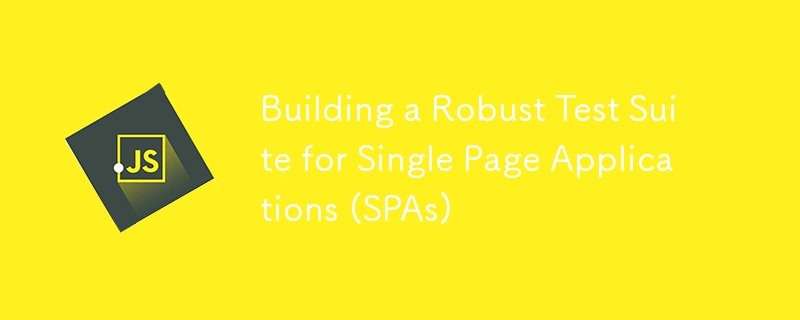
介紹
單頁應用程式 (SPA) 因其能夠透過動態更新網頁內容而無需重新加載整個頁面來提供無縫用戶體驗而變得越來越受歡迎。然而,由於 SPA 的動態特性以及處理非同步操作、複雜狀態管理和客戶端路由的需要,測試 SPA 可能具有挑戰性。在這篇文章中,我們將探索使用現代 JavaScript 測試框架為 SPA 建立強大的測試套件的策略和最佳實踐。
為什麼測試 SPA 很重要?
測試 SPA 至關重要,原因如下:
- 確保功能:驗證所有功能是否如預期運作,包括動態內容更新和客戶端互動。
- 維護效能:及早偵測效能問題,確保您的應用程式保持回應。
- 改善使用者體驗:確保使用者擁有無縫體驗,不會發生意外錯誤或功能損壞。
- 促進重構:在重構程式碼時提供信心,因為測試套件可以快速識別任何回歸。
SPA 測試類型
要為 SPA 建立強大的測試套件,您應該實施各種類型的測試,每種測試都有不同的目的:
- 單元測試:單獨測試各個組件或功能,以確保它們的行為符合預期。
- 整合測試:測試多個元件或服務之間的交互,以確保它們正確地協同工作。
- 端到端(E2E)測試:從使用者的角度測試整個應用程式流程,模擬真實場景。
用於測試 SPA 的工具和框架
一些工具和框架可以幫助您有效地測試 SPA:
- Jest: 一個流行的 JavaScript 測試框架,非常適合單元和整合測試。
- React 測試庫: 一個專注於測試 React 元件、強調使用者互動的測試庫。
- Cypress:一個E2E測試框架,讓您可以直接在瀏覽器中編寫和執行測試,提供出色的開發人員體驗。
- Mocha 和 Chai: 靈活的測試框架和斷言庫,非常適合單元測試和整合測試。
- Playwright:較新的E2E測試工具,支援多種瀏覽器,對於測試複雜的SPA來說非常可靠。
建立 SPA 測試套件的逐步指南
1。設定您的測試環境
首先,安裝必要的測試工具和框架。對於 React 應用程序,您可以安裝 Jest、React 測試庫和 Cypress:
npm install --save-dev jest @testing-library/react cypress
2。為組件和函數編寫單元測試
單元測試應涵蓋各個組件和功能。例如,如果您在 React 中有一個 Button 元件,請編寫測試以確保它正確渲染並處理點擊事件:
// Button.js
import React from 'react';
function Button({ label, onClick }) {
return <button onClick={onClick}>{label}</button>;
}
export default Button;
// Button.test.js
import React from 'react';
import { render, fireEvent } from '@testing-library/react';
import Button from './Button';
test('renders the button with the correct label', () => {
const { getByText } = render(<Button label="Click me" />);
expect(getByText('Click me')).toBeInTheDocument();
});
test('calls the onClick handler when clicked', () => {
const handleClick = jest.fn();
const { getByText } = render(<Button label="Click me" onClick={handleClick} />);
fireEvent.click(getByText('Click me'));
expect(handleClick).toHaveBeenCalledTimes(1);
});
3。為組件互動編寫整合測試
整合測試確保多個組件按預期協同工作。例如,測試與狀態管理庫互動的表單元件:
// Form.js
import React, { useState } from 'react';
function Form() {
const [input, setInput] = useState('');
const handleSubmit = (event) => {
event.preventDefault();
// handle form submission
};
return (
<form onSubmit={handleSubmit}>
<input value={input} onChange={(e) => setInput(e.target.value)} />
<button type="submit">Submit</button>
</form>
);
}
export default Form;
// Form.test.js
import React from 'react';
import { render, fireEvent } from '@testing-library/react';
import Form from './Form';
test('updates input value and handles form submission', () => {
const { getByRole, getByDisplayValue } = render(<Form />);
const input = getByRole('textbox');
fireEvent.change(input, { target: { value: 'New value' } });
expect(getByDisplayValue('New value')).toBeInTheDocument();
const button = getByRole('button', { name: /submit/i });
fireEvent.click(button);
// add more assertions as needed
});
4。為完整的使用者流程編寫端到端測試
E2E測試模擬真實的使用者交互,涵蓋完整的應用程式流程。例如,測試登入流程:
// cypress/integration/login.spec.js
describe('Login Flow', () => {
it('allows a user to log in', () => {
cy.visit('/login');
cy.get('input[name="username"]').type('testuser');
cy.get('input[name="password"]').type('password123');
cy.get('button[type="submit"]').click();
cy.url().should('include', '/dashboard');
cy.contains('Welcome, testuser').should('be.visible');
});
});
5。處理非同步操作
SPA 通常依賴 API 呼叫等非同步操作。確保您的測試使用適當的工具正確處理這些問題。例如,在 Cypress 中,您可以攔截和模擬 API 呼叫:
cy.intercept('POST', '/api/login', { statusCode: 200, body: { token: 'fake-jwt-token' } }).as('login');
cy.get('button[type="submit"]').click();
cy.wait('@login').its('response.statusCode').should('eq', 200);
6。使用模擬和存根進行隔離測試
模擬和存根對於將元件和函數與外部相依性隔離至關重要。在 Jest 中,您可以使用 jest.mock() 來模擬模組和函數:
// api.js
export const fetchData = () => {
return fetch('/api/data').then(response => response.json());
};
// api.test.js
import { fetchData } from './api';
jest.mock('./api', () => ({
fetchData: jest.fn(),
}));
test('fetchData makes a fetch call', () => {
fetchData();
expect(fetchData).toHaveBeenCalled();
});
7。最佳化測試性能
為了確保您的測試套件高效運行,請遵循以下最佳實踐:
- Run Tests in Parallel: Most test frameworks, including Jest and Cypress, support running tests in parallel.
- Use Selective Testing: Only run tests related to the code you are changing.
- Mock Network Requests: Reduce dependencies on external APIs by mocking network requests.
8. Integrate Tests into CI/CD Pipelines
Automate your testing process by integrating your test suite into a CI/CD pipeline. This ensures that tests are run automatically on each commit or pull request, catching issues early in the development process.
Example with GitHub Actions:
name: CI
on: [push, pull_request]
jobs:
test:
runs-on: ubuntu-latest
steps:
- uses: actions/checkout@v2
- name: Install Node.js
uses: actions/setup-node@v2
with:
node-version: '14'
- run: npm install
- run: npm test
- run: npm run cypress:run
Conclusion
Building a robust test suite for Single Page Applications (SPAs) is essential to ensure a high-quality user experience and maintainable codebase. By combining unit, integration, and end-to-end tests, you can cover all aspects of your SPA and catch bugs early. Using modern tools like Jest, React Testing Library, and Cypress, along with best practices such as mocking, asynchronous handling, and CI/CD integration, you can create a reliable and efficient test suite that will help your application thrive in the long run.
Happy testing!
以上是為單頁應用程式 (SPA) 建立強大的測試套件的詳細內容。更多資訊請關注PHP中文網其他相關文章!

