React 中的代理:你不知道自己需要的偷偷摸摸的國家間諜
- PHPz原創
- 2024-08-26 21:42:18843瀏覽
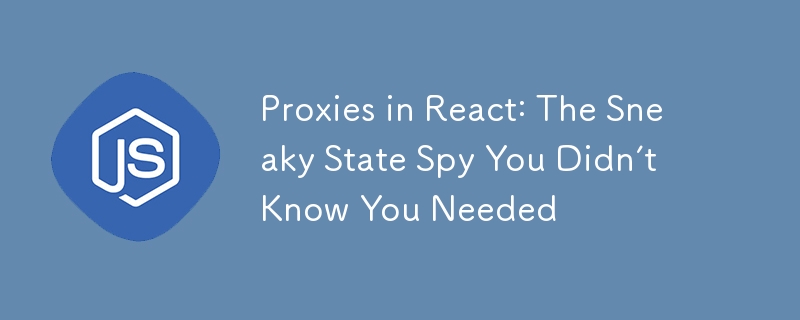
您聽過 Javascript 代理嗎?我設法透過在 React 元件中使用 useReducer 來替換它。
在這篇文章中,我將向您展示如何利用代理來無縫檢測嵌套狀態的變化,保持組件更新,並告別手動深度克隆和其他令人頭痛的問題。
代理有什麼大不了的?
JavaScript 的 Proxy 就像一個超級間諜,可以攔截和自訂對物件執行的操作,例如取得、設定或刪除屬性。這使得它非常適合監聽狀態變化,即使是在巢狀物件中,也不需要深度比較或不必要的重新渲染。
這就是我們的目標:
- 當任何巢狀屬性變更時自動更新的反應狀態。
- 不再需要手動複製深層巢狀物件來觸發 React 更新。
- 以最小的努力處理陣列和巢狀結構。
入門:設定代理
在我們深入與 React 整合之前,讓我們先詳細介紹一下如何設定處理巢狀物件的代理。這個想法很簡單:將您的初始狀態包裝在代理中,該代理可以監視任何變更並在需要時觸發更新。
這是一個基本範例:
function createNestedProxy(state, onChange) {
if (typeof state !== 'object' || state === null) {
return state; // Return primitive values as-is
}
const handler = {
get(target, property) {
const value = target[property];
if (typeof value === 'object' && value !== null) {
return createNestedProxy(value, onChange); // Recursively proxy nested objects
}
return value;
},
set(target, property, value) {
if (target[property] === value) return true; // No change, no update
if (typeof value === 'object' && value !== null) {
value = createNestedProxy(value, onChange); // Proxy nested objects
}
target[property] = value;
onChange(); // Trigger the change callback
return true;
}
};
return new Proxy(state, handler);
}
將代理與 React 集成
現在有趣的部分來了——將此代理設定整合到 React hook 中!我們將建立一個 useProxyState 鉤子來包裝我們的初始狀態並確保任何變更自動觸發 React 重新渲染。
import { useState, useEffect } from 'react';
export function useProxyState(initialState) {
const [state, setState] = useState(initialState);
useEffect(() => {
// Create a proxy with the onChange callback to trigger state updates
const proxiedState = createProxyState(state, st => {
// Trigger a React state update
console.log('state updated');
setState({ ...proxiedState });
});
// Set the state to the proxied state on the first render
setState(proxiedState);
}, []);
return state;
}
讓我們將它用在 React 元件中
import { useProxyState } from './proxy';
function App() {
const state = useProxyState({
name: "Alice",
details: {
age: 25,
hobbies: ["reading", "coding"]
}
});
const updateName = () => {
state.name = "Bob";
};
const addHobby = () => {
state.details.hobbies.push("gaming");
};
return (
<div>
<h1>Name: {state.name}</h1>
<h2>Age: {state.details.age}</h2>
<h3>Hobbies:</h3>
<ul>
{state.details.hobbies.map((hobby, index) => (
<li key={index}>{hobby}</li>
))}
</ul>
<button onClick={updateName}>Update Name</button>
<button onClick={addHobby}>Add Hobby</button>
</div>
);
}
陷阱和需要注意的事項
雖然代理商很強大,但也有一些注意事項:
- 注意非常大或深層嵌套物件的效能。
- JavaScript 的代理程式無法在不支援它的環境中工作(例如舊版瀏覽器)。
以上是React 中的代理:你不知道自己需要的偷偷摸摸的國家間諜的詳細內容。更多資訊請關注PHP中文網其他相關文章!
陳述:
本文內容由網友自願投稿,版權歸原作者所有。本站不承擔相應的法律責任。如發現涉嫌抄襲或侵權的內容,請聯絡admin@php.cn

