ExcelMapper:簡化 PHP 專案中的 Excel 資料導入
- PHPz原創
- 2024-08-19 06:35:321129瀏覽
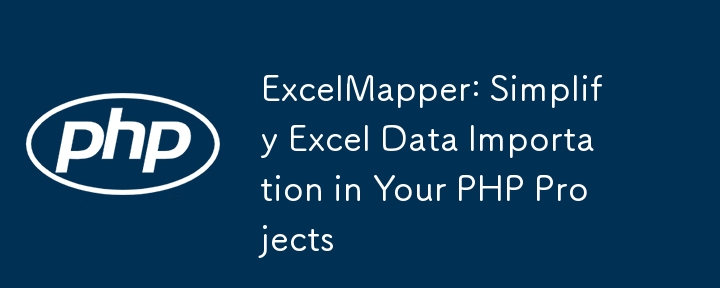
在 PHP 應用程式中管理從 Excel 檔案匯入的資料通常是一個繁瑣的過程。無論您是建立 CRM、庫存系統還是任何資料驅動的應用程序,處理具有各種結構和格式的 Excel 檔案都是常見要求。為了簡化這個過程,我很高興地介紹 ExcelMapper — 一個 PHP 函式庫,旨在簡化 Excel 資料的對應、解析和匯入到 PHP 應用程式中。
在本文中,我將向您介紹 ExcelMapper 的主要功能,向您展示如何安裝和設定它,並提供一些實際範例來幫助您入門。
安裝
使用 Composer 安裝 ExcelMapper 非常簡單。如果您尚未安裝 Composer,可以在此安裝。安裝 Composer 後,您可以在專案中使用 ExcelMapper:
composer require esmaeil/excelmapper
開始使用
讓我們先建立一個基本範例,以了解如何使用 ExcelMapper 從 Excel 檔案匯入資料。
第 1 步:準備 Excel 檔案
假設您有一個具有以下結構的 Excel 檔案customers.xlsx:
| First Name | Last Name | Phone Number | |------------|-----------|--------------| | John | Doe | ۱۲۳۴۵۶۷۸۹۰ | | Jane | Smith | 9876543210 |
第 2 步:建立自訂解析器(選用)
ExcelMapper 附帶一個 DefaultParser,它只會傳回儲存格值。但是,您可能想要建立自訂解析器來處理更複雜的邏輯,例如格式化電話號碼或分割全名。
這是將波斯語/阿拉伯數字轉換為英語數字的自訂解析器的範例:
namespace ExcelMapper\Parsers;
use ExcelMapper\Interfaces\ColumnParserInterface;
use ExcelMapper\Utils\DataHelper;
class DigitConversionParser implements ColumnParserInterface
{
public function parse($value)
{
return DataHelper::convertDigits($value);
}
}
第 3 步:定義列對映
接下來,定義如何對應解析 Excel 檔案中的每一列:
use ExcelMapper\DataProcessor\ExcelDataProcessor;
use ExcelMapper\Readers\ExcelReader;
use ExcelMapper\Parsers\DefaultParser;
use ExcelMapper\Parsers\DigitConversionParser;
// Define custom column mapping
$mapping = [
['first_name', DefaultParser::class],
['last_name', DefaultParser::class],
['phone_number', DigitConversionParser::class], // Convert digits to English
];
ExcelMapper 的使用範例
// Read Excel file
$reader = new ExcelReader();
$sheetData = $reader->read('path_to_file.xlsx');
// Process the data
$processor = new ExcelDataProcessor();
$processor->process($sheetData, $mapping, function($mappedData) {
// Handle the mapped data (e.g., save to database)
print_r($mappedData);
});
擴充 ExcelMapper
ExcelMapper 被設計為可擴展的。您可以輕鬆新增自己的解析器和閱讀器或修改現有的解析器和閱讀器以滿足您的特定需求。例如,您可以為 CSV 檔案建立自訂讀取器或擴充 ExcelDataProcessor 類別以新增其他處理步驟。
結論
ExcelMapper 是一個強大且靈活的工具,用於管理 PHP 中的 Excel 資料導入。憑藉其可自訂的列映射和可擴展的架構,它可以處理廣泛的用例,從簡單的資料匯入到複雜的資料轉換。
如果您有任何問題、回饋或貢獻,請隨時在 GitHub 上提出問題或拉取請求。讓我們一起讓 PHP 中的資料導入變得更簡單!
GitHub
以上是ExcelMapper:簡化 PHP 專案中的 Excel 資料導入的詳細內容。更多資訊請關注PHP中文網其他相關文章!

