非同步變得簡單:深入探討 JavaScript 回呼、Promise 和 Async/Await
- WBOYWBOYWBOYWBOYWBOYWBOYWBOYWBOYWBOYWBOYWBOYWBOYWB原創
- 2024-08-17 11:30:021353瀏覽
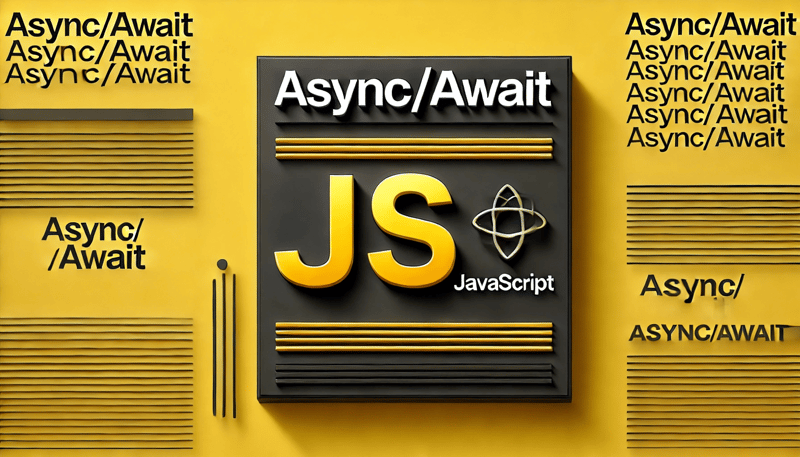
JavaScript 是一種單執行緒語言,這表示它一次只能執行一個任務。然而,由於事件循環,它可以有效地管理非同步操作,例如獲取資料、讀取檔案或處理使用者交互,確保這些任務不會阻塞主執行緒。然而,Web 應用程式通常需要同時執行多個操作,例如從 API 取得資料、讀取檔案或處理使用者互動。為了在不阻塞主執行緒的情況下有效處理這些任務,JavaScript 使用非同步程式設計技術。在本文中,我們將深入研究非同步 JavaScript 的核心概念:回呼、Promises 和 Async/Await。理解這些概念對於建立響應迅速、高效能的 Web 應用程式至關重要。我們將透過詳細的範例逐步探索每個概念,以幫助您了解如何有效地實施它們。
非同步程式設計簡介
非同步程式設計可讓您的程式碼在等待長時間運行的操作完成的同時執行其他任務。這對於建立響應式 Web 應用程式至關重要。讓我們分解一下 JavaScript 中用於非同步程式設計的三種主要方法:
- 回調
- 承諾
- 非同步/等待
每種方法都有其自身的優點和缺點。了解這些方法將幫助您為您的特定用例選擇正確的方法。
回調
什麼是回呼?
回呼是作為參數傳遞給另一個函數並在該函數完成後執行的函數。回呼是 JavaScript 中的一個基本概念,廣泛應用於非同步程式設計、事件處理等領域。回呼是 JavaScript 中最早用於處理非同步操作的方法之一。
回呼範例
讓我們從一個簡單的回呼函數範例開始:
function fetchData(callback) {
setTimeout(() => {
const data = { name: 'John', age: 30 };
callback(data);
}, 2000);
}
function displayData(data) {
console.log(`Name: ${data.name}, Age: ${data.age}`);
}
fetchData(displayData);
在這個範例中,fetchData 使用 setTimeout 模擬非同步操作。操作完成後,它會使用所取得的資料來呼叫 displayData 函數。
回調問題:回調地獄
雖然回調很簡單,但在處理多個非同步操作時,它們可能會導致深度嵌套的程式碼,這種現象稱為「回調地獄」或「厄運金字塔」。
function fetchData(callback) {
setTimeout(() => {
const data = { name: 'John', age: 30 };
callback(data);
}, 2000);
}
function fetchMoreData(data, callback) {
setTimeout(() => {
data.job = 'Developer';
callback(data);
}, 2000);
}
function displayData(data) {
console.log(`Name: ${data.name}, Age: ${data.age}, Job: ${data.job}`);
}
fetchData((data) => {
fetchMoreData(data, (updatedData) => {
displayData(updatedData);
});
});
如您所見,嵌套的回調使程式碼更難以閱讀和維護。
承諾
什麼是 Promise?
引進 Promise 是為了解決與回檔相關的問題。 Promise 是一個表示非同步操作最終完成或失敗的物件。 Promise 有三種狀態:待處理(初始狀態)、已完成(操作成功完成)和已拒絕(操作失敗)。它允許您連結操作,使您的程式碼更具可讀性。
Promise 範例
以下是如何使用 Promise 重寫前面的範例:
function fetchData() {
return new Promise((resolve) => {
setTimeout(() => {
const data = { name: 'John', age: 30 };
resolve(data);
}, 2000);
});
}
function fetchMoreData(data) {
return new Promise((resolve) => {
setTimeout(() => {
data.job = 'Developer';
resolve(data);
}, 2000);
});
}
fetchData()
.then((data) => fetchMoreData(data))
.then((updatedData) => {
console.log(`Name: ${updatedData.name}, Age: ${updatedData.age}, Job: ${updatedData.job}`);
});
在此範例中,每個非同步操作都會傳回一個 Promise,然後使用 then 方法來連結操作。
使用 Promise 進行錯誤處理
Promise 也讓錯誤處理變得更容易。您可以使用 catch 方法來處理一系列非同步操作中的錯誤:
function fetchData() {
return new Promise((resolve, reject) => {
setTimeout(() => {
const success = true; // Simulate a success or failure
if (success) {
const data = { name: 'John', age: 30 };
resolve(data);
} else {
reject('Failed to fetch data');
}
}, 2000);
});
}
fetchData()
.then((data) => {
console.log(data);
})
.catch((error) => {
console.error(error);
});
異步/等待
什麼是非同步/等待?
Async/Await 是建立在 Promise 之上的語法糖,在 ES2017 (ES8) 中引入。它允許您以類似同步的方式編寫非同步程式碼,極大地提高了可讀性並簡化了控制流程,特別是在處理多個非同步操作時。它允許您以同步方式編寫非同步程式碼,使其更具可讀性且更易於調試。
非同步/等待範例
讓我們將基於 Promise 的範例轉換為使用 async/await:
function fetchData() {
return new Promise((resolve) => {
setTimeout(() => {
const data = { name: 'John', age: 30 };
resolve(data);
}, 2000);
});
}
function fetchMoreData(data) {
return new Promise((resolve) => {
setTimeout(() => {
data.job = 'Developer';
resolve(data);
}, 2000);
});
}
async function displayData() {
try {
const data = await fetchData();
const updatedData = await fetchMoreData(data);
console.log(`Name: ${updatedData.name}, Age: ${updatedData.age}, Job: ${updatedData.job}`);
} catch (error) {
console.error(error);
}
}
displayData();
使用 Async/Await 進行錯誤處理
async/await 中的錯誤處理很簡單。您可以使用 try/catch 區塊來處理錯誤:
async function displayData() {
try {
const data = await fetchData();
const updatedData = await fetchMoreData(data);
console.log(`Name: ${updatedData.name}, Age: ${updatedData.age}, Job: ${updatedData.job}`);
} catch (error) {
console.error(error);
}
}
displayData();
比較回調、Promise 和 Async/Await
可讀性
- Callbacks: Callbacks: Can lead to callback hell, making the code difficult to read, maintain, and debug, often resulting in error-prone code.
- Promises: Improve readability by allowing you to chain operations.
- Async/Await: Provides the best readability by allowing you to write asynchronous code in a synchronous manner.
Error Handling
- Callbacks: Callbacks: Error handling is more cumbersome and often involves passing error objects through multiple layers of callbacks, leading to complex and hard-to-manage code. Promises and async/await simplify this process by providing more streamlined and centralized error handling mechanisms.
- Promises: Simplifies error handling with the catch method.
- Async/Await: Makes error handling even simpler with try/catch blocks.
Use Cases
- Callbacks: Suitable for simple, single asynchronous operations.
- Promises: Ideal for chaining multiple asynchronous operations.
- Async/Await: Best for complex asynchronous operations and when readability is a priority.
FAQs
What Is the Main Advantage of Using Promises Over Callbacks?
The main advantage of using promises over callbacks is improved readability and maintainability of the code. Promises avoid the nested structure of callbacks, making the code more linear and easier to follow.
Can I Use Async/Await with Older Browsers?
Async/await is supported in most modern browsers. However, for older browsers, you may need to use a transpiler like Babel to convert your async/await code to ES5.
How Do I Handle Multiple Promises Concurrently?
You can use Promise.all to handle multiple promises concurrently. For example:
const promise1 = fetchData();
const promise2 = fetchMoreData(data);
Promise.all([promise1, promise2])
.then((results) => {
const [data, moreData] = results;
console.log(data, moreData);
})
.catch((error) => {
console.error(error);
});
Is Async/Await Always Better Than Promises?
Async/await is generally more readable than promises, but promises can be more appropriate in certain scenarios, such as when dealing with multiple concurrent operations.
How Do I Cancel an Asynchronous Operation?
JavaScript doesn't natively support canceling promises. However, you can use techniques like AbortController for fetch requests or implement your own cancellation logic.
Conclusion
Asynchronous programming is a fundamental aspect of JavaScript that allows you to build responsive and efficient web applications. Understanding the differences between callbacks, promises, and async/await is crucial for writing clean, maintainable code. By mastering callbacks, promises, and async/await, and understanding when to use each, you can significantly improve the readability, maintainability, and performance of your applications. This knowledge will empower you to tackle any asynchronous challenge with confidence and efficiency. Whether you choose callbacks for simple tasks, promises for chaining operations, or async/await for readability, mastering these concepts will make you a more effective JavaScript developer.
以上是非同步變得簡單:深入探討 JavaScript 回呼、Promise 和 Async/Await的詳細內容。更多資訊請關注PHP中文網其他相關文章!

