requestanimationframe使用教程
- DDD原創
- 2024-08-15 14:23:18429瀏覽
這個綜合教程提供了有效使用 requestAnimationFrame 實現流暢動畫的指導。它涵蓋了效能最佳化的基本步驟和最佳實踐(例如,避免不必要的更新、使用cancelAnimationFrame、ut
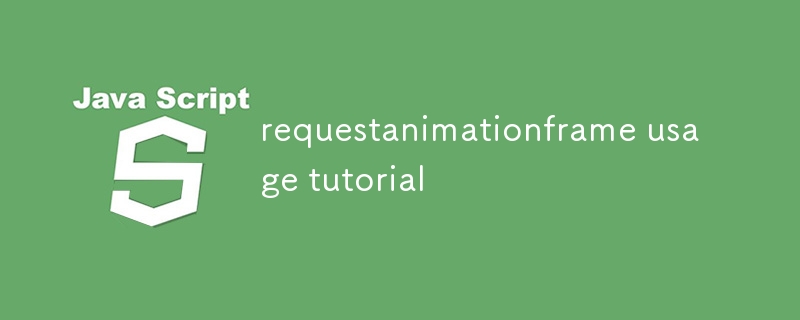
RequestAnimationFrame:綜合教學
RequestAnimationFrame:綜合教學
- requestAnimationFrame 是Web 開發人員的強大工具,用於創建流暢高效的動畫,請按照以下步驟操作:
requestAnimationFrame(callback)function to schedule the animation function to be called before the next repaint. - In the callback function, update the animation state and render the new frame.
- Repeat the process in a loop until the animation is complete.
What are the best practices for performance optimization when using requestAnimationFrame?
To optimize the performance of animations using requestAnimationFrame, adhere to the following best practices:
- Avoid unnecessary updates and redraws by checking if the animation state has changed before rendering a new frame.
- Use
cancelAnimationFrameto stop the animation loop when it is no longer needed. - Use hardware acceleration by enabling GPU compositing with
translate3d(). - Throttle the animation loop to a maximum frame rate to prevent overloading the browser.
How to integrate requestAnimationFrame with particle effects and physics-based simulations?
requestAnimationFrame can be seamlessly integrated with particle effects and physics-based simulations to create complex and dynamic animations. The key is to update the particle positions and states within the requestAnimationFrame
requestAnimationFrame(callback) 函數來安排要呼叫的動畫函數。在下一次重繪之前。時效能最佳化的最佳實務是什麼?幀。 🎜將動畫循環限製到最大幀速率,以防止瀏覽器過載。效果和基於物理的模擬無縫集成,以創建複雜的動態動畫。和碰撞檢測,您可以創建身臨其境的互動體驗。以上是requestanimationframe使用教程的詳細內容。更多資訊請關注PHP中文網其他相關文章!
陳述:
本文內容由網友自願投稿,版權歸原作者所有。本站不承擔相應的法律責任。如發現涉嫌抄襲或侵權的內容,請聯絡admin@php.cn

