android kotlin viewbinding findbyid 對比
- DDD原創
- 2024-08-15 14:18:20824瀏覽
本文比較了 Android Kotlin 開發中存取視圖的 findViewById 和 ViewBinding。 ViewBinding根據佈局XML檔案產生綁定類,減少樣板程式碼並提高可維護性。 ViewBinding 提供了更好的
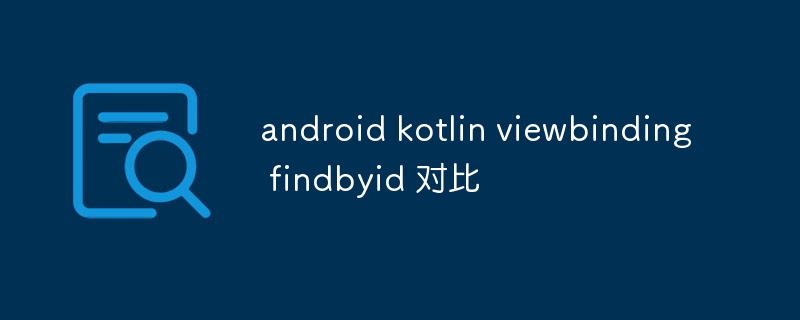
Android Kotlin 開發中 findViewById 和 ViewBinding 之間的主要區別是什麼?
- findViewById 是 Android 中存取視圖的傳統方法。它涉及使用
findViewById()方法來檢索佈局 XML 檔案中特定視圖的參考。這種方法簡單明了,但可能會導致程式碼冗長且難以維護。findViewById()method to retrieve a reference to a specific view in the layout XML file. This approach is simple and straightforward, but it can lead to code that is verbose and difficult to maintain. - ViewBinding, on the other hand, is a newer approach that generates a binding class based on the layout XML file. This binding class provides properties that correspond to the views in the layout, making it easier to access and interact with those views. ViewBinding can greatly reduce the amount of boilerplate code required to access views, making it easier to maintain and update the UI.
Which approach, findViewById or ViewBinding, offers better performance and maintainability for Android Kotlin apps?
- ViewBinding, in general, offers better performance and maintainability compared to findViewById. By generating a binding class, ViewBinding eliminates the need for repetitive findViewById() calls, which can improve performance. Additionally, the generated binding class ensures type safety, reducing the risk of errors and making the code more maintainable.
How can I effectively leverage ViewBinding in my Android Kotlin code to enhance app development efficiency and code quality?
-
To effectively leverage ViewBinding, consider the following tips:
- Use the build.gradle file to enable View Binding: Add the
viewBindingplugin to the app-levelbuild.gradlefile to activate View Binding. - Generate the binding class: Run the build command to generate the binding class for the layout XML files. This class will have a file name matching the name of the XML file with a
Binding另一方面,ViewBinding 是一種較新的方法,它基於佈局 XML 檔案產生綁定類別。此綁定類別提供與佈局中的視圖相對應的屬性,從而更容易存取這些視圖並與這些視圖互動。 ViewBinding 可以大幅減少存取視圖所需的樣板程式碼量,從而更容易維護和更新 UI。 - findViewById 或 ViewBinding 哪種方法可以為 Android Kotlin 應用程式提供更好的效能和可維護性?
ViewBinding一般來說,與 findViewById 相比,它提供更好的效能和可維護性。透過產生綁定類,ViewBinding 消除了重複呼叫 findViewById() 的需要,這可以提高效能。此外,產生的綁定類別可確保類型安全,降低錯誤風險並使程式碼更易於維護。 - Use the build.gradle file to enable View Binding: Add the
viewBinding 外掛程式新增至應用程式等級build.gradle > 檔案來啟動視圖綁定。 🎜🎜產生綁定類別:執行 build 命令來產生佈局 XML 檔案的綁定類別。該類別的檔案名稱與帶有 <code>Binding 後綴的 XML 檔案的名稱相符。 🎜🎜使用綁定類別存取視圖:建立綁定類別的實例並使用其屬性來存取以下視圖:佈局。 🎜🎜利用類型安全:ViewBinding 提供對視圖的類型安全訪問,這消除了強制轉換異常的風險並提高了程式碼品質。 🎜🎜維護綁定類別:如果對佈局 XML 進行更改,重要的是重新產生綁定類別以確保程式碼保持最新且準確。 🎜🎜🎜🎜以上是android kotlin viewbinding findbyid 對比的詳細內容。更多資訊請關注PHP中文網其他相關文章!
陳述:
本文內容由網友自願投稿,版權歸原作者所有。本站不承擔相應的法律責任。如發現涉嫌抄襲或侵權的內容,請聯絡admin@php.cn

